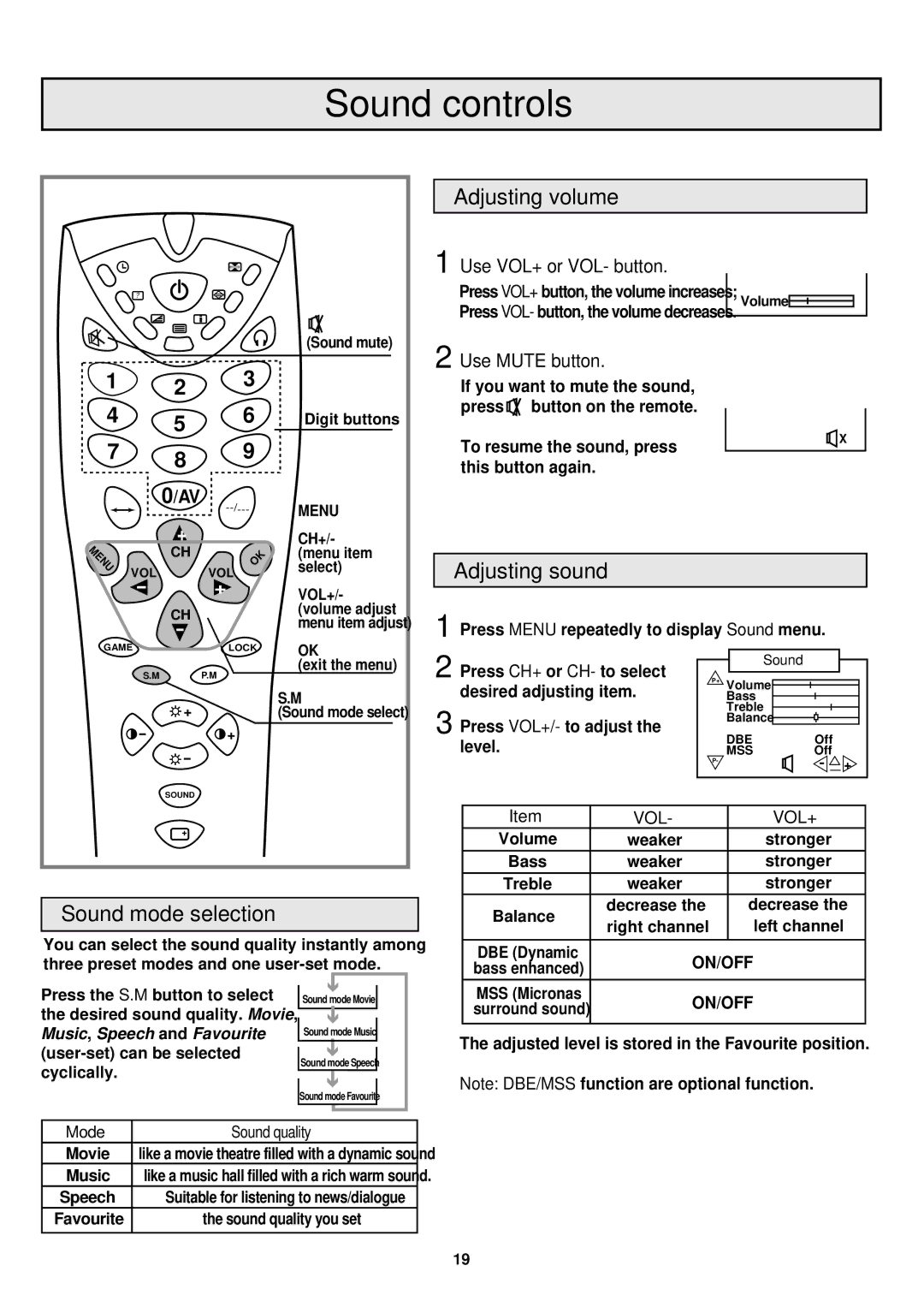7610WSPF specifications
The Palsonic 7610WSPF is a versatile and modern flat-screen television, designed to elevate the viewing experience for consumers. This model blends sophisticated technology with user-friendly features, making it an excellent choice for any home entertainment setup.One of the standout features of the Palsonic 7610WSPF is its impressive screen size, offering a spacious viewing area that immerses viewers in their favorite movies, shows, and games. The high-definition display delivers stunning picture quality, boasting vibrant colors and sharp contrasts that bring visuals to life. With a resolution that typically meets or exceeds Full HD standards, it ensures that every detail is noticeable, whether you are watching a fast-paced action film or a tranquil nature documentary.
The Palsonic 7610WSPF utilizes advanced LED technology, providing significant advantages over traditional displays. LED backlighting enhances brightness levels while maintaining energy efficiency. This model also features multiple picture modes, allowing users to tailor their viewing preferences according to the content and ambient light conditions.
In terms of connectivity, the Palsonic 7610WSPF doesn’t disappoint. It is equipped with multiple HDMI and USB ports, facilitating easy connections to various devices such as gaming consoles, Blu-ray players, and streaming devices. This flexibility means that users can seamlessly switch between different sources without hassle. Additionally, many models include built-in Wi-Fi for seamless access to online streaming platforms, opening up a world of entertainment options.
Audio quality is another critical aspect of the Palsonic 7610WSPF. It features integrated speakers that provide clear and rich sound, eliminating the need for external audio systems in smaller settings. However, for those who desire an enhanced auditory experience, the TV is compatible with external sound systems and soundbars, allowing users to customize their audio setup.
User convenience is further prioritized by an intuitive remote control and easy-to-navigate interface, making it suitable for users of all ages. The smart functionalities streamline the process of finding and consuming content, providing quick access to popular apps and services.
Overall, the Palsonic 7610WSPF is a well-rounded television that caters to the needs of diverse viewers. With its combination of excellent picture quality, user-friendly features, and versatile connectivity options, it stands out in the crowded market of modern flat-screen TVs, making it a smart choice for anyone looking to enhance their home entertainment experience.