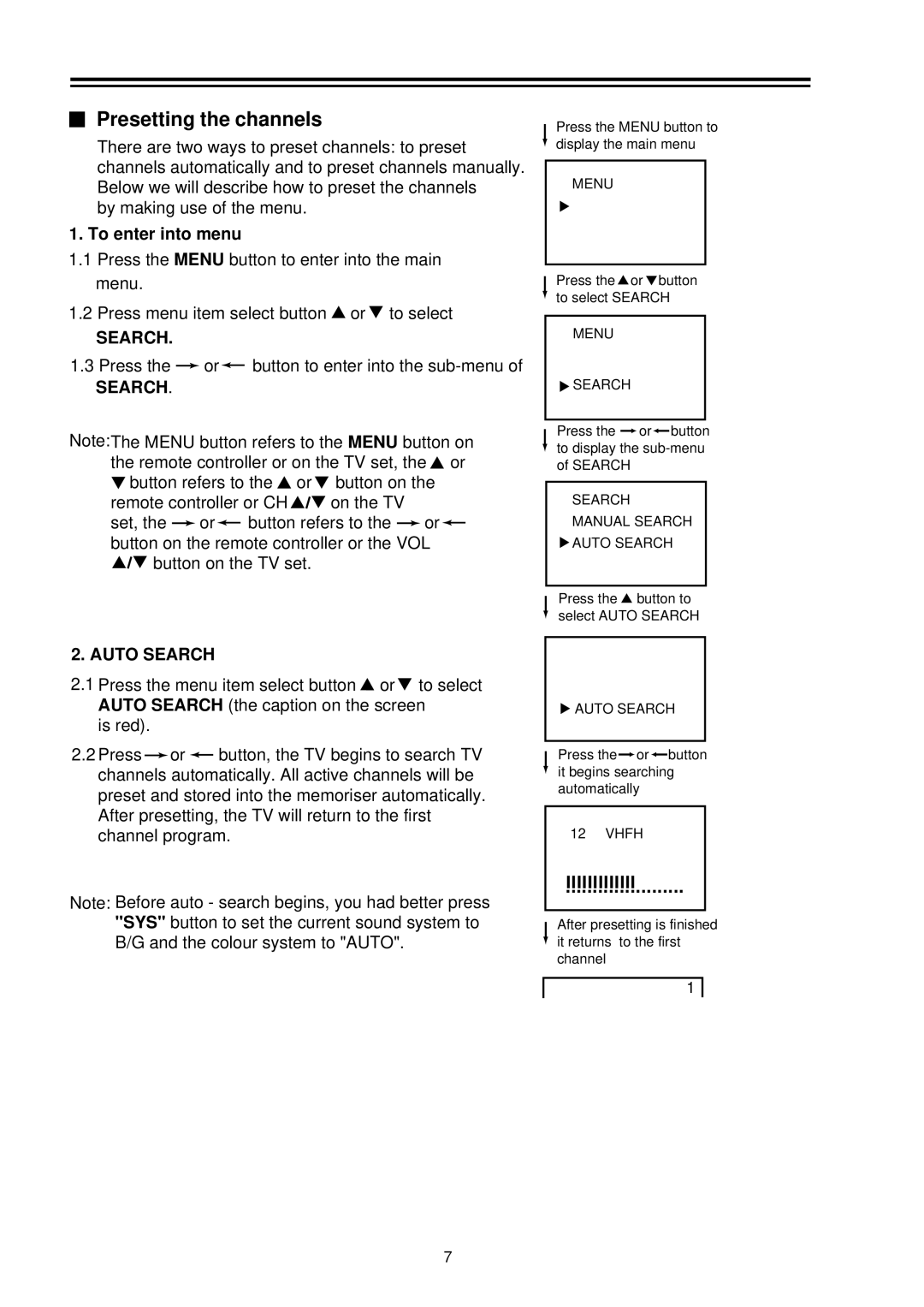Presetting the channels
Presetting the channels
There are two ways to preset channels: to preset channels automatically and to preset channels manually. Below we will describe how to preset the channels
by making use of the menu.
1. To enter into menu
1.1Press the MENU button to enter into the main menu.
1.2Press menu item select button ![]() or
or![]() to select
to select
SEARCH.
1.3Press the ![]() or
or![]() button to enter into the
button to enter into the
SEARCH.
Note:The MENU button refers to the MENU button on the remote controller or on the TV set, the![]() or
or ![]() button refers to the
button refers to the ![]() or
or ![]() button on the
button on the
remote controller or CH![]()
![]()
![]() on the TV
on the TV
set, the ![]() or
or![]() button refers to the
button refers to the ![]() or
or![]() button on the remote controller or the VOL
button on the remote controller or the VOL
![]()
![]()
![]() button on the TV set.
button on the TV set.
Press the MENU button to ![]() display the main menu
display the main menu
MENU
Press the![]() or
or![]() button
button ![]() to select SEARCH
to select SEARCH
MENU
![]() SEARCH
SEARCH
Press the ![]() or
or![]() button
button ![]() to display the
to display the
of SEARCH
SEARCH MANUAL SEARCH ![]() AUTO SEARCH
AUTO SEARCH
Press the ![]() button to select AUTO SEARCH
button to select AUTO SEARCH
2. AUTO SEARCH
2.1Press the menu item select button ![]() or
or![]() to select AUTO SEARCH (the caption on the screen
to select AUTO SEARCH (the caption on the screen
is red).
2.2Press ![]() or
or ![]() button, the TV begins to search TV channels automatically. All active channels will be preset and stored into the memoriser automatically. After presetting, the TV will return to the first channel program.
button, the TV begins to search TV channels automatically. All active channels will be preset and stored into the memoriser automatically. After presetting, the TV will return to the first channel program.
Note: Before auto - search begins, you had better press "SYS" button to set the current sound system to B/G and the colour system to "AUTO".
![]() AUTO SEARCH
AUTO SEARCH
Press the![]() or
or![]() button it begins searching automatically
button it begins searching automatically
12 VHFH
lllllllllllll
llllllllllllllllllllll
After presetting is finished ![]() it returns to the first
it returns to the first
channel
1
7