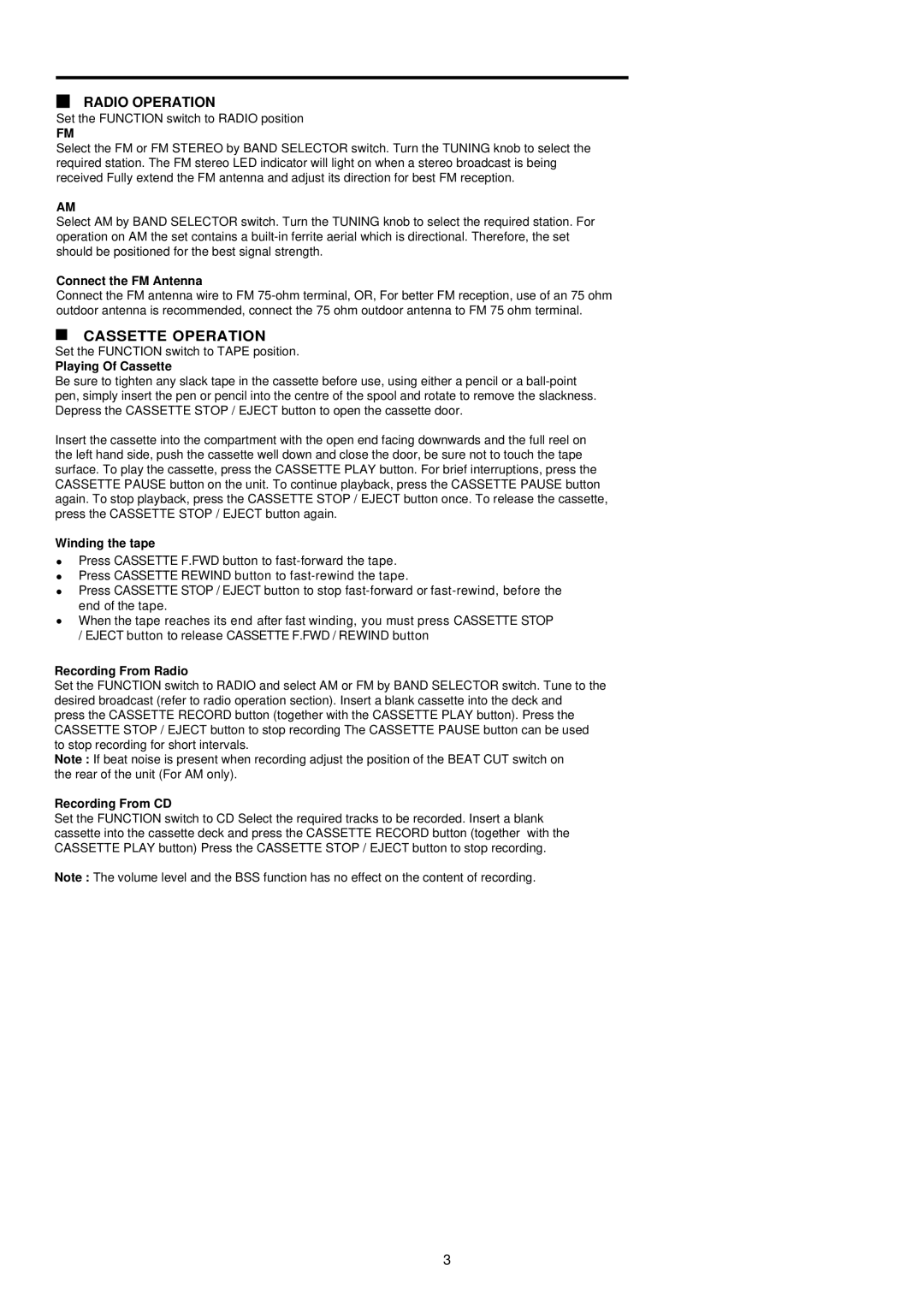PMC-211 specifications
The Palsonic PMC-211 is an innovative addition to the portable multimedia player market, combining sleek design with advanced functionalities to enhance user experience. This device exemplifies Palsonic's commitment to delivering quality and performance while remaining user-friendly.One of the standout features of the PMC-211 is its 7-inch touchscreen display. The vibrant LCD screen provides clear images and vivid colors, making it ideal for watching videos, viewing photos, or navigating through applications. The intuitive interface allows for easy interaction, appealing to users of all ages.
In terms of multimedia capabilities, the PMC-211 supports a wide range of audio and video formats, including MP3, AVI, and JPEG. This versatility ensures that users can enjoy their favorite content without any compatibility issues. The built-in speaker delivers clear audio, but for those who prefer a more immersive experience, the device also has a 3.5mm headphone jack.
The device is equipped with 8 GB of internal storage, offering ample space for music, movies, and photos. Additionally, the PMC-211 features a microSD card slot, allowing users to expand the storage capacity up to 32 GB. This combination of built-in and expandable storage ensures that users have enough room for all their media needs.
One of the remarkable aspects of the Palsonic PMC-211 is its connectivity options. The device includes Wi-Fi capabilities, enabling users to access online streaming services and social media effortlessly. This connectivity also allows for easy software updates, ensuring that the device remains up-to-date with the latest features and security enhancements.
Battery life is another strong point of the PMC-211. With a powerful battery designed for extended use, users can enjoy hours of continuous playback, making it the perfect companion for long journeys or relaxing at home.
Overall, the Palsonic PMC-211 is a well-rounded multimedia player designed to meet the demands of modern users. Its combination of a high-quality display, versatile media support, ample storage, connectivity options, and robust battery life makes it an appealing choice for anyone seeking an enjoyable and flexible entertainment experience. With Palsonic’s reputation for reliability and innovation, the PMC-211 stands out in the crowded multimedia player market.