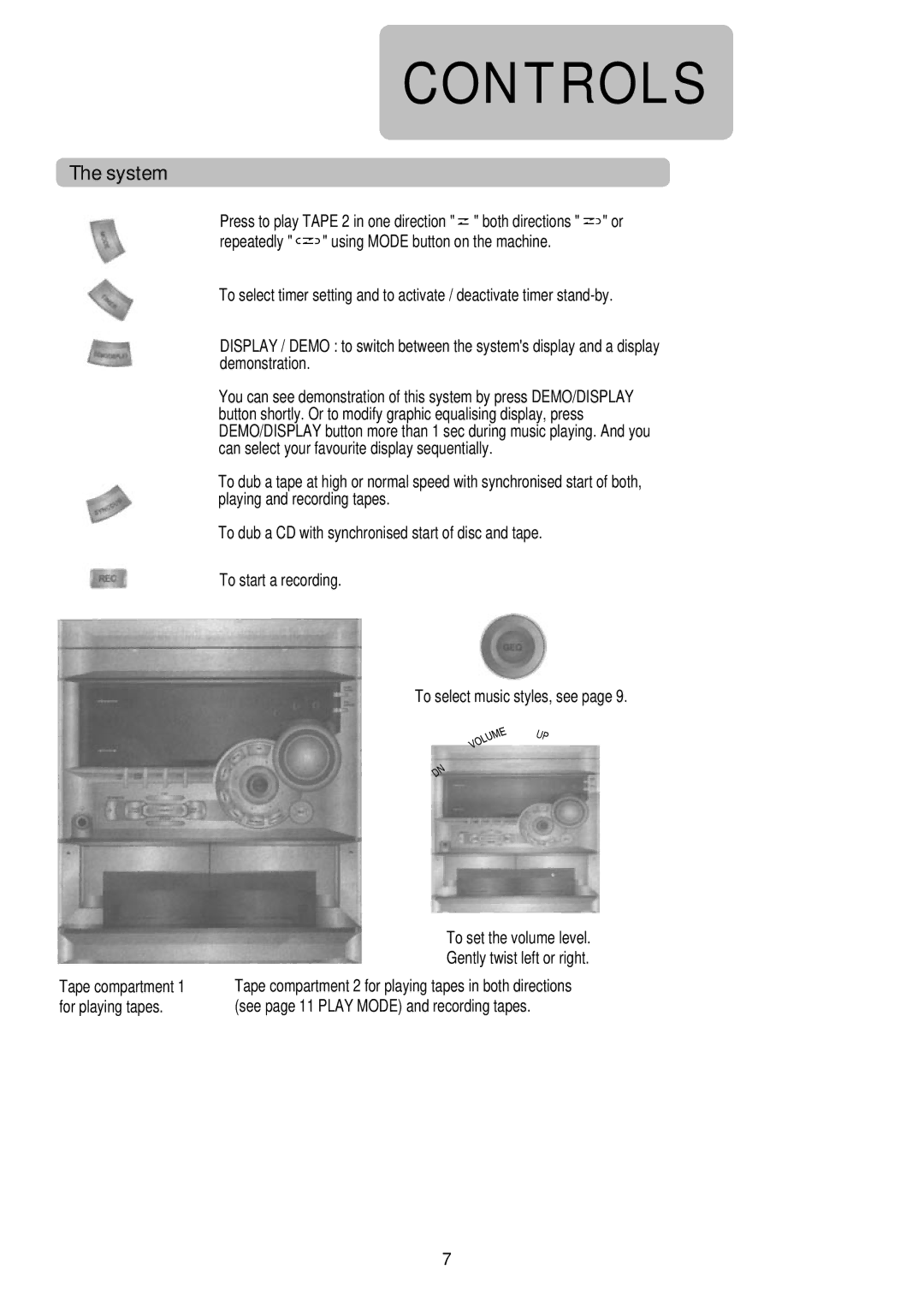PSML-926 specifications
The Palsonic PSML-926 is a versatile and feature-rich multimedia device that caters to the needs of modern users, offering robust performance in audio and visual applications. At the forefront of its design, the PSML-926 boasts a sleek and compact form factor, making it ideal for various environments such as home theaters, living rooms, or portable use.One of the standout features of the PSML-926 is its advanced display technology, incorporating a vivid LED panel that delivers stunning image quality with vibrant colors and sharp contrasts. This technology ensures that users can enjoy their favorite movies, shows, and gaming experiences with remarkable clarity and detail. The screen size is optimized for both small and medium spaces, providing an immersive viewing experience without overpowering the surroundings.
In terms of audio capabilities, the Palsonic PSML-926 does not disappoint. It is equipped with high-quality stereo speakers that produce clear and balanced sound, enriching the overall entertainment experience. The inclusion of advanced audio technologies, such as surround sound enhancement, allows users to experience a cinematic auditory environment, making movies and games more engaging.
Connectivity is another strong aspect of the PSML-926. It includes multiple input options, such as HDMI, USB, and AV ports, allowing seamless integration with a variety of devices, including gaming consoles, laptops, and streaming devices. Users can easily connect their favorite devices and enjoy content without any hassle. Additionally, built-in Bluetooth functionality enables wireless audio streaming from smartphones and tablets, enhancing convenience for users on the go.
The Palsonic PSML-926 also emphasizes user-friendly operation, featuring an intuitive interface and remote control for easy navigation through its settings and functionalities. It supports various multimedia formats, providing flexibility in media playback, whether from USB drives or external devices.
The device is designed with energy efficiency in mind, ensuring that users can enjoy extensive usage without the worry of high energy consumption. This is particularly beneficial for those who appreciate eco-friendly technology.
In conclusion, the Palsonic PSML-926 stands out as a compelling multimedia option, integrating advanced display and audio technologies within a user-friendly framework. Its stylish design, comprehensive connectivity options, and energy-efficient performance make it a valuable addition to any entertainment setup, appealing to diverse user needs. Whether for casual viewing or immersive gameplay, the PSML-926 delivers a well-rounded experience that meets the demands of today’s multimedia landscape.