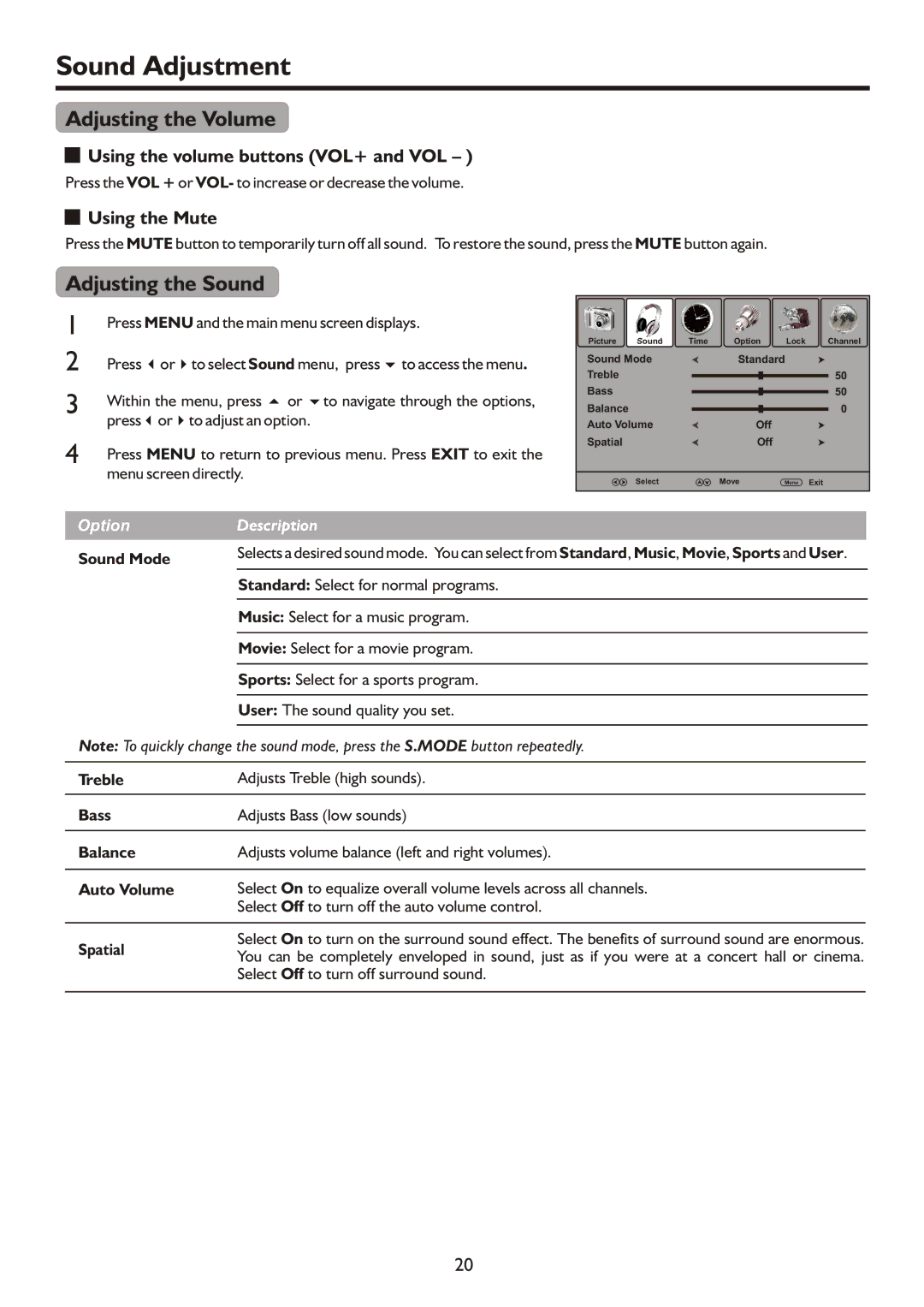Sound Adjustment
Adjusting the Volume
 Using the volume buttons (VOL+ and VOL – )
Using the volume buttons (VOL+ and VOL – )
Press the VOL + or VOL- to increase or decrease the volume.
 Using the Mute
Using the Mute
Press the MUTE button to temporarily turn off all sound. To restore the sound, press the MUTE button again.
Adjusting the Sound
1 | Press MENU and the main menu screen displays. | |
2 | Press 3or4to select Sound menu, press 6to access the menu. | |
3 | Within the menu, press 5 or 6to navigate through the options, | |
press3or4to adjust an option. | ||
| ||
4 | Press MENU to return to previous menu. Press EXIT to exit the | |
| menu screen directly. |
Picture | Sound | Time | Option | Lock | Channel |
Sound Mode |
| Standard |
| ||
Treble |
|
|
|
| 50 |
Bass |
|
|
|
| 50 |
Balance |
|
|
|
| 0 |
Auto Volume |
| Off |
|
| |
Spatial |
|
| Off |
|
|
| Select |
| Move | Menu | Exit |
Option | Description |
Sound Mode | Selects a desired sound mode. You can select from Standard, Music, Movie, Sports and User. |
| |
| Standard: Select for normal programs. |
|
|
| Music: Select for a music program. |
|
|
| Movie: Select for a movie program. |
|
|
| Sports: Select for a sports program. |
|
|
| User: The sound quality you set. |
|
|
Note: To quickly change the sound mode, press the S.MODE button repeatedly.
Treble | Adjusts Treble (high sounds). | |
Bass | Adjusts Bass (low sounds) | |
|
| |
Balance | Adjusts volume balance (left and right volumes). | |
|
| |
Auto Volume | Select On to equalize overall volume levels across all channels. | |
| Select Off to turn off the auto volume control. | |
|
| |
Spatial | Select On to turn on the surround sound effect. The benefits of surround sound are enormous. | |
You can be completely enveloped in sound, just as if you were at a concert hall or cinema. | ||
| ||
| Select Off to turn off surround sound. | |
|
|
20