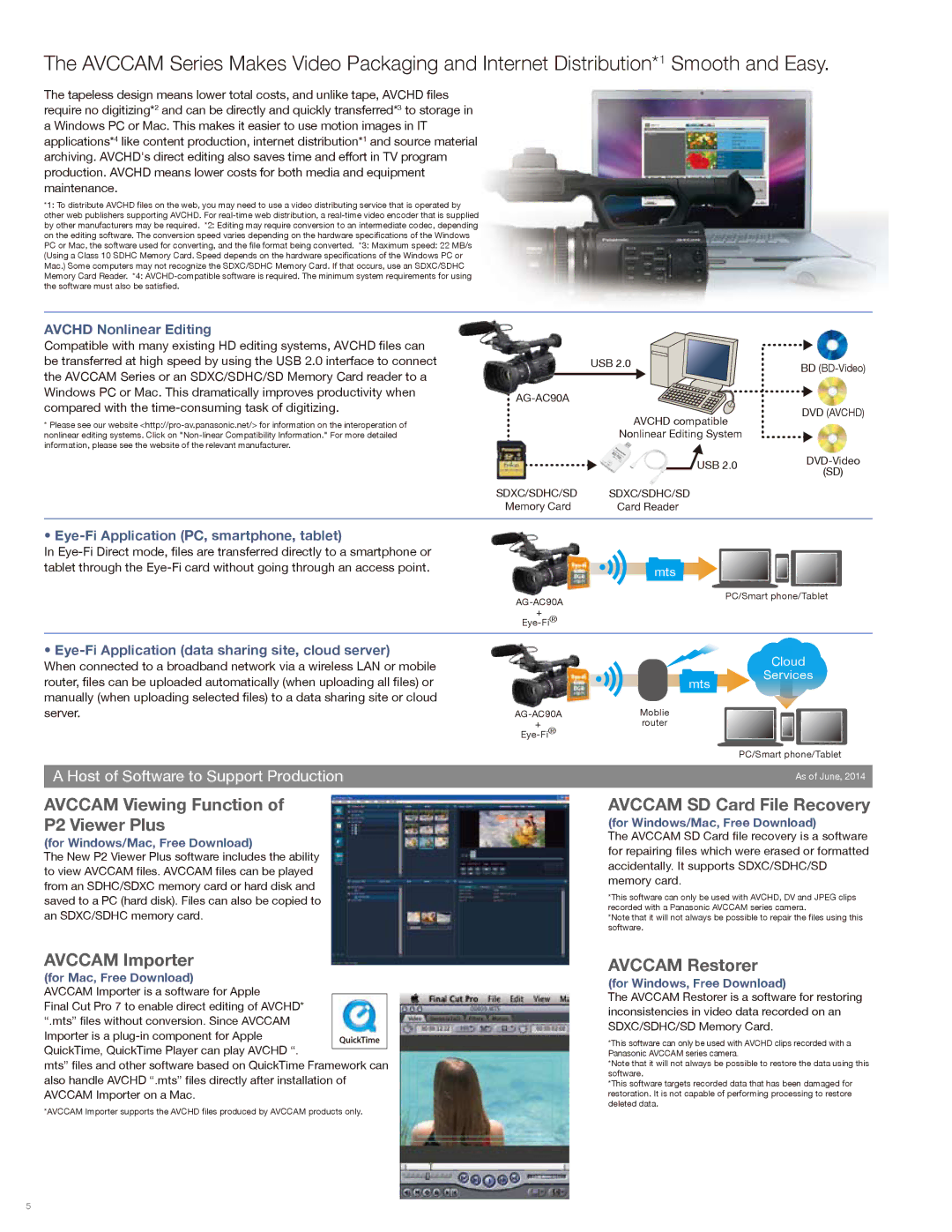The AVCCAM Series Makes Video Packaging and Internet Distribution*1 Smooth and Easy.
The tapeless design means lower total costs, and unlike tape, AVCHD files require no digitizing*2 and can be directly and quickly transferred*3 to storage in a Windows PC or Mac. This makes it easier to use motion images in IT applications*4 like content production, internet distribution*1 and source material archiving. AVCHD's direct editing also saves time and effort in TV program production. AVCHD means lower costs for both media and equipment maintenance.
*1: To distribute AVCHD files on the web, you may need to use a video distributing service that is operated by other web publishers supporting AVCHD. For
AVCHD Nonlinear Editing
Compatible with many existing HD editing systems, AVCHD files can be transferred at high speed by using the USB 2.0 interface to connect the AVCCAM Series or an SDXC/SDHC/SD Memory Card reader to a Windows PC or Mac. This dramatically improves productivity when compared with the
*Please see our website
| USB 2.0 | BD |
|
| |
|
|
|
| AVCHD compatible | DVD (AVCHD) |
|
| |
| Nonlinear Editing System |
|
| USB 2.0 | |
| (SD) | |
|
| |
SDXC/SDHC/SD | SDXC/SDHC/SD |
|
Memory Card | Card Reader |
|
• Eye-Fi Application (PC, smartphone, tablet)
In
mts
PC/Smart phone/Tablet | |
| |
+ |
|
|
• Eye-Fi Application (data sharing site, cloud server)
When connected to a broadband network via a wireless LAN or mobile router, files can be uploaded automatically (when uploading all files) or manually (when uploading selected files) to a data sharing site or cloud
server.AG-AC90A
+
mts
Moblie
router
Cloud
Services
A Host of Software to Support Production
AVCCAM Viewing Function of
P2 Viewer Plus
(for Windows/Mac, Free Download)
The New P2 Viewer Plus software includes the ability to view AVCCAM files. AVCCAM files can be played from an SDHC/SDXC memory card or hard disk and saved to a PC (hard disk). Files can also be copied to an SDXC/SDHC memory card.
AVCCAM Importer
(for Mac, Free Download)
AVCCAM Importer is a software for Apple
Final Cut Pro 7 to enable direct editing of AVCHD* “.mts” files without conversion. Since AVCCAM Importer is a
mts” files and other software based on QuickTime Framework can also handle AVCHD “.mts” files directly after installation of AVCCAM Importer on a Mac.
*AVCCAM Importer supports the AVCHD files produced by AVCCAM products only.
PC/Smart phone/Tablet
As of June, 2014
AVCCAM SD Card File Recovery
(for Windows/Mac, Free Download)
The AVCCAM SD Card file recovery is a software for repairing files which were erased or formatted accidentally. It supports SDXC/SDHC/SD memory card.
*This software can only be used with AVCHD, DV and JPEG clips recorded with a Panasonic AVCCAM series camera.
*Note that it will not always be possible to repair the files using this software.
AVCCAM Restorer
(for Windows, Free Download)
The AVCCAM Restorer is a software for restoring inconsistencies in video data recorded on an SDXC/SDHC/SD Memory Card.
*This software can only be used with AVCHD clips recorded with a Panasonic AVCCAM series camera.
*Note that it will not always be possible to restore the data using this software.
*This software targets recorded data that has been damaged for restoration. It is not capable of performing processing to restore deleted data.
5