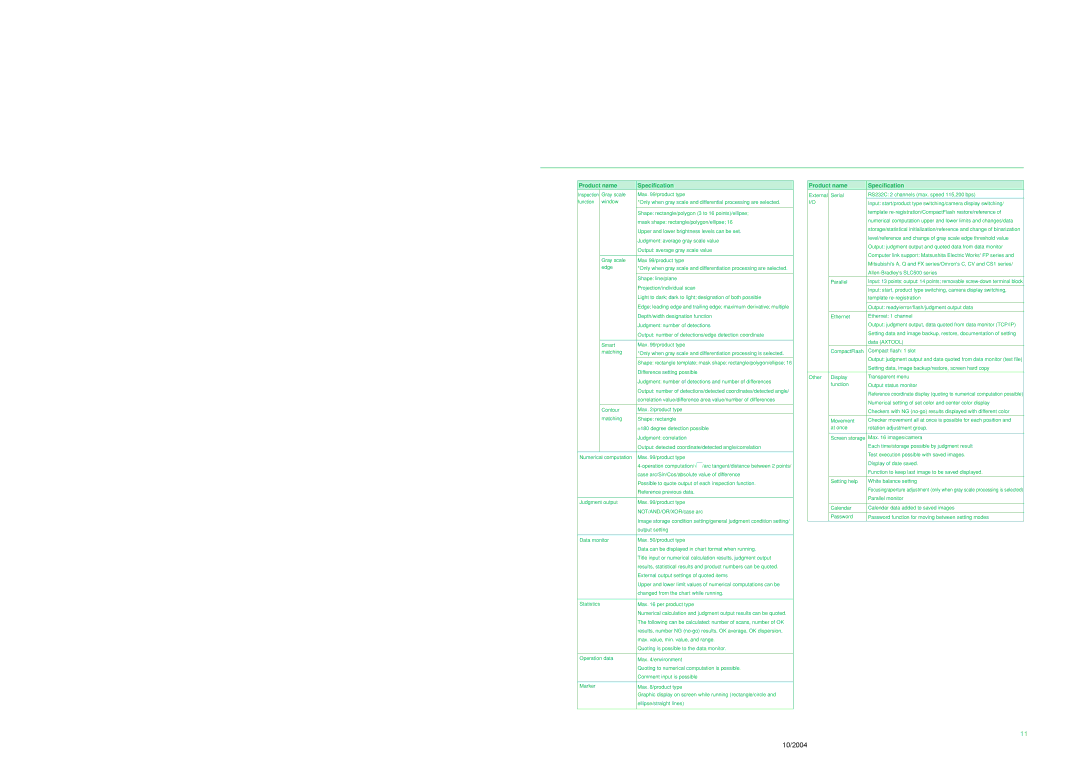AX40 specifications
The Panasonic AX40 is an innovative addition to Panasonic's extensive lineup of consumer electronics, designed to merge cutting-edge technology with user-friendly features. This versatile device is primarily recognized as a high-performance audio system, providing users with enhanced sound quality and a range of functionalities that cater to diverse listening preferences.One of the standout features of the AX40 is its advanced audio technologies that include High-Resolution Audio support. This capability allows users to experience superior sound quality by delivering audio that reproduces music as it was originally intended. The system employs a powerful digital amplifier, which boosts overall sound performance and ensures that every note is crystal clear, delivering richness and depth.
Additionally, the AX40 integrates Bluetooth connectivity, enabling seamless wireless music streaming from smartphones, tablets, or computers. Users can enjoy their favorite tracks without the hassle of cables, making it an ideal choice for modern, on-the-go lifestyles. The system also supports various audio formats, providing flexibility for different media sources.
The design of the AX40 is both contemporary and functional. Its sleek and compact build allows it to fit seamlessly into any space, whether it’s a living room, bedroom, or home office. The intuitive interface, combined with an easy-to-use remote control, makes navigating through the device's features a hassle-free experience.
One of the key characteristics of the AX40 is its multi-room functionality. Users can connect multiple AX40 units throughout their home, allowing for synchronized music playback in different areas. This feature is especially appealing for those who desire a cohesive audio experience during gatherings or parties.
Another impressive technology incorporated into the AX40 is the built-in equalizer presets. These presets allow users to tailor the audio output to suit different genres of music, ensuring optimal sound quality whether they are listening to classical, rock, or pop.
In conclusion, the Panasonic AX40 represents a perfect blend of innovation and practicality, offering features that cater to audiophiles and casual listeners alike. Its combination of high-resolution audio technology, Bluetooth connectivity, multi-room capabilities, and customizable sound settings makes it a standout choice for anyone seeking a reliable and high-performing audio system.