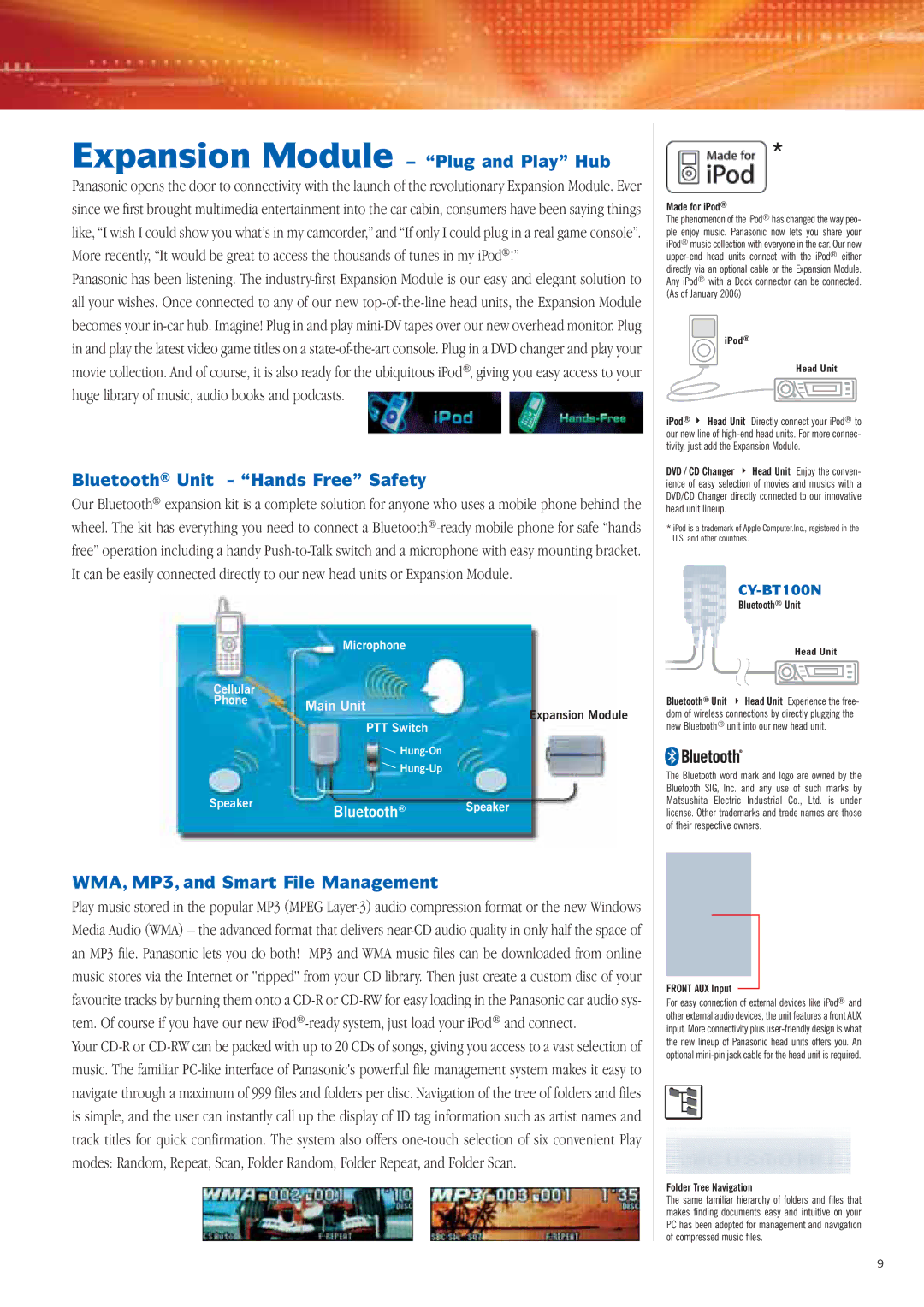Expansion Module – “Plug and Play” Hub
Panasonic opens the door to connectivity with the launch of the revolutionary Expansion Module. Ever since we first brought multimedia entertainment into the car cabin, consumers have been saying things like, “I wish I could show you what’s in my camcorder,” and “If only I could plug in a real game console”. More recently, “It would be great to access the thousands of tunes in my iPod®!”
Panasonic has been listening. The industry-first Expansion Module is our easy and elegant solution to all your wishes. Once connected to any of our new top-of-the-line head units, the Expansion Module becomes your in-car hub. Imagine! Plug in and play mini-DV tapes over our new overhead monitor. Plug in and play the latest video game titles on a state-of-the-art console. Plug in a DVD changer and play your movie collection. And of course, it is also ready for the ubiquitous iPod®, giving you easy access to your huge library of music, audio books and podcasts.
Bluetooth® Unit - “Hands Free” Safety
Our Bluetooth® expansion kit is a complete solution for anyone who uses a mobile phone behind the wheel. The kit has everything you need to connect a Bluetooth®-ready mobile phone for safe “hands free” operation including a handy Push-to-Talk switch and a microphone with easy mounting bracket. It can be easily connected directly to our new head units or Expansion Module.
Microphone
Cellular | | |
Phone | Main Unit | |
| Expansion Module |
| PTT Switch |
| |
| Hung-On | |
| Hung-Up | |
Speaker | Bluetooth® | Speaker |
|
WMA, MP3, and Smart File Management
Play music stored in the popular MP3 (MPEG Layer-3) audio compression format or the new Windows Media Audio (WMA) – the advanced format that delivers near-CD audio quality in only half the space of an MP3 file. Panasonic lets you do both! MP3 and WMA music files can be downloaded from online music stores via the Internet or "ripped" from your CD library. Then just create a custom disc of your favourite tracks by burning them onto a CD-R or CD-RW for easy loading in the Panasonic car audio sys- tem. Of course if you have our new iPod®-ready system, just load your iPod® and connect.
Your CD-R or CD-RW can be packed with up to 20 CDs of songs, giving you access to a vast selection of music. The familiar PC-like interface of Panasonic's powerful file management system makes it easy to navigate through a maximum of 999 files and folders per disc. Navigation of the tree of folders and files is simple, and the user can instantly call up the display of ID tag information such as artist names and track titles for quick confirmation. The system also offers one-touch selection of six convenient Play modes: Random, Repeat, Scan, Folder Random, Folder Repeat, and Folder Scan.
*
Made for iPod®
The phenomenon of the iPod® has changed the way peo- ple enjoy music. Panasonic now lets you share your iPod® music collection with everyone in the car. Our new upper-end head units connect with the iPod® either directly via an optional cable or the Expansion Module. Any iPod® with a Dock connector can be connected. (As of January 2006)
iPod®
Head Unit
iPod®  Head Unit Directly connect your iPod® to our new line of high-end head units. For more connec- tivity, just add the Expansion Module.
Head Unit Directly connect your iPod® to our new line of high-end head units. For more connec- tivity, just add the Expansion Module.
DVD / CD Changer  Head Unit Enjoy the conven- ience of easy selection of movies and musics with a DVD/CD Changer directly connected to our innovative head unit lineup.
Head Unit Enjoy the conven- ience of easy selection of movies and musics with a DVD/CD Changer directly connected to our innovative head unit lineup.
*iPod is a trademark of Apple Computer.Inc., registered in the U.S. and other countries.
CY-BT100N
Bluetooth® Unit
Head Unit
Bluetooth® Unit  Head Unit Experience the free-
Head Unit Experience the free-
dom of wireless connections by directly plugging the new Bluetooth® unit into our new head unit.
The Bluetooth word mark and logo are owned by the Bluetooth SIG, Inc. and any use of such marks by Matsushita Electric Industrial Co., Ltd. is under license. Other trademarks and trade names are those of their respective owners.
FRONT AUX Input
For easy connection of external devices like iPod® and other external audio devices, the unit features a front AUX input. More connectivity plus user-friendly design is what the new lineup of Panasonic head units offers you. An optional mini-pin jack cable for the head unit is required.
Folder Tree Navigation
The same familiar hierarchy of folders and files that makes finding documents easy and intuitive on your PC has been adopted for management and navigation of compressed music files.

![]() Head Unit Directly connect your iPod® to our new line of
Head Unit Directly connect your iPod® to our new line of ![]() Head Unit Enjoy the conven- ience of easy selection of movies and musics with a DVD/CD Changer directly connected to our innovative head unit lineup.
Head Unit Enjoy the conven- ience of easy selection of movies and musics with a DVD/CD Changer directly connected to our innovative head unit lineup.![]() Head Unit Experience the free-
Head Unit Experience the free-