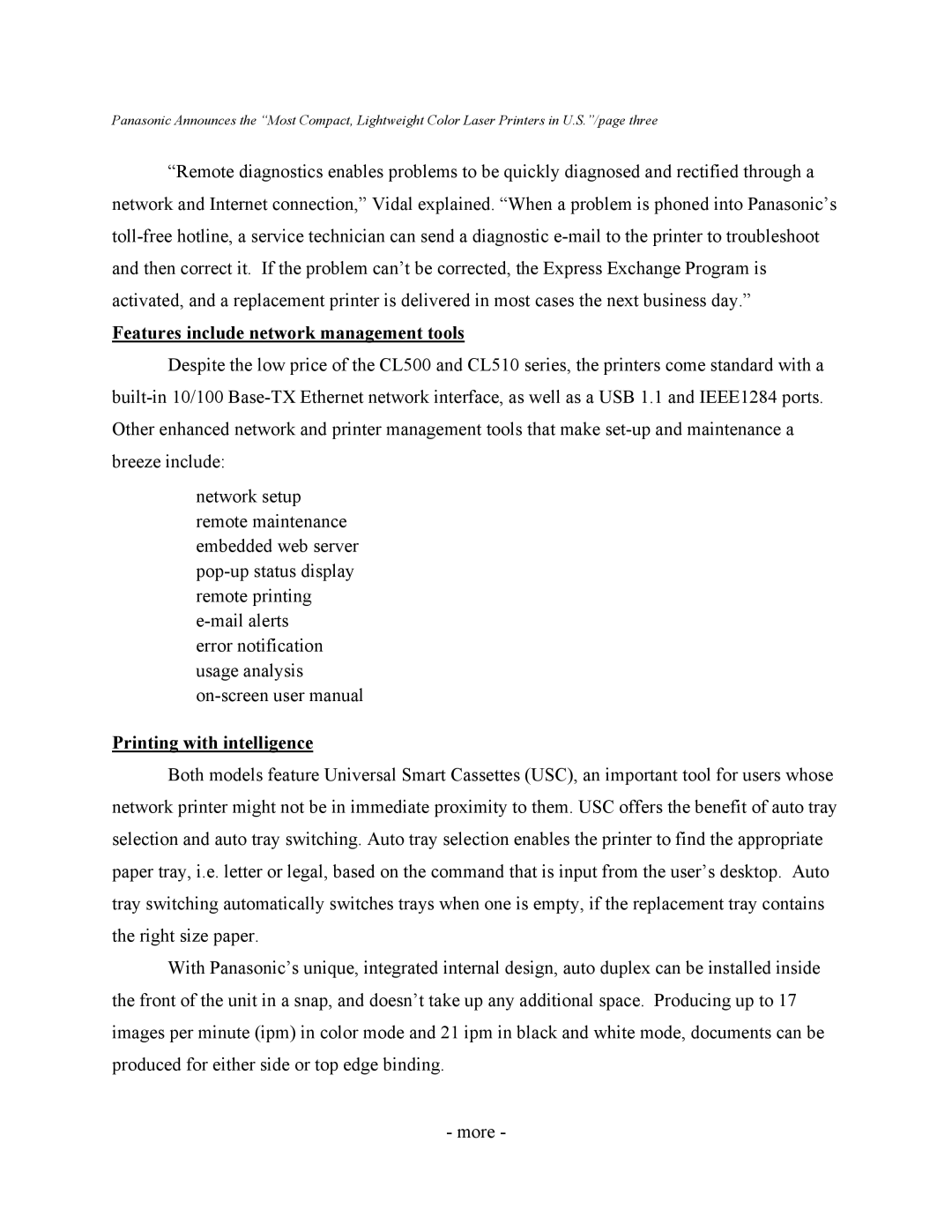Panasonic Announces the “Most Compact, Lightweight Color Laser Printers in U.S.”/page three
“Remote diagnostics enables problems to be quickly diagnosed and rectified through a network and Internet connection,” Vidal explained. “When a problem is phoned into Panasonic’s
Features include network management tools
Despite the low price of the CL500 and CL510 series, the printers come standard with a
network setup remote maintenance embedded web server
error notification usage analysis
Printing with intelligence
Both models feature Universal Smart Cassettes (USC), an important tool for users whose network printer might not be in immediate proximity to them. USC offers the benefit of auto tray selection and auto tray switching. Auto tray selection enables the printer to find the appropriate paper tray, i.e. letter or legal, based on the command that is input from the user’s desktop. Auto tray switching automatically switches trays when one is empty, if the replacement tray contains the right size paper.
With Panasonic’s unique, integrated internal design, auto duplex can be installed inside the front of the unit in a snap, and doesn’t take up any additional space. Producing up to 17 images per minute (ipm) in color mode and 21 ipm in black and white mode, documents can be produced for either side or top edge binding.
- more -