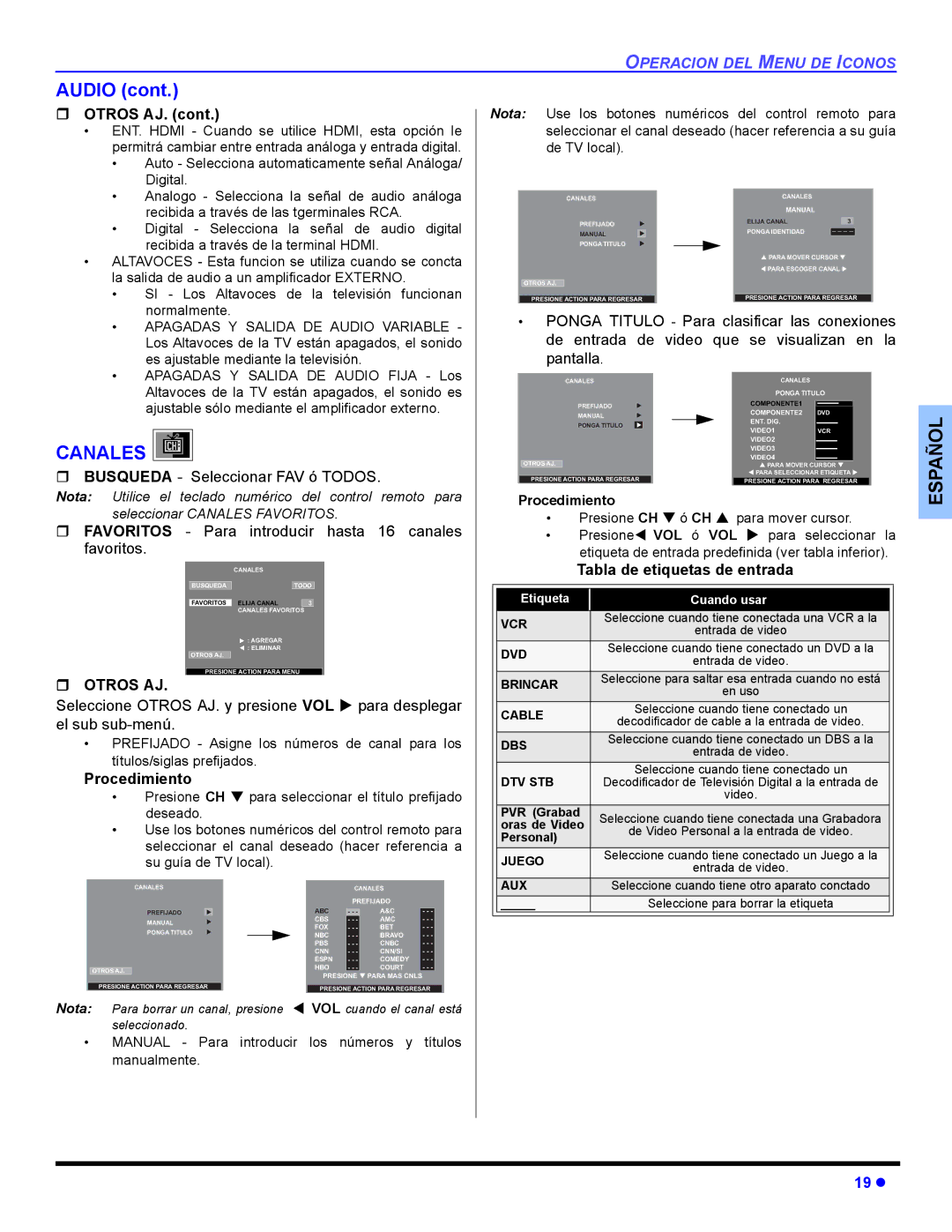CT 36HL44, CT-32HL44 specifications
The Panasonic CT-32HL44 and CT-36HL44 are two of the notable models in Panasonic's line of televisions, designed to provide users with an exceptional viewing experience during their era. Both models, part of the High-Definition line, feature advanced technologies that enhance picture quality, sound clarity, and overall user convenience.The CT-32HL44 boasts a 32-inch screen, while the CT-36HL44 offers a larger 36-inch display, making them suitable for various room sizes, whether for cozy viewing in a bedroom or an immersive experience in a living room. Both models utilize Panasonic's renowned Diamond FlatScreen technology, which minimizes glare and provides a clearer picture even in well-lit environments.
One of the standout features of the CT-32HL44 and CT-36HL44 is their high-resolution display, achieving a resolution of 640 x 480 pixels for superb image quality. They support a wide range of video formats, including 1080i, ensuring compatibility with various sources such as DVD players and future-ready content. Furthermore, the televisions come equipped with Panasonic's advanced Digital Color Management technology, which enhances color accuracy and vibrancy.
To enhance sound quality, both models incorporate a built-in stereo speaker system that delivers powerful audio performance. This is complemented by the inclusion of various audio modes, allowing users to customize their listening experience, whether they're watching a movie or enjoying music.
Connectivity is also a priority with these models. They feature several input options, including AV and S-Video terminals, allowing users to connect multiple devices such as video game consoles, VCRs, or external speakers effortlessly. Additionally, both units are equipped with NTSC and ATSC tuners, providing users with access to analog and digital broadcasts.
In terms of design, the Panasonic CT-32HL44 and CT-36HL44 exhibit a sleek and sophisticated appearance that fits well in any home decor. Their user-friendly remote control and on-screen menus allow for easy navigation and adjustments to settings.
Overall, the Panasonic CT-32HL44 and CT-36HL44 blend cutting-edge technology with practical features, making them excellent choices for those seeking quality and reliability in their television viewing experience. With their stunning displays, improved sound, and versatile connectivity options, these models stand out as significant contributions to Panasonic's legacy in the television market.