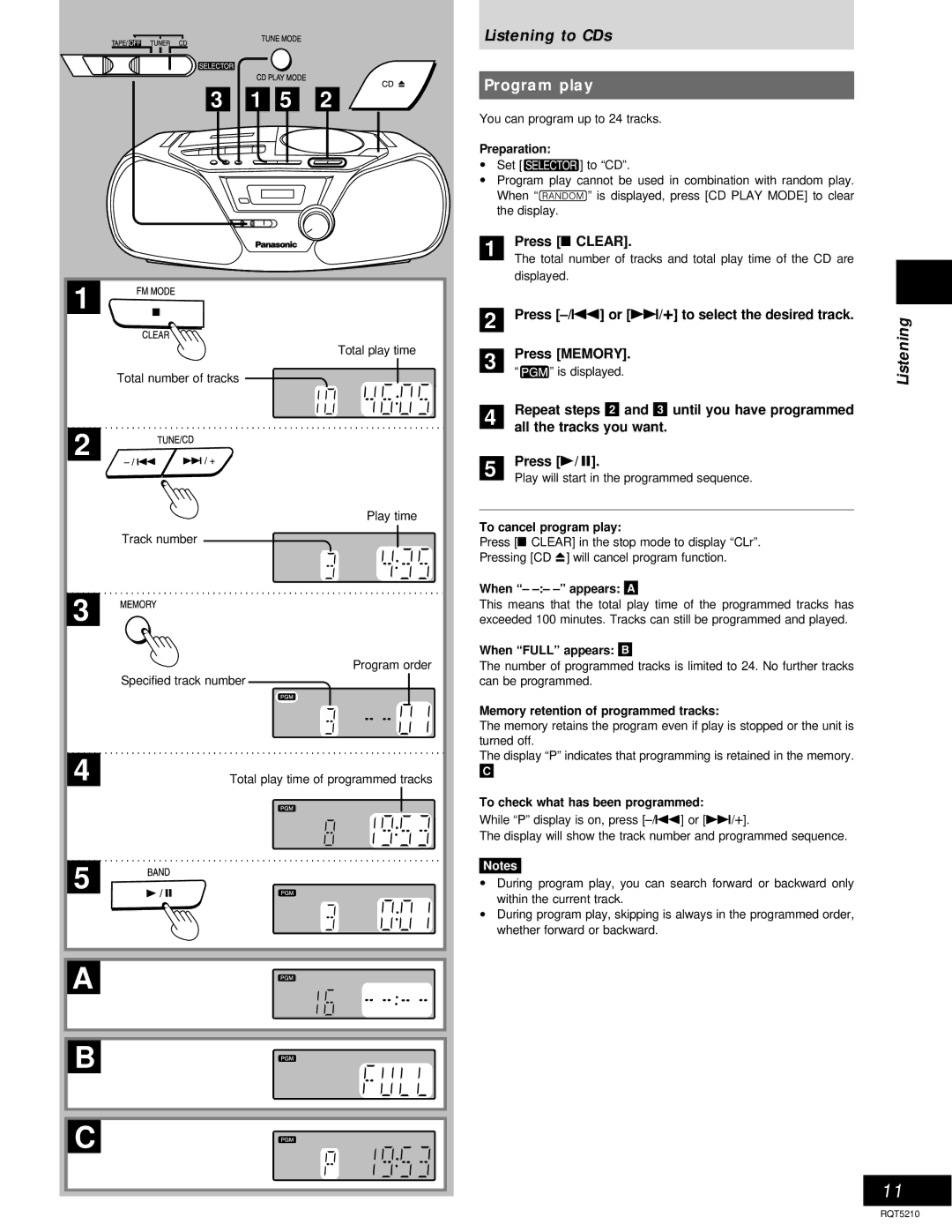3 | 1 5 | 2 |
1 |
|
|
|
| Total play time |
Total number of tracks |
| |
2 |
|
|
|
| Play time |
Track number |
|
|
3 |
|
|
|
| Program order |
Specified track number |
| |
4 | Total play time of programmed tracks | |
5 |
|
|
A |
|
|
B |
|
|
C |
|
|
Listening to CDs
Program play
You can program up to 24 tracks.
Preparation: |
| ||||
• | Set [ | ] to “CD”. |
| ||
• | Program play cannot be used in combination with random play. |
| |||
|
| When “ | ” is displayed, press [CD PLAY MODE] to clear |
| |
|
|
| |||
|
| the display. |
| ||
|
|
| Press [L CLEAR]. |
| |
|
| 1 |
| ||
|
|
| The total number of tracks and total play time of the CD are |
| |
|
|
|
| ||
|
|
| displayed. |
| |
|
|
| Press |
| |
|
|
|
| ||
|
| 2 | Listening | ||
|
|
| Press [MEMORY]. | ||
|
| 3 |
| ||
|
|
| “ | ” is displayed. |
|
|
|
| Repeat steps 2 and 3 until you have programmed |
| |
|
| 4 |
| ||
|
|
| |||
|
|
| all the tracks you want. |
| |
|
|
|
| ||
|
|
| Press |
| |
| 5 |
| |||
| Play will start in the programmed sequence. |
| |||
|
| ||||
To cancel program play:
Press [L CLEAR] in the stop mode to display “CLr”.
Pressing [CD c] will cancel program function.
When “– –:– –” appears: A
This means that the total play time of the programmed tracks has exceeded 100 minutes. Tracks can still be programmed and played.
When “FULL” appears: B
The number of programmed tracks is limited to 24. No further tracks can be programmed.
Memory retention of programmed tracks:
The memory retains the program even if play is stopped or the unit is turned off.
The display “P” indicates that programming is retained in the memory.
C
To check what has been programmed:
While “P” display is on, press
The display will show the track number and programmed sequence.
Notes
•During program play, you can search forward or backward only within the current track.
•During program play, skipping is always in the programmed order, whether forward or backward.
11
RQT5210