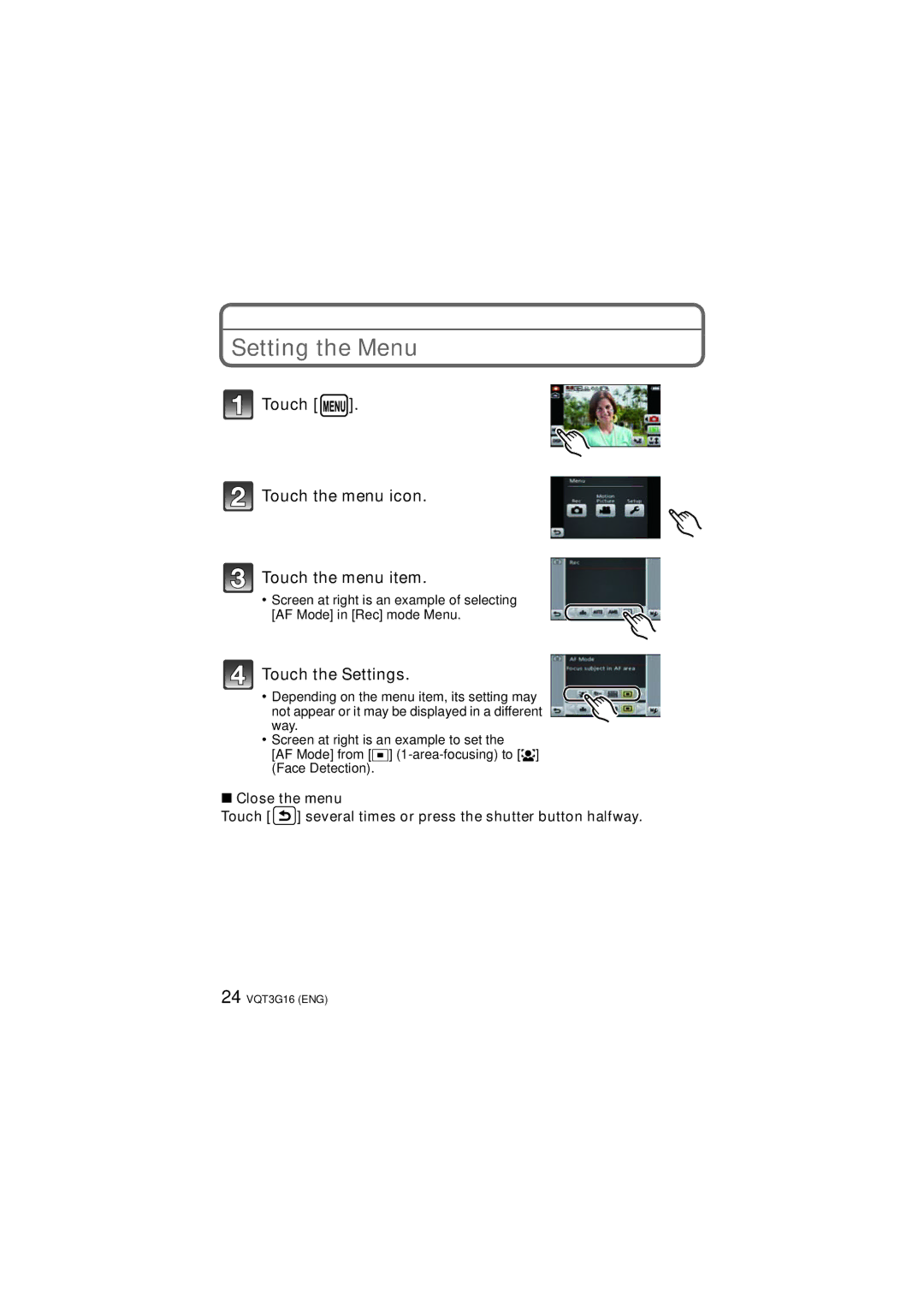Setting the Menu
![]() Touch [
Touch [![]() ].
].
![]() Touch the menu icon.
Touch the menu icon.
Touch the menu item.
•Screen at right is an example of selecting
[AF Mode] in [Rec] mode Menu.
Touch the Settings.
• Depending on the menu item, its setting may not appear or it may be displayed in a different way.
•Screen at right is an example to set the
[AF Mode] from [Ø]
∫Close the menu
Touch [ ![]() ] several times or press the shutter button halfway.
] several times or press the shutter button halfway.
24 VQT3G16 (ENG)