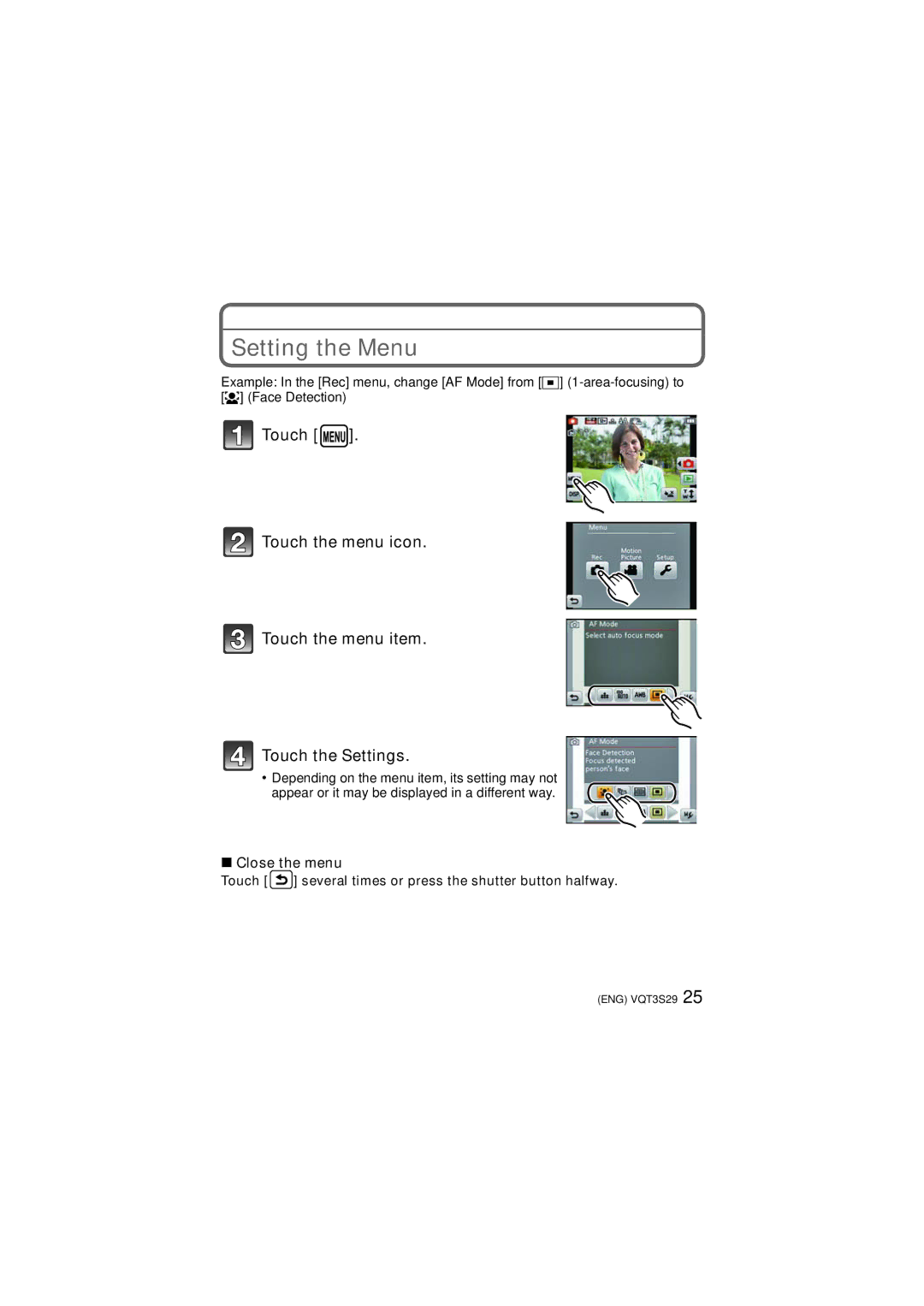Setting the Menu
Example: In the [Rec] menu, change [AF Mode] from [Ø]
![]() Touch [
Touch [![]() ].
].
![]() Touch the menu icon.
Touch the menu icon.
![]() Touch the menu item.
Touch the menu item.
Touch the Settings.
•Depending on the menu item, its setting may not
appear or it may be displayed in a different way.
∫Close the menu
Touch [  ] several times or press the shutter button halfway.
] several times or press the shutter button halfway.
(ENG) VQT3S29 25