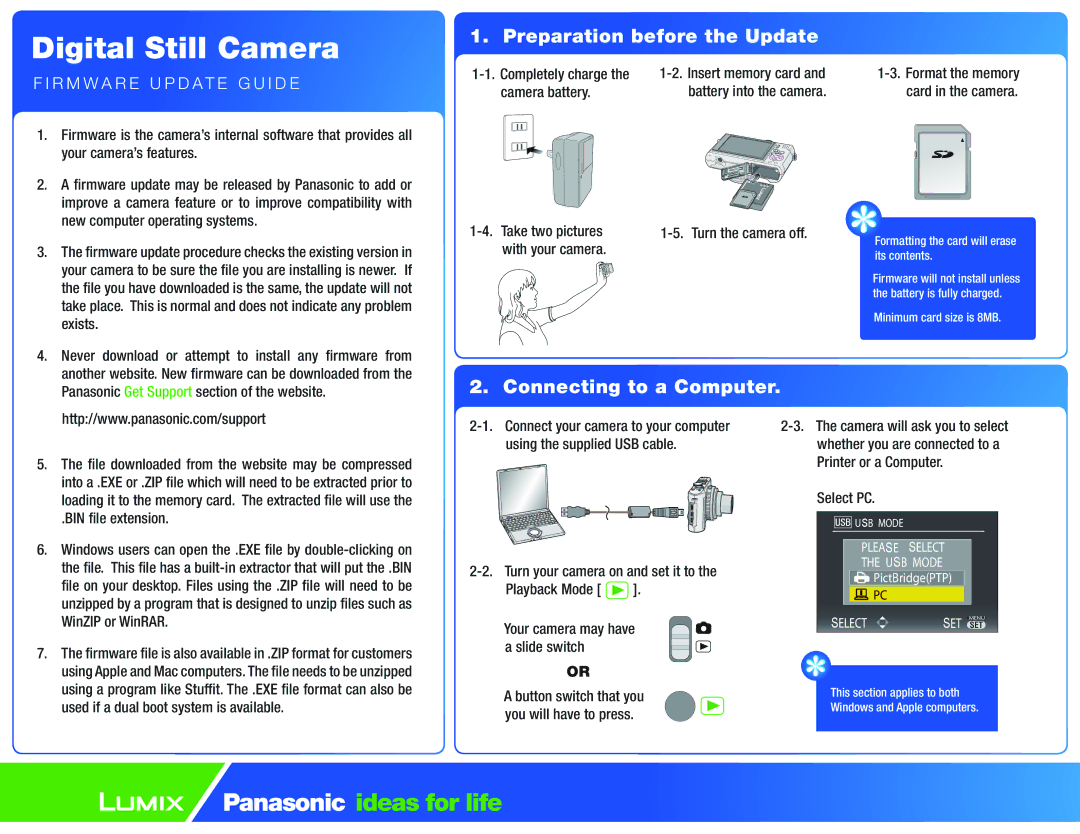DMCGX1KS, DMCGX1KK, DMC-GX1XS specifications
The Panasonic DMC-GX1XS, DMC-GX1KK, and DMC-GX1KS are part of the Lumix G series, a collection of mirrorless interchangeable lens cameras known for their versatility, compact design, and advanced imaging capabilities. Released as successors to the popular GF series, these models emphasize performance and quality, making them ideal for both amateur photographers and enthusiasts.One of the main features of the DMC-GX1 series is the Micro Four Thirds system, which allows users to benefit from a large sensor size while keeping the camera body compact. This system enables the capture of high-resolution images with stunning detail, even in challenging lighting conditions. With a 16-megapixel Live MOS sensor, the GX1 delivers excellent image quality, vibrant colors, and low noise levels, particularly at higher ISO settings.
The advanced autofocus system is another standout characteristic of the GX1 models, featuring a Contrast AF system with 23 AF points, ensuring fast and accurate focusing. This is particularly advantageous for capturing dynamic subjects and fast-moving scenes. Additionally, the cameras offer a Quick AF function that enhances the speed of focus acquisition, allowing photographers to capture fleeting moments without delay.
The built-in high-contrast 1.4 million-dot LCD touchscreen provides intuitive control and easy navigation through various settings. Photographers can successfully compose their shots from any angle, thanks to the tilt-and-swivel feature that also facilitates low-angle or high-angle shooting.
In terms of connectivity, the DMC-GX1 series features integrated Wi-Fi capabilities, enabling users to transfer images to smartphones and tablets easily. This function allows for seamless sharing on social media or quick backups of important shots. The cameras also offer a range of creative filters and scene modes, allowing users to apply artistic effects or enhance photographs in-camera before sharing.
Battery life is enhanced in the DMC-GX1 models, providing photographers with extended shooting time, which is particularly useful during long events or travel. The lightweight design, coupled with robust build quality, makes these cameras a great choice for on-the-go photography.
Overall, the Panasonic DMC-GX1XS, DMC-GX1KK, and DMC-GX1KS are powerful tools for capturing stunning, high-quality images while offering the flexibility needed for a variety of shooting scenarios. The combination of advanced technologies, user-friendly features, and compact design make them an excellent choice for anyone looking to elevate their photography experience.