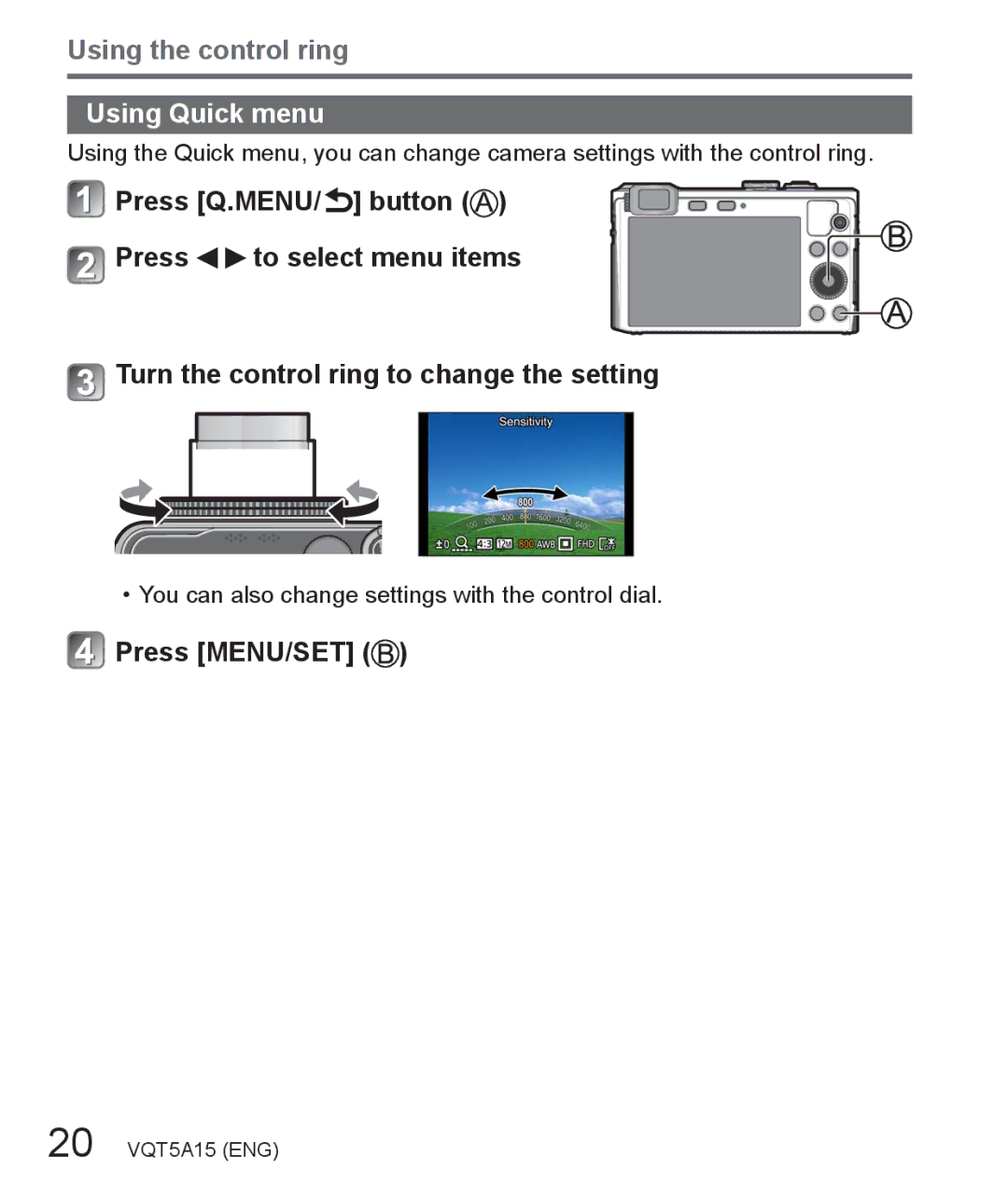Using the control ring
Using Quick menu
Using the Quick menu, you can change camera settings with the control ring.
![]() Press [Q.MENU/
Press [Q.MENU/![]() ] button (
] button (![]() )
)
![]() Press
Press ![]()
![]() to select menu items
to select menu items
![]() Turn the control ring to change the setting
Turn the control ring to change the setting
• You can also change settings with the control dial.
![]() Press [MENU/SET] (
Press [MENU/SET] (![]() )
)
20 VQT5A15 (ENG)