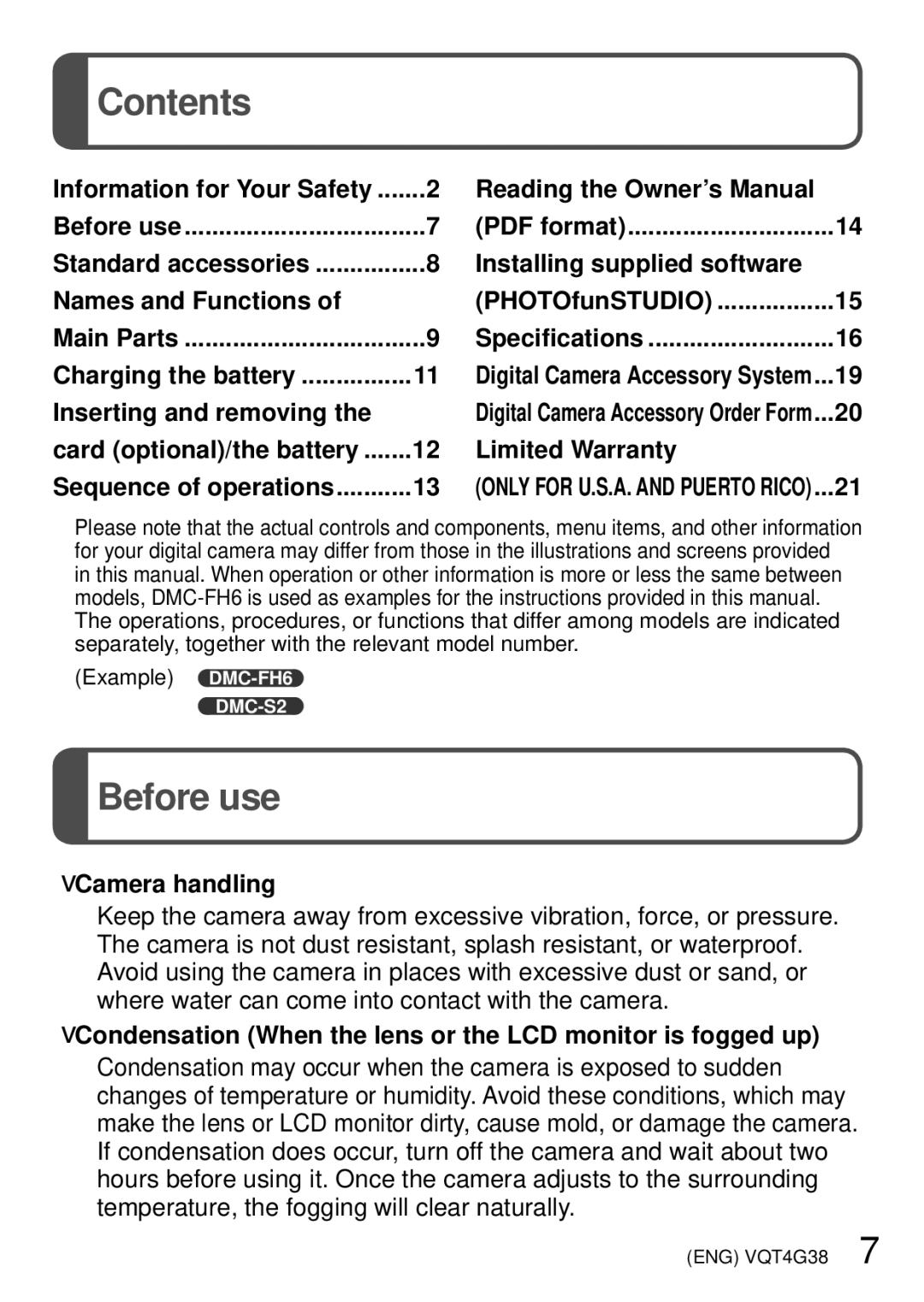DMC-S2V, DMC-S2K, M1211KZ0, DMC-FH6K, DMC-S2 specifications
The Panasonic DMC-ZS15 is a compact digital camera that epitomizes portability and versatility, making it an ideal choice for photography enthusiasts and casual shooters alike. This device is known for its impressive features that contribute to its reputation as a go-to companion for travel and everyday photography.One of the most notable characteristics of the DMC-ZS15 is its powerful 12.1-megapixel CCD sensor, which is designed to capture high-resolution images with remarkable clarity and detail. The camera's impressive 24mm wide-angle lens, paired with a 10x optical zoom, allows users to capture a wide range of subjects, from expansive landscapes to close-up details, all while maintaining image quality.
The DMC-ZS15 is equipped with a built-in image stabilization system that helps reduce the impact of shaky hands during shooting. This feature is particularly beneficial in low-light situations, ensuring that photos remain sharp and clear. Additionally, the camera offers various shooting modes, including Intelligent Auto, which automatically optimizes settings based on the environment, and several creative filters that allow users to express their artistic vision.
The device supports Full HD video recording at 1920 x 1080 pixels, providing users with the ability to capture high-quality video content alongside still photography. Users can also enjoy the 3-inch LCD touchscreen, which facilitates easy navigation through settings and playback of captured images and videos.
Technology plays a significant role in enhancing the user experience with the DMC-ZS15. The camera boasts a quick response time and fast autofocus capabilities, ensuring that you won’t miss special moments. Moreover, the inclusion of Wi-Fi connectivity allows for seamless sharing of photos and videos to social media platforms or cloud storage, offering convenience for those who want to showcase their work instantly.
In summary, the Panasonic DMC-ZS15 is a feature-rich camera that balances advanced technologies with user-friendly operations. Its combination of a high-resolution sensor, versatile zoom lens, and Full HD video recording makes it a compelling choice for anyone looking to elevate their photography skills while keeping things light and portable. With models like the M1211KZ0 and VQT4B27 accessories available for enhanced performance, Panasonic continues to innovate and cater to the needs of photographers around the globe.