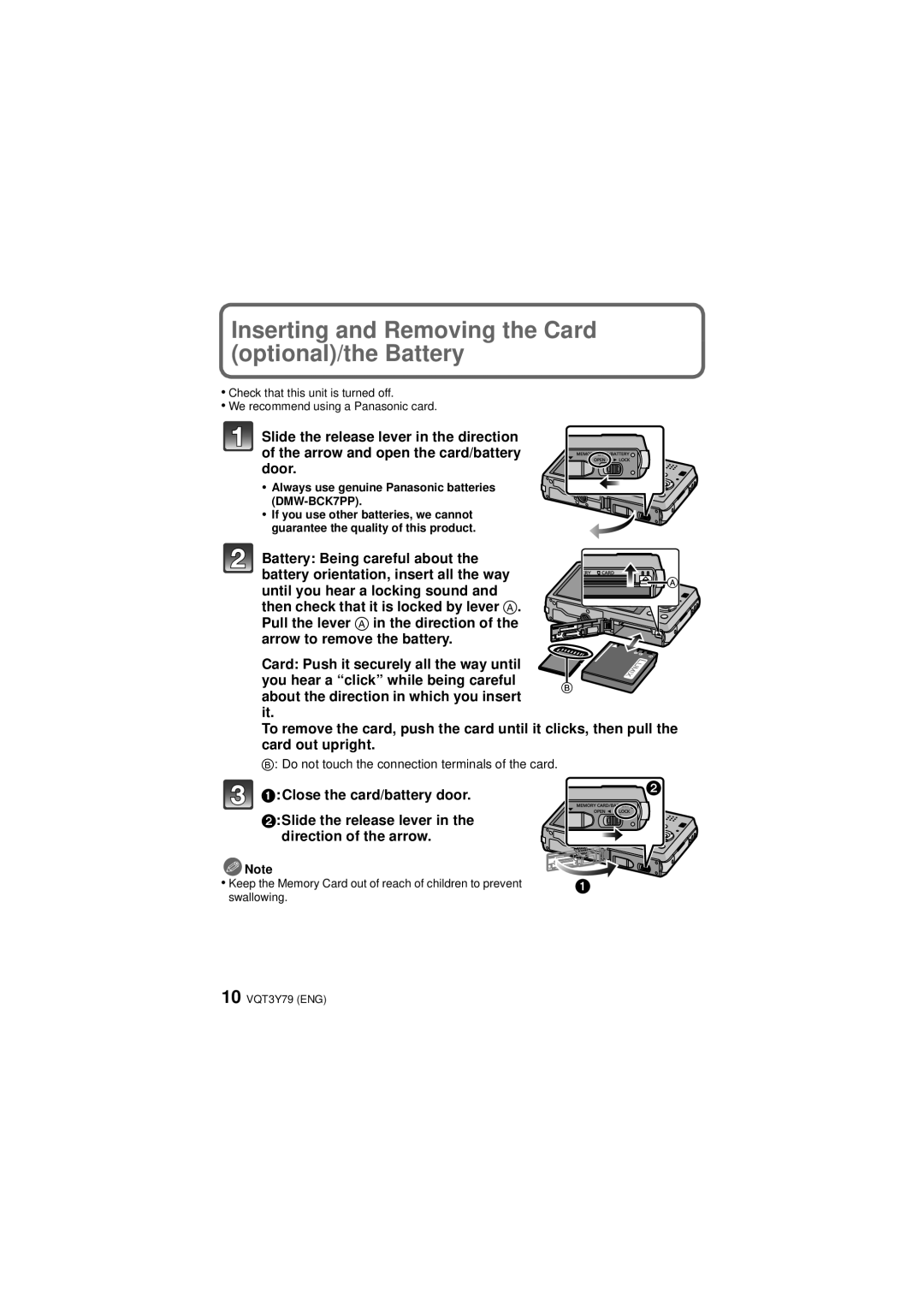DMC-SZ7, DMCSZ7K specifications
The Panasonic DMC-SZ7K, also known as the DMC-SZ7, is a compact digital camera that blends convenience with powerful features, making it an ideal choice for photography enthusiasts and casual shooters alike. Designed for portability, the SZ7 boasts a sleek and compact design that fits comfortably in your pocket, enabling you to carry it effortlessly wherever you go.One of the standout features of the DMC-SZ7 is its high-resolution sensor. Equipped with a 14.1-megapixel CCD sensor, the camera captures stunning and detailed images, even in challenging lighting conditions. This impressive resolution allows for large prints and cropping without sacrificing image quality, making it a versatile option for various shooting scenarios.
The DMC-SZ7 features a 10x optical zoom lens, which provides a versatile focal range from wide-angle to telephoto. This flexibility allows users to capture landscapes, portraits, and distant subjects with ease. The Intelligent Zoom function further enhances this capability by extending the zoom range to 12x while maintaining image quality. This makes it easy to get close to the action without having to compromise on clarity.
Another noteworthy aspect of the DMC-SZ7 is its advanced image stabilization technology. The Optical Image Stabilizer (OIS) effectively reduces the impact of camera shake, ensuring smooth and sharp images, especially when shooting in low light or at full zoom. This feature is particularly beneficial for capturing spontaneous moments, where stability can be a challenge.
Panasonic's commitment to user-friendly operation is evident in the DMC-SZ7's intuitive interface. The camera offers various shooting modes, including Scene Modes and Creative Control, allowing users to experiment with different settings and effects. Additionally, the iA (Intelligent Auto) mode automatically adjusts settings to optimize image quality, making it easy for beginners to achieve great results without deep technical knowledge.
The DMC-SZ7 also supports HD video recording, with the ability to capture 720p videos at 30 frames per second. This capability opens up new creative possibilities, allowing users to document their experiences in dynamic motion. The built-in HDMI output facilitates easy connection to HD televisions for playback, enhancing the overall viewing experience.
Furthermore, with its sleek aesthetics, the DMC-SZ7 is available in a stylish black finish, adding a touch of sophistication to its portability. Whether you're at a family event, traveling, or simply enjoying a day out, the Panasonic DMC-SZ7K offers a well-rounded package of performance, convenience, and versatility, making it an excellent option for anyone seeking a reliable compact camera.