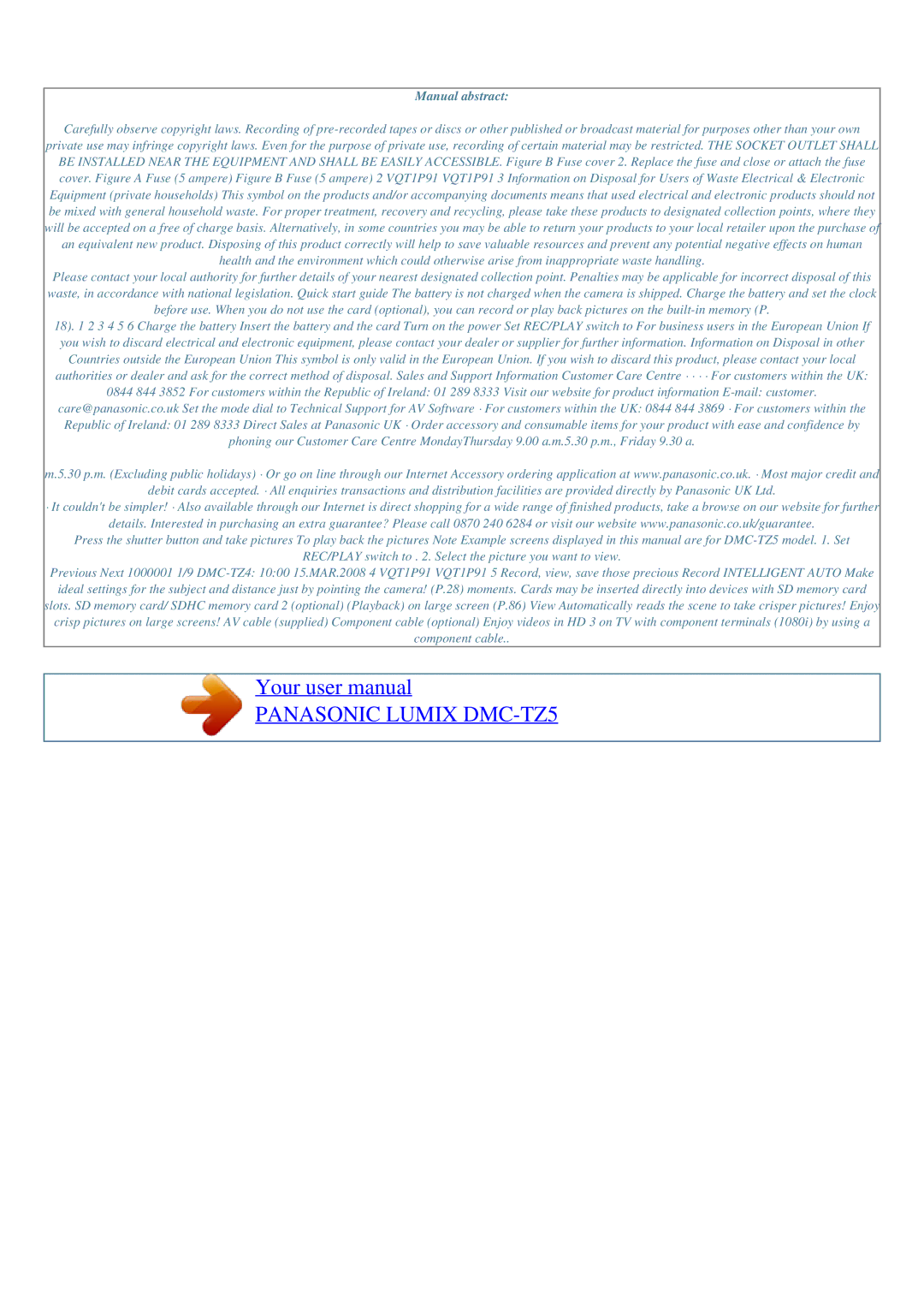DMC-TZ5 specifications
The Panasonic DMC-TZ4 and DMC-TZ5 are compact digital cameras that exemplify the evolution of pocket-sized photography, blending compact design with advanced features. Introduced as part of Panasonic's Lumix series, these models are especially designed for travel enthusiasts who desire high performance in a portable package.The DMC-TZ4, with its 9.1 megapixel sensor, delivers stunning image quality, ensuring that every detail is captured with precision. It features a 10x optical zoom lens, equivalent to a 25-250mm range in 35mm film terms, allowing users to zoom in on distant subjects without sacrificing clarity. The lens is incorporated with Panasonic's advanced optical image stabilization technology, which significantly reduces the impact of camera shake, offering clearer and sharper images even at maximum zoom.
The DMC-TZ5 improves upon its predecessor with a higher resolution 10.1 megapixel sensor and an enhanced Leica DC Vario-Elmar lens that maintains the same zoom capabilities while offering improved low-light performance. Both cameras feature Intelligent Auto mode, which automatically adjusts settings based on shooting conditions, making photography accessible even for beginners. The scene modes available, such as Portrait, Scenery, and Night Portrait, provide versatility for various shooting scenarios.
Another noteworthy characteristic is the high-definition movie recording capability. The DMC-TZ5 stands out with its ability to capture 720p HD videos, enhancing the multimedia experience. Both models include a 2.5-inch LCD display that features a wide viewing angle, allowing users to compose shots and review images easily, even in bright sunlight.
With a built-in GPS feature in the DMC-TZ5, users can geotag their photos effortlessly, making it easier to recall locations during travel. Battery life is commendable, providing ample shots on a single charge, and both models offer quick start-up times and fast autofocus, minimizing the chances of missing fleeting moments.
In summary, the Panasonic DMC-TZ4 and DMC-TZ5 combine powerful imaging capabilities with ease of use, making them ideal companions for both casual photographers and serious travelers. Their compact design, combined with rich features and solid performance, reflects Panasonic’s commitment to enhancing the photographic experience in a compact form.