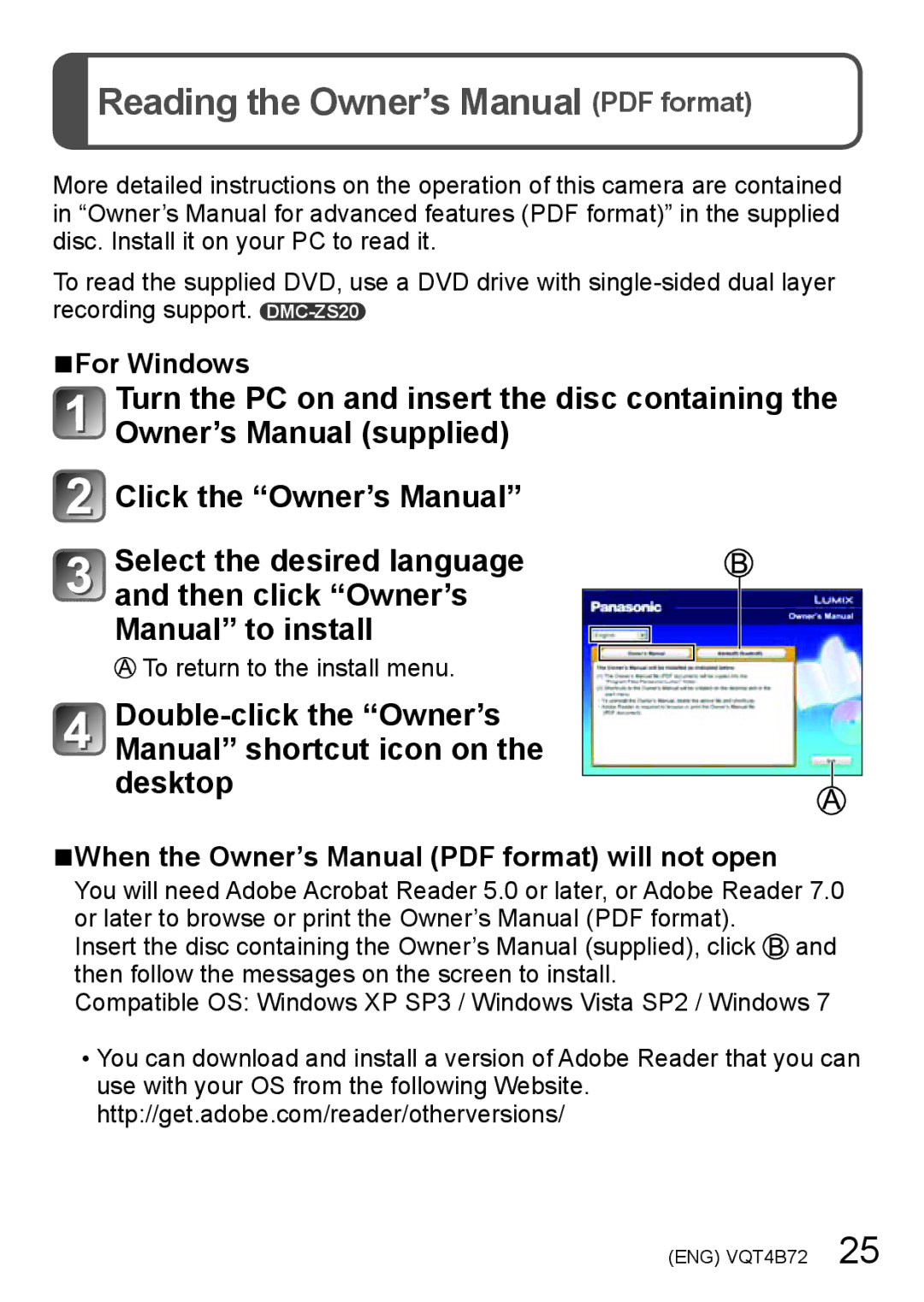DMCZS20S, DMC-ZS20R specifications
The Panasonic DMC-ZS20, available in vibrant colors like red (DMC-ZS20R) and silver (DMC-ZS20S), is a compact digital camera aimed at travel enthusiasts and casual photographers seeking high-quality images in a portable package. With a 14.1-megapixel sensor, users can capture stunning resolution photos that highlight vivid colors and intricate details, making it an ideal choice for capturing landscapes and candid moments alike.One of the standout features of the DMC-ZS20 is its powerful 20x optical zoom lens, which offers a versatile focal length equivalent to 24mm at the wide end and 480mm at the telephoto end. This extensive zoom range allows users to capture wide scenes and zoom in on subjects without sacrificing image quality. The camera also includes Optical Image Stabilization (OIS), which helps reduce the effects of camera shake, ensuring sharper images even at maximum zoom.
The DMC-ZS20 is equipped with Panasonic's advanced Intelligent Auto mode, which provides automatic scene selection for optimal settings based on the shooting environment. This technology simplifies the photography experience, making it user-friendly for beginners while still offering manual control for more experienced users who want to fine-tune their shots.
Another impressive aspect of the ZS20 is its full HD video recording capability. Users can shoot 1920x1080p videos at 60 frames per second, ensuring smooth motion and vibrant details in fast-moving scenes. The camera also features a built-in stereo microphone, enhancing audio quality for a richer viewing experience.
The ZS20 comes with a range of creative functions, including creative filters and a mode for panoramic shots, providing users with the tools needed to explore their artistic side. Additionally, the camera supports various aspect ratios and offers fun features like the Baby and Pet modes, designed to capture the unique spirit of these photographs.
Connectivity is another strong point for the DMC-ZS20 series, with built-in Wi-Fi functionality that allows for easy sharing of photos and videos online. The camera's slim design and lightweight body make it highly portable, perfect for travel and everyday use.
In summary, the Panasonic DMC-ZS20R and DMC-ZS20S are exceptional compact cameras that combine ease of use, high-quality imaging, and innovative technology to cater to photography enthusiasts of all levels. With their impressive zoom capabilities, advanced features, and stylish designs, they are a worthy addition to anyone's photography gear.