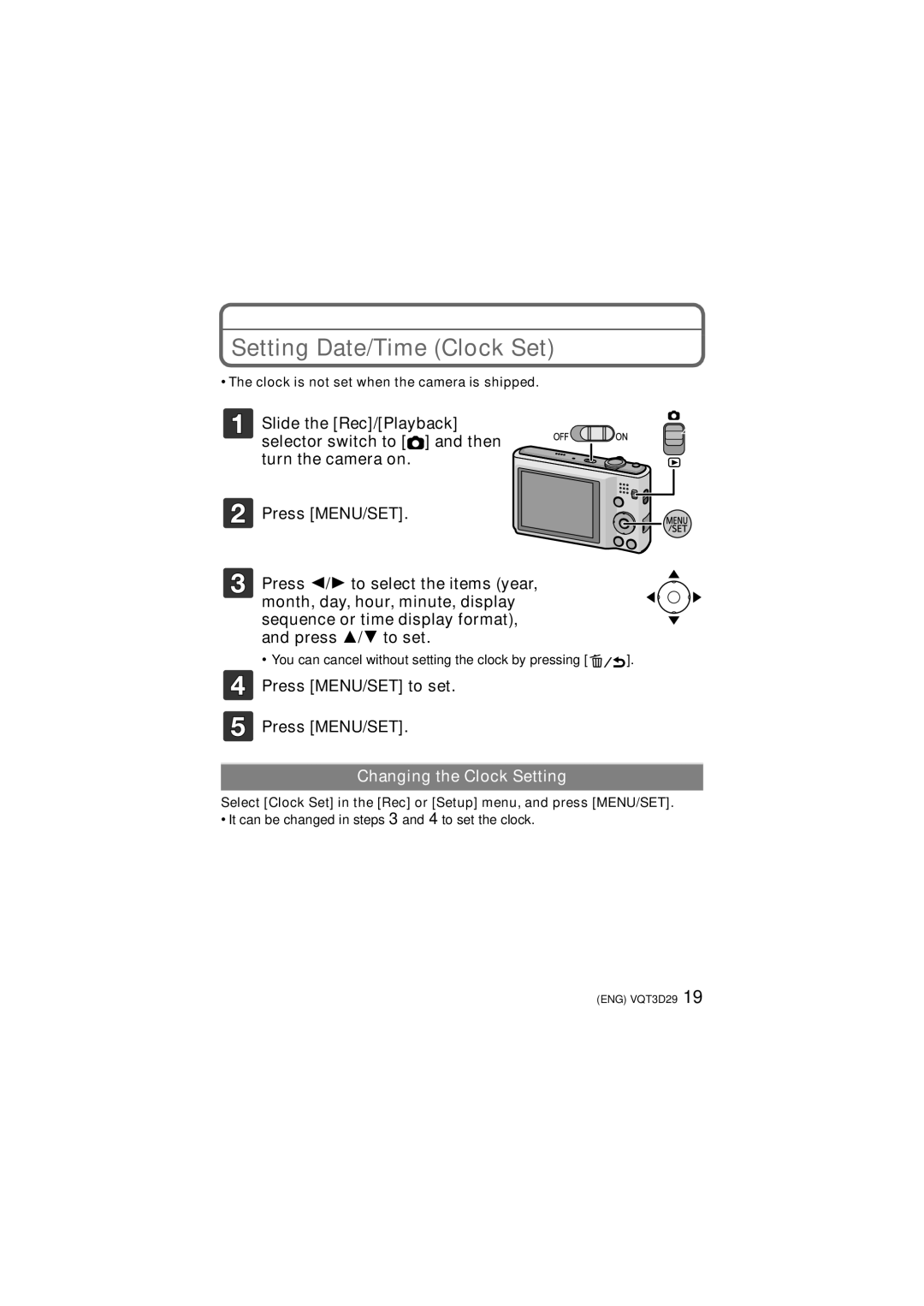DMCFH20K, DMCFH20V, DMCFH20S specifications
The Panasonic DMC-FH20 series, which includes the DMC-FH20S, DMC-FH20V, and DMC-FH20K models, offers a blend of compact design and advanced photographic capabilities. These digital cameras are designed for users who seek a portable yet powerful option for everyday photography.One of the standout features of the DMC-FH20 series is its 14.1-megapixel CCD sensor. This high-resolution sensor ensures that images are detailed and clear, capturing even fine textures and subtle colors. The cameras are equipped with a 28mm wide-angle lens, which allows users to capture a broader field of view, making it ideal for landscape photography or group shots.
The DMC-FH20 models host a 5x optical zoom lens, enabling photographers to zoom in on distant subjects without sacrificing image quality. This feature, combined with the camera's Super Intelligent Auto mode, enhances the shooting experience by automatically adjusting settings such as exposure and focus based on scene conditions. The result is stunning images with minimal effort required from the user.
Additionally, the cameras feature Panasonic’s Intelligent ISO Control, which helps to reduce blurring by automatically adjusting the ISO sensitivity to match the lighting conditions. This technology ensures that pictures remain sharp and clear, whether taken in bright sunlight or low-light environments.
The DMC-FH20 series also includes various shooting modes to cater to different photographic styles. Features like the Scene Mode allow users to select from a variety of presets, including Portrait, Night Portrait, and Sports, to achieve the best results based on the environment and subject.
For video enthusiasts, the cameras support 720p HD video recording, ensuring that high-quality motion capture is just as achievable as still photography. This capability enables users to create memorable videos combined with their still images seamlessly.
Regarding design, the DMC-FH20 series boasts a sleek and stylish look, making it not only functional but also visually appealing. The cameras come in various colors, catering to personal tastes. Designed for ease of use, the controls are intuitively placed, ensuring a comfortable grip and quick access to essential functions.
In summary, the Panasonic DMC-FH20S, DMC-FH20V, and DMC-FH20K represent an excellent choice for photography enthusiasts seeking a compact, feature-rich digital camera. With their high-resolution sensor, versatile zoom capabilities, Intelligent ISO Control, and user-friendly design, these cameras stand out in their class, making photography accessible and enjoyable for all users.