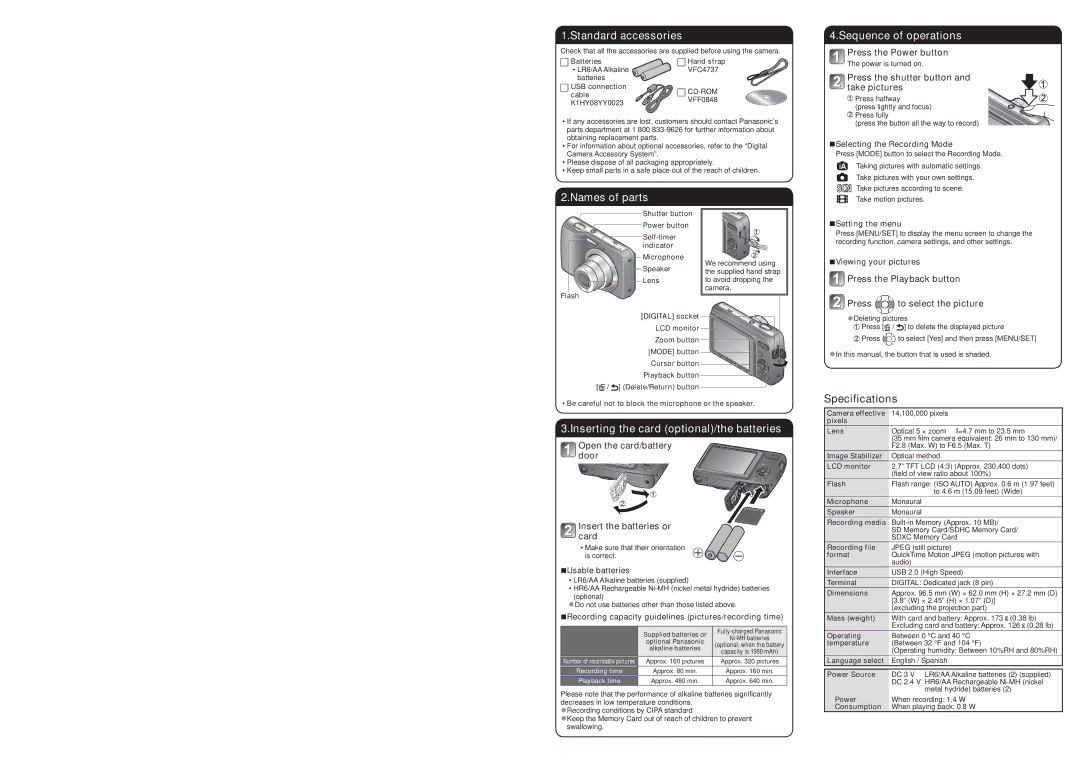1.Standard accessories
Check that all the accessories are supplied before using the camera.
Batteries | Hand strap | |
• LR6/AA Alkaline | VFC4737 | |
batteries |
| |
USB connection |
| |
cable | ||
VFF0848 | ||
K1HY08YY0023 | ||
|
•If any accessories are lost, customers should contact Panasonic’s parts department at 1 800
•For information about optional accessories, refer to the “Digital Camera Accessory System”.
•Please dispose of all packaging appropriately.
•Keep small parts in a safe place out of the reach of children.
2.Names of parts |
| |
Shutter button |
| |
Power button |
| |
| ||
indicator |
| |
Microphone | We recommend using | |
Speaker | ||
the supplied hand strap | ||
Lens | to avoid dropping the | |
| camera. |
Flash |
|
|
|
| [DIGITAL] socket |
|
| LCD monitor |
|
| Zoom button |
|
| [MODE] button |
|
| Cursor button |
|
| Playback button |
[ | / | ] (Delete/Return) button |
•Be careful not to block the microphone or the speaker.
3.Inserting the card (optional)/the batteries
Open the card/battery door
Insert the batteries or card
• Make sure that their orientation is correct.
■Usable batteries
• LR6/AA Alkaline batteries (supplied)
• HR6/AA Rechargeable
●Do not use batteries other than those listed above.
■Recording capacity guidelines (pictures/recording time)
| Supplied batteries or | |
| ||
| optional Panasonic | |
| (optional, when the battery | |
| alkaline batteries | |
| capacity is 1950 mAh) | |
|
| |
Number of recordable pictures | Approx. 160 pictures | Approx. 320 pictures |
Recording time | Approx. 80 min. | Approx. 160 min. |
Playback time | Approx. 480 min. | Approx. 640 min. |
Please note that the performance of alkaline batteries significantly decreases in low temperature conditions.
●Recording conditions by CIPA standard
●Keep the Memory Card out of reach of children to prevent swallowing.
4.Sequence of operations
Press the Power button
The power is turned on.
Press the shutter button and take pictures
![]() Press halfway
Press halfway
(press lightly and focus) ![]() Press fully
Press fully
(press the button all the way to record)
■Selecting the Recording Mode
Press [MODE] button to select the Recording Mode.
Taking pictures with automatic settings.
Take pictures with your own settings.
Take pictures according to scene.
Take motion pictures.
■Setting the menu
Press [MENU/SET] to display the menu screen to change the recording function, camera settings, and other settings.
■Viewing your pictures
 Press the Playback button
Press the Playback button
 Press
Press  to select the picture
to select the picture
●Deleting pictures
![]() Press [
Press [![]() /
/ ![]() ] to delete the displayed picture
] to delete the displayed picture
![]() Press
Press ![]() to select [Yes] and then press [MENU/SET] ●In this manual, the button that is used is shaded.
to select [Yes] and then press [MENU/SET] ●In this manual, the button that is used is shaded.
Specifications
Camera effective | 14,100,000 pixels |
pixels |
|
Lens | Optical 5 × zoom f=4.7 mm to 23.5 mm |
| (35 mm film camera equivalent: 26 mm to 130 mm)/ |
| F2.8 (Max. W) to F6.5 (Max. T) |
Image Stabilizer | Optical method |
LCD monitor | 2.7” TFT LCD (4:3) (Approx. 230,400 dots) |
| (field of view ratio about 100%) |
Flash | Flash range: (ISO AUTO) Approx. 0.6 m (1.97 feet) |
| to 4.6 m (15.09 feet) (Wide) |
Microphone | Monaural |
Speaker | Monaural |
Recording media | |
| SD Memory Card/SDHC Memory Card/ |
| SDXC Memory Card |
Recording file | JPEG (still picture) |
format | QuickTime Motion JPEG (motion pictures with |
| audio) |
Interface | USB 2.0 (High Speed) |
Terminal | DIGITAL: Dedicated jack (8 pin) |
Dimensions | Approx. 96.5 mm (W) × 62.0 mm (H) × 27.2 mm (D) |
| [3.8” (W) × 2.45” (H) × 1.07” (D)] |
| (excluding the projection part) |
Mass (weight) | With card and battery: Approx. 173 (0.38 lb) |
| Excluding card and battery: Approx. 126 (0.28 lb) |
Operating | Between 0 °C and 40 °C |
temperature | (Between 32 °F and 104 °F) |
| (Operating humidity: Between 10%RH and 80%RH) |
Language select | English / Spanish |
|
|
Power Source | DC 3 V LR6/AA Alkaline batteries (2) (supplied) |
| DC 2.4 V HR6/AA Rechargeable |
| metal hydride) batteries (2) |
Power | When recording: 1.4 W |
Consumption | When playing back: 0.8 W |