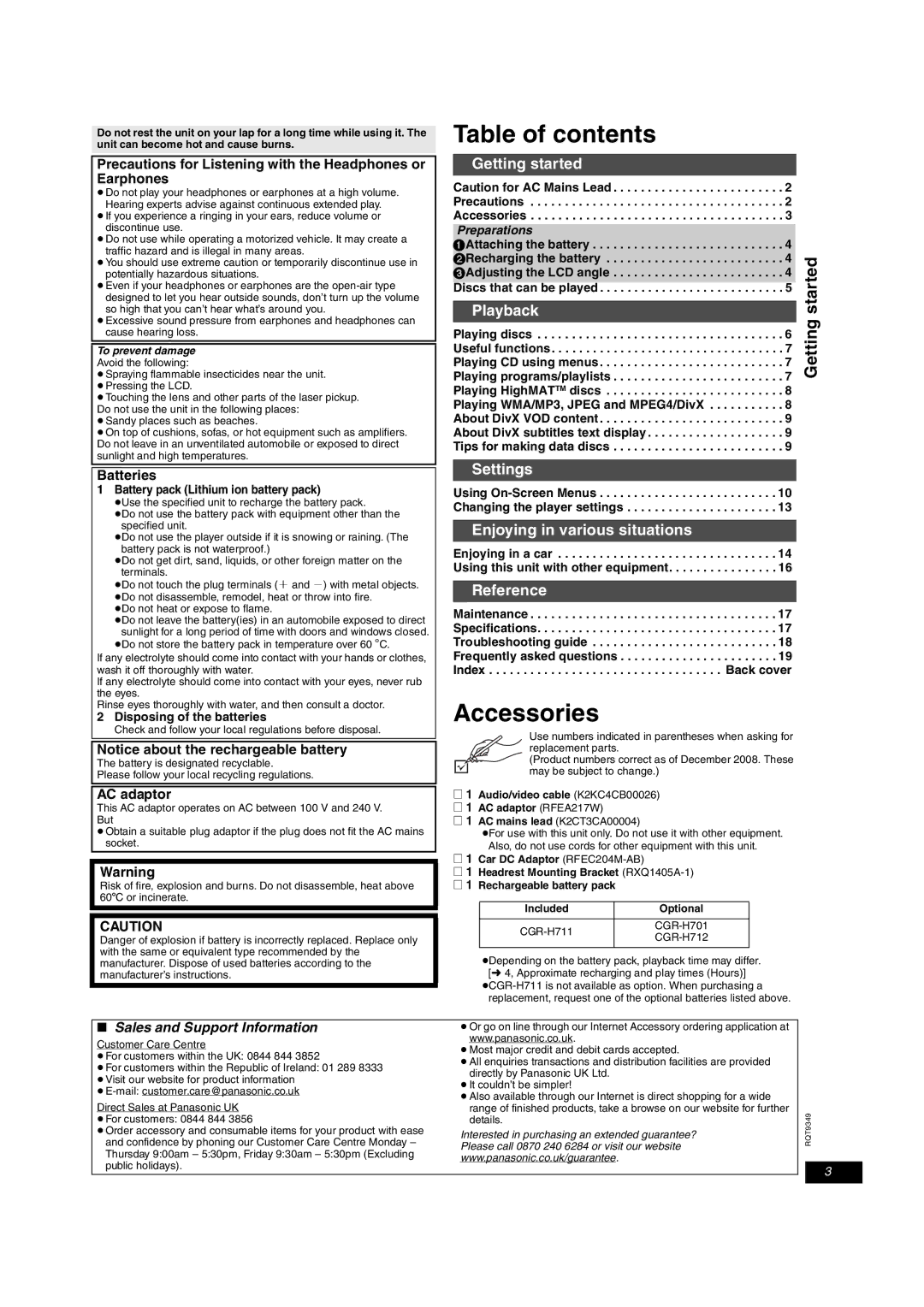Do not rest the unit on your lap for a long time while using it. The unit can become hot and cause burns.
Precautions for Listening with the Headphones or Earphones
≥Do not play your headphones or earphones at a high volume. Hearing experts advise against continuous extended play.
≥If you experience a ringing in your ears, reduce volume or discontinue use.
≥Do not use while operating a motorized vehicle. It may create a traffic hazard and is illegal in many areas.
≥You should use extreme caution or temporarily discontinue use in potentially hazardous situations.
≥Even if your headphones or earphones are the open-air type designed to let you hear outside sounds, don’t turn up the volume so high that you can’t hear what’s around you.
≥Excessive sound pressure from earphones and headphones can cause hearing loss.
To prevent damage
Avoid the following:
≥Spraying flammable insecticides near the unit.
≥Pressing the LCD.
≥Touching the lens and other parts of the laser pickup. Do not use the unit in the following places:
≥Sandy places such as beaches.
≥On top of cushions, sofas, or hot equipment such as amplifiers. Do not leave in an unventilated automobile or exposed to direct sunlight and high temperatures.
Batteries
1Battery pack (Lithium ion battery pack)
≥Use the specified unit to recharge the battery pack.
≥Do not use the battery pack with equipment other than the
specified unit.
≥Do not use the player outside if it is snowing or raining. (The
battery pack is not waterproof.)
≥Do not get dirt, sand, liquids, or other foreign matter on the
terminals.
≥Do not touch the plug terminals (i and j) with metal objects. ≥Do not disassemble, remodel, heat or throw into fire.
≥Do not heat or expose to flame.
≥Do not leave the battery(ies) in an automobile exposed to direct
sunlight for a long period of time with doors and windows closed. ≥Do not store the battery pack in temperature over 60 oC.
If any electrolyte should come into contact with your hands or clothes, wash it off thoroughly with water.
If any electrolyte should come into contact with your eyes, never rub the eyes.
Rinse eyes thoroughly with water, and then consult a doctor.
2Disposing of the batteries
Check and follow your local regulations before disposal.
Notice about the rechargeable battery
The battery is designated recyclable.
Please follow your local recycling regulations.
AC adaptor
This AC adaptor operates on AC between 100 V and 240 V. But
≥Obtain a suitable plug adaptor if the plug does not fit the AC mains socket.
Warning
Risk of fire, explosion and burns. Do not disassemble, heat above 60xC or incinerate.
CAUTION
Danger of explosion if battery is incorrectly replaced. Replace only with the same or equivalent type recommended by the manufacturer. Dispose of used batteries according to the manufacturer’s instructions.
Table of contents
Getting started
Caution for AC Mains Lead . . . . . . . . . . . . . . . . . . . . . . . . . 2 Precautions . . . . . . . . . . . . . . . . . . . . . . . . . . . . . . . . . . . . . 2 Accessories . . . . . . . . . . . . . . . . . . . . . . . . . . . . . . . . . . . . . 3
| Preparations | | |
| 1Attaching the battery | 4 | |
| 2Recharging the battery | 4 | started |
| 3Adjusting the LCD angle | 4 |
| |
| Discs that can be played | 5 | |
| | | |
| Playback | | Getting |
| Playing discs | 6 |
| |
| Useful functions | 7 | |
| Playing CD using menus | 7 | |
| Playing programs/playlists | 7 | |
| Playing HighMATTM discs | 8 | |
| Playing WMA/MP3, JPEG and MPEG4/DivX | 8 | |
| About DivX VOD content | 9 | |
| About DivX subtitles text display | 9 | |
| Tips for making data discs | 9 | |
Settings
Using On-Screen Menus . . . . . . . . . . . . . . . . . . . . . . . . . . 10 Changing the player settings . . . . . . . . . . . . . . . . . . . . . . 13
Enjoying in various situations
Enjoying in a car . . . . . . . . . . . . . . . . . . . . . . . . . . . . . . . . 14 Using this unit with other equipment. . . . . . . . . . . . . . . . 16
Reference
Maintenance . . . . . . . . . . . . . . . . . . . . . . . . . . . . . . . . . . . . 17 Specifications. . . . . . . . . . . . . . . . . . . . . . . . . . . . . . . . . . . 17 Troubleshooting guide . . . . . . . . . . . . . . . . . . . . . . . . . . . 18 Frequently asked questions . . . . . . . . . . . . . . . . . . . . . . . 19 Index . . . . . . . . . . . . . . . . . . . . . . . . . . . . . . . . . . Back cover
Accessories
Use numbers indicated in parentheses when asking for replacement parts.
(Product numbers correct as of December 2008. These may be subject to change.)
∑1 Audio/video cable (K2KC4CB00026)
∑1 AC adaptor (RFEA217W)
∑1 AC mains lead (K2CT3CA00004)
≥For use with this unit only. Do not use it with other equipment. Also, do not use cords for other equipment with this unit.
∑1 Car DC Adaptor (RFEC204M-AB)
∑1 Headrest Mounting Bracket (RXQ1405A-1)
∑1 Rechargeable battery pack
| Included | Optional |
| | |
| CGR-H711 | CGR-H701 |
| CGR-H712 |
| |
| | |
≥Depending on the battery pack, playback time may differ. [➜ 4, Approximate recharging and play times (Hours)] ≥CGR-H711 is not available as option. When purchasing a
replacement, request one of the optional batteries listed above.