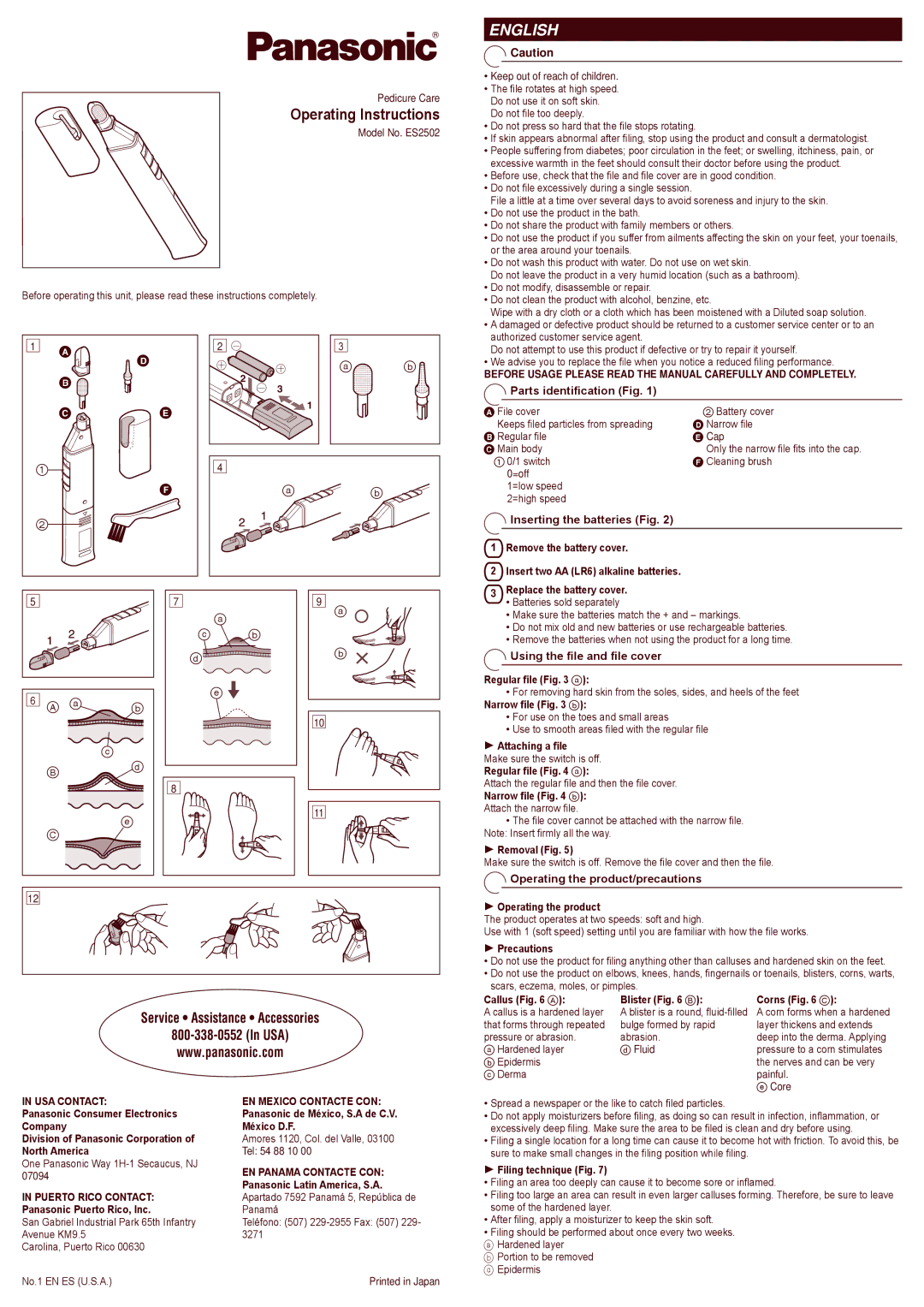ES2502 specifications
The Panasonic ES2502 is a highly regarded electric shaver designed specifically for men seeking a close and comfortable shaving experience. Featuring advanced technologies and a well-thought-out design, the ES2502 has become a popular choice for those looking for efficiency and convenience in their grooming routine.One of the standout features of the ES2502 is its precision cutting system, which employs ultra-sharp blades made from stainless steel. These blades are engineered to glide smoothly over the skin, ensuring a close shave without causing irritation. The shaver is equipped with a three-blade cutting mechanism, which allows for an efficient shave by cutting hair from various angles. This design not only enhances shaving performance but also reduces the number of strokes needed, leading to a quicker grooming experience.
Another notable characteristic of the ES2502 is its flexible pivoting head. This feature allows the shaver to adapt to the contours of the face, ensuring that even hard-to-reach areas are shaved effectively. The pivoting action assists in maintaining contact with the skin, which contributes to a more thorough and comfortable shaving process.
The Panasonic ES2502 also incorporates a waterproof design, making it suitable for both wet and dry shaving. Users can choose to use the shaver with their preferred shaving cream or gel, enhancing comfort and minimizing friction during the shave. Additionally, the waterproof feature allows for easy cleaning under running water, simplifying maintenance and ensuring hygiene.
To further enhance its usability, the ES2502 includes a built-in pop-up trimmer. This feature is ideal for detailing sideburns and mustaches, providing versatility for grooming in various styles. The shaver also comes with a lubricating LED indicator that reminds users to oil the blades for optimal performance.
In terms of battery life, the ES2502 boasts a quick-charging system, allowing for both corded and cordless operation. The long-lasting battery ensures that users can enjoy extended shaving sessions without the hassle of frequent recharging. The lightweight and ergonomic design of the shaver contribute to ease of handling, further enhancing the overall shaving experience.
In summary, the Panasonic ES2502 electric shaver combines cutting-edge technology with a user-friendly design. Its efficient cutting system, flexible head, waterproof capabilities, and additional grooming features make it a reliable choice for those seeking a superior grooming experience. Whether for everyday use or special occasions, the ES2502 stands out as a great investment for modern gentlemen.