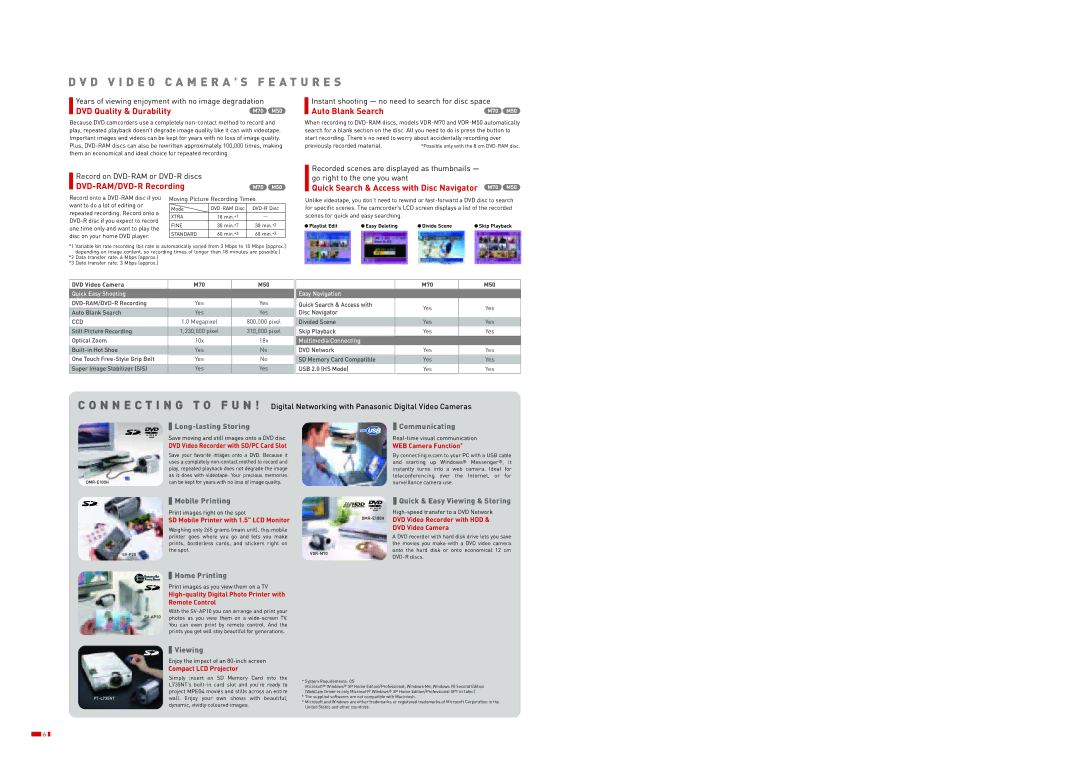GS11NV-GS11, VDR-M70, GS55NV-GS55, GS15NV-GS15 specifications
Panasonic has long been a prominent name in the world of camcorders and video recording technology, offering a range of products designed to meet the diverse needs of consumers and professionals alike. Among its noteworthy models are the GS55NV-GS55, VDR-M70, GS15NV-GS15, and GS11NV-GS11, each distinguished by unique features, advanced technologies, and user-friendly characteristics.The Panasonic GS55 NV-GS55 stands out with its compact design and reliability. It features a 3CCD imaging sensor, which delivers vibrant colors and sharp images, making it ideal for both amateur and professional videographers. With a 10x optical zoom and a powerful image stabilization system, capturing high-quality footage, even in challenging conditions, becomes a breeze. The manual controls allow for precise adjustments, enabling users to take full creative control over their recordings.
Next is the VDR-M70, which represents the brand’s innovative approach to optical disc recording. This camcorder utilizes DVD-RAM and DVD-R formats, providing convenience and the ability to transfer recordings easily. A standout feature is its built-in DVD burner, allowing for immediate playback of recordings. The VDR-M70 also includes a 2.7-inch LCD display for easy viewing and playback, ensuring users can review their content on the go.
The GS15 NV-GS15, while more compact, offers impressive features that cater to entry-level users and casual videographers. It incorporates a 1/6 inch CCD sensor, capturing clear video in various lighting conditions. Its 16x optical zoom capability enables users to shoot far-off subjects with ease. Additionally, the GS15 series comes equipped with various scene modes, enhancing video quality across different environments.
Finally, the GS11 NV-GS11 is aimed at those needing a straightforward camcorder without sacrificing quality. Like its counterparts, it includes a 3CCD sensor to produce stunning video clarity. It also features digital image stabilization, helping to eliminate shakes and blurs during movement. Furthermore, the GS11 is designed with ease-of-use in mind, featuring an intuitive interface and easy navigation to encourage users to explore their creativity.
Together, the Panasonic GS55NV-GS55, VDR-M70, GS15NV-GS15, and GS11NV-GS11 highlight a commitment to innovation and quality in the videography space. From hobbyists to more seasoned users, these models provide options that cater to a range of recording needs while maintaining the reliable performance Panasonic is known for.