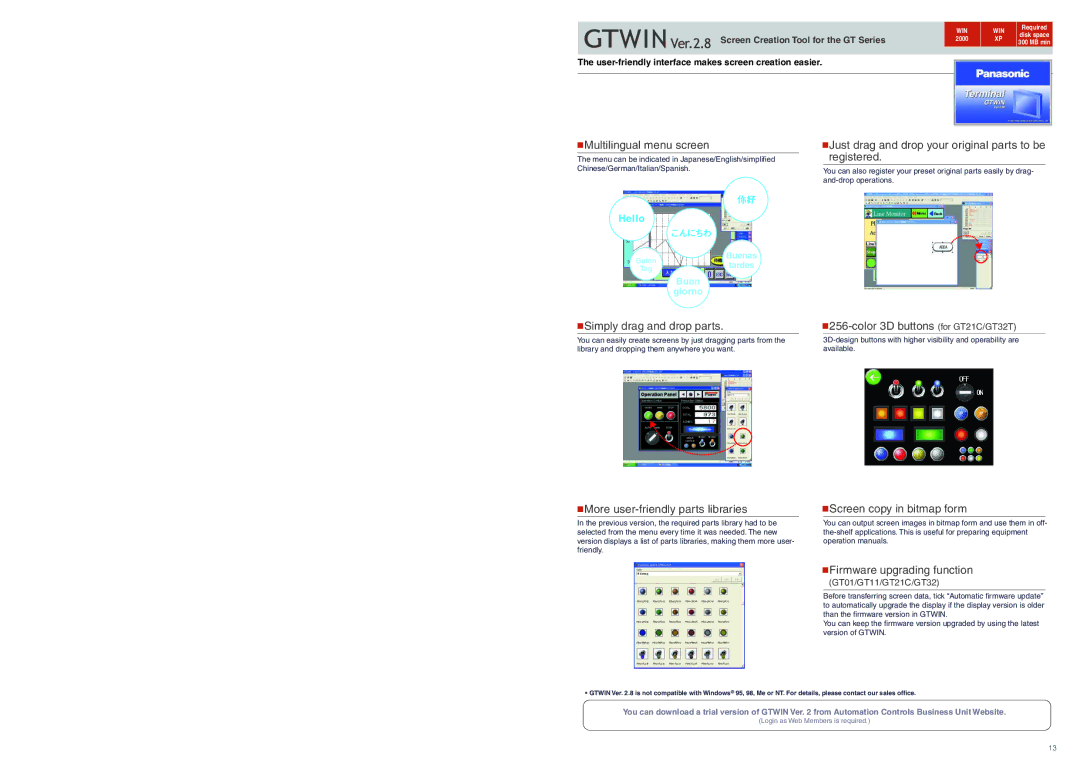GT32M/T, GT21C, GT11, GT01, GT01R specifications
The Panasonic GT series represents a significant advancement in the world of industrial automation with models such as the GT01R, GT01, GT11, GT21C, and GT32M/T. Each of these models caters to a variety of applications, making them integral components in modern control systems.The GT01R and GT01 models serve as entry-level panels equipped with 5.7-inch TFT displays, offering easy navigation and operation. They feature a resolution of 320 x 240 pixels and support a range of communication protocols, including Ethernet, making them suitable for diverse operating environments. These panels are designed for rugged use, reflective of Panasonic's commitment to durability and reliability in industrial applications.
The GT11 model steps up the performance with a larger 10.4-inch display, capable of providing better visibility for complex operations. It also boasts enhanced graphical capabilities, allowing for more sophisticated user interfaces and real-time data visualization. This model is particularly useful in monitoring and controlling manufacturing processes, where quick access to information is crucial.
For users requiring more functionality, the GT21C offers an even larger 15-inch display. Its advanced brightness settings make it suitable for various lighting conditions, and the model supports multi-touch operations that improve user interaction. Built-in support for various programming languages and seamless integration with HMI software enhances its versatility across applications. These features ensure that users can effectively design and manage their control operations.
The GT32M/T model is at the forefront of the series, offering top-tier specifications with a large 21.5-inch display. This model supports full HD resolution and includes advanced touch technology for a more responsive user experience. Additionally, the GT32M/T incorporates powerful processing capabilities, allowing for optimal performance even in data-intensive applications.
Across the GT series, Panasonic emphasizes adaptability, interoperability, and robust performance. The combination of high-resolution displays, multi-touch capabilities, and extensive communication options equips users with the tools necessary for efficient system operation. These characteristics make the full range of GT models a preferred choice for industries looking to enhance their automation processes and achieve operational excellence. Whether for basic applications or complex industrial environments, the Panasonic GT series consistently delivers the quality and reliability required by modern industry.