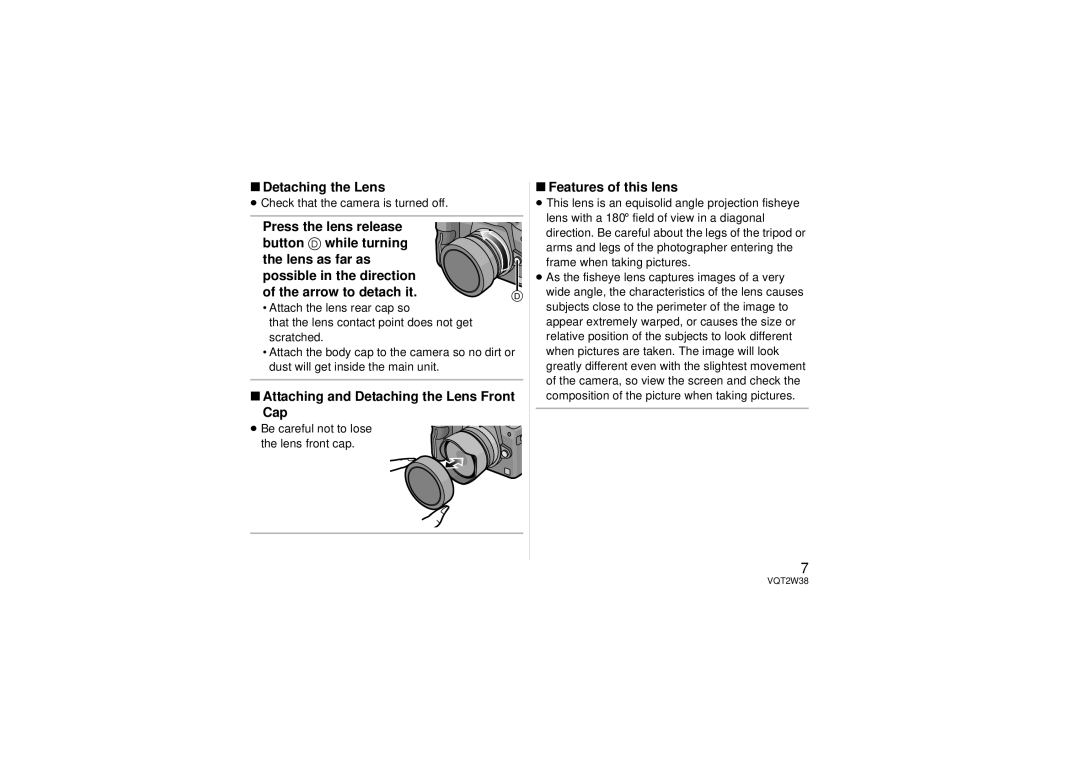∫Detaching the Lens
≥Check that the camera is turned off.
Press the lens release |
|
button D while turning |
|
the lens as far as |
|
possible in the direction |
|
of the arrow to detach it. | |
•Attach the lens rear cap so
that the lens contact point does not get scratched.
•Attach the body cap to the camera so no dirt or dust will get inside the main unit.
∫Attaching and Detaching the Lens Front Cap
≥ Be careful not to lose the lens front cap.
∫Features of this lens
≥This lens is an equisolid angle projection fisheye lens with a 180x field of view in a diagonal direction. Be careful about the legs of the tripod or arms and legs of the photographer entering the frame when taking pictures.
≥As the fisheye lens captures images of a very wide angle, the characteristics of the lens causes subjects close to the perimeter of the image to appear extremely warped, or causes the size or relative position of the subjects to look different when pictures are taken. The image will look greatly different even with the slightest movement of the camera, so view the screen and check the composition of the picture when taking pictures.
7
VQT2W38