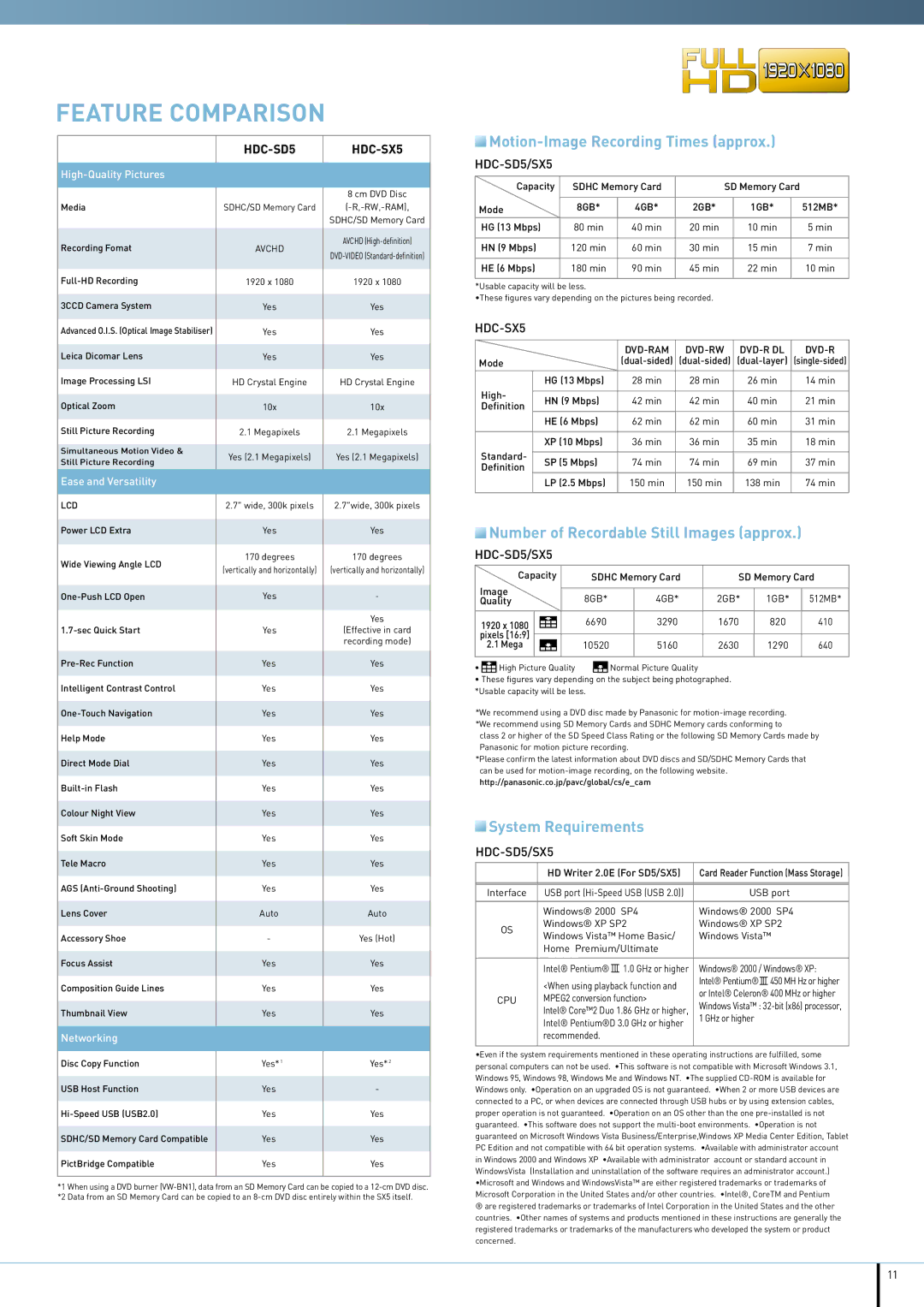FEATURE COMPARISON
|
|
| |
|
|
| |
|
|
| |
|
|
| |
|
| 8 cm DVD Disc | |
Media | SDHC/SD Memory Card | ||
|
| SDHC/SD Memory Card | |
|
|
| |
Recording Fomat | AVCHD | AVCHD | |
|
| ||
|
|
| |
1920 x 1080 | 1920 x 1080 | ||
|
|
| |
3CCD Camera System | Yes | Yes | |
|
|
| |
Advanced O.I.S. (Optical Image Stabiliser) | Yes | Yes | |
|
|
| |
Leica Dicomar Lens | Yes | Yes | |
|
|
| |
Image Processing LSI | HD Crystal Engine | HD Crystal Engine | |
|
|
| |
Optical Zoom | 10x | 10x | |
|
|
| |
Still Picture Recording | 2.1 Megapixels | 2.1 Megapixels | |
|
|
| |
Simultaneous Motion Video & | Yes (2.1 Megapixels) | Yes (2.1 Megapixels) | |
Still Picture Recording | |||
|
| ||
Ease and Versatility |
|
| |
|
|
| |
LCD | 2.7" wide, 300k pixels | 2.7"wide, 300k pixels | |
|
|
| |
Power LCD Extra | Yes | Yes | |
|
|
| |
Wide Viewing Angle LCD | 170 degrees | 170 degrees | |
(vertically and horizontally) | (vertically and horizontally) | ||
| |||
|
|
| |
Yes | - | ||
|
|
| |
|
| Yes | |
Yes | (Effective in card | ||
|
| recording mode) | |
|
|
| |
Yes | Yes | ||
|
|
| |
Intelligent Contrast Control | Yes | Yes | |
|
|
| |
Yes | Yes | ||
|
|
| |
Help Mode | Yes | Yes | |
|
|
| |
Direct Mode Dial | Yes | Yes | |
|
|
| |
Yes | Yes | ||
|
|
| |
Colour Night View | Yes | Yes | |
|
|
| |
Soft Skin Mode | Yes | Yes | |
|
|
| |
Tele Macro | Yes | Yes | |
|
|
| |
AGS | Yes | Yes | |
|
|
| |
Lens Cover | Auto | Auto | |
|
|
| |
Accessory Shoe | - | Yes (Hot) | |
|
|
| |
Focus Assist | Yes | Yes | |
|
|
| |
Composition Guide Lines | Yes | Yes | |
|
|
| |
Thumbnail View | Yes | Yes | |
|
|
| |
Networking |
|
| |
|
|
| |
Disc Copy Function | Yes*1 | Yes*2 | |
|
|
| |
USB Host Function | Yes | - | |
|
|
| |
Yes | Yes | ||
|
|
| |
SDHC/SD Memory Card Compatible | Yes | Yes | |
|
|
| |
PictBridge Compatible | Yes | Yes | |
|
|
|
*1 When using a DVD burner

Motion-Image Recording Times (approx.)
HDC-SD5/SX5
Capacity | SDHC Memory Card |
| SD Memory Card |
| |
Mode | 8GB* | 4GB* | 2GB* | 1GB* | 512MB* |
HG (13 Mbps) | 80 min | 40 min | 20 min | 10 min | 5 min |
HN (9 Mbps) | 120 min | 60 min | 30 min | 15 min | 7 min |
HE (6 Mbps) | 180 min | 90 min | 45 min | 22 min | 10 min |
*Usable capacity will be less.
•These figures vary depending on the pictures being recorded.
HDC-SX5
|
|
|
| |||
Mode |
| |||||
| HG (13 Mbps) | 28 min | 28 min | 26 min | 14 min | |
High- | HN (9 Mbps) | 42 min | 42 min | 40 min | 21 min | |
Definition | ||||||
|
|
|
|
| ||
| HE (6 Mbps) | 62 min | 62 min | 60 min | 31 min | |
|
|
|
|
|
| |
| XP (10 Mbps) | 36 min | 36 min | 35 min | 18 min | |
Standard- |
|
|
|
|
| |
SP (5 Mbps) | 74 min | 74 min | 69 min | 37 min | ||
Definition | ||||||
|
|
|
|
| ||
| LP (2.5 Mbps) | 150 min | 150 min | 138 min | 74 min | |
|
|
|
|
|
| |
 Number of Recordable Still Images (approx.)
Number of Recordable Still Images (approx.)
|
|
|
|
| |
Capacity | SDHC Memory Card | SD Memory Card | |||
Image | 8GB* | 4GB* | 2GB* | 1GB* | 512MB* |
Quality | |||||
1920 x 1080 | 6690 | 3290 | 1670 | 820 | 410 |
pixels [16:9] |
|
|
|
|
|
2.1 Mega | 10520 | 5160 | 2630 | 1290 | 640 |
• |
|
|
| High Picture Quality |
| Normal Picture Quality |
|
|
|
|
•These figures vary depending on the subject being photographed. *Usable capacity will be less.
*We recommend using a DVD disc made by Panasonic for
class 2 or higher of the SD Speed Class Rating or the following SD Memory Cards made by Panasonic for motion picture recording.
*Please confirm the latest information about DVD discs and SD/SDHC Memory Cards that can be used for
 System Requirements
System Requirements
| HD Writer 2.0E (For SD5/SX5) | Card Reader Function (Mass Storage) | |||||
|
|
|
|
|
|
| |
|
|
|
|
|
|
| |
Interface | USB port | USB port | |||||
|
|
|
|
|
|
| |
| Windows® 2000 SP4 | Windows® 2000 SP4 | |||||
OS | Windows® XP SP2 | Windows® XP SP2 | |||||
Windows Vista™ Home Basic/ | Windows Vista™ | ||||||
| |||||||
| Home Premium/Ultimate |
|
|
| |||
|
|
|
|
|
|
| |
| Intel® Pentium® | III | 1.0 GHz or higher | Windows® 2000 / Windows® XP: | |||
| <When using playback function and | Intel® Pentium® | III | 450 MH Hz or higher | |||
| or Intel® Celeron® 400 MHz or higher | ||||||
CPU | MPEG2 conversion function> | ||||||
Windows Vista™ : | |||||||
| Intel® Core™2 Duo 1.86 GHz or higher, | ||||||
| Intel® Pentium®D 3.0 GHz or higher | 1 GHz or higher | |||||
|
|
|
| ||||
| recommended. |
|
|
| |||
|
|
|
|
|
|
| |
•Even if the system requirements mentioned in these operating instructions are fulfilled, some personal computers can not be used. •This software is not compatible with Microsoft Windows 3.1, Windows 95, Windows 98, Windows Me and Windows NT. •The supplied
®are registered trademarks or trademarks of Intel Corporation in the United States and the other countries. •Other names of systems and products mentioned in these instructions are generally the registered trademarks or trademarks of the manufacturers who developed the system or product concerned.
11