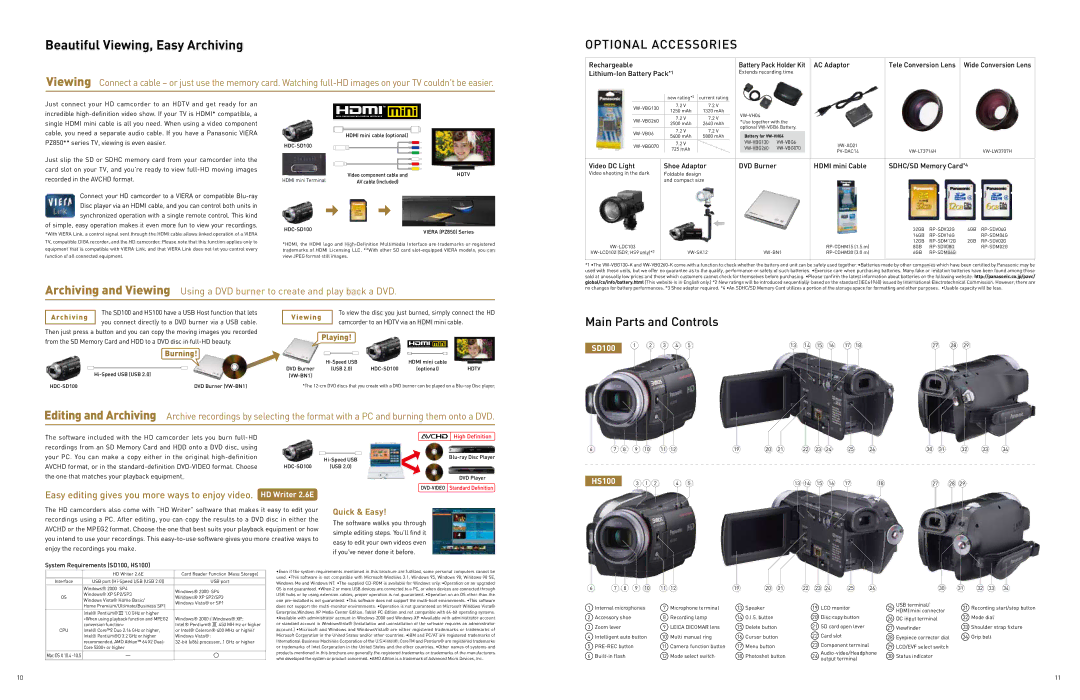Beautiful Viewing, Easy Archiving
Viewing Connect a cable – or just use the memory card. Watching
OPTIONAL ACCESSORIES
Rechargeable | Battery Pack Holder Kit AC Adaptor | Tele Conversion Lens Wide Conversion Lens |
| Extends recording time |
|
new rating*2 | current rating |
|
Just connect your HD camcorder to an HDTV and get ready for an incredible
Just slip the SD or SDHC memory card from your camcorder into the card slot on your TV, and you're ready to view
Connect your HD camcorder to a VIERA or compatible
*With VIERA Link, a control signal sent through the HDMI cable allows linked operation of a VIERA TV, compatible DIGA recorder, and the HD camcorder. Please note that this function applies only to equipment that is compatible with VIERA Link, and that VIERA Link does not let you control every function of all connected equipment.
HDMI mini cable (optional)
|
|
|
HDMI mini Terminal | Video component cable and | HDTV |
AV cable (included) |
|
| VIERA (PZ850) Series |
|
*HDMI, the HDMI logo and
| 7.2 V | 7.2 V |
|
|
|
|
| |
| 1250 mAh | 1320 mAh |
|
|
|
|
| |
|
|
|
|
|
| |||
| 7.2 V | 7.2 V |
|
|
|
| ||
| *Use together with the |
|
|
| ||||
| 2500 mAh | 2640 mAh |
|
|
| |||
|
| optional |
|
|
| |||
|
| 7.2 V | 7.2 V |
|
|
| ||
| Battery for |
|
|
| ||||
| 5400 mAh | 5800 mAh |
|
|
| |||
|
|
|
|
| ||||
| 7.2 V |
|
|
|
| |||
| 725 mAh |
|
|
| ||||
|
|
| ||||||
|
|
|
|
|
| |||
|
|
|
|
|
|
|
| |
Video DC Light | Shoe Adaptor | DVD Burner |
| HDMI mini Cable | SDHC/SD Memory Card*4 |
| ||
Video shooting in the dark | Foldable design |
|
|
|
|
|
| |
|
| and compact size |
|
|
|
|
| |
|
|
|
| 32GB | 4GB | ||
|
|
|
| 16GB |
| ||
|
| 12GB | 2GB | ||||
|
| 8GB |
| ||||
6GB |
|
|
Archiving and Viewing Using a DVD burner to create and play back a DVD.
*1 •The
The SD100 and HS100 have a USB Host function that lets you connect directly to a DVD burner via a USB cable.
Then just press a button and you can copy the moving images you recorded from the SD Memory Card and HDD to a DVD disc in
Burning!
DVD Burner |
|
|
|
| To view the disc you just burned, simply connect the HD | ||||||||
Viewing |
|
|
| |||||||||
|
|
| camcorder to an HDTV via an HDMI mini cable. | |||||||||
|
|
|
| |||||||||
|
|
|
| |||||||||
| Playing! | |||||||||||
|
|
|
|
|
|
|
|
|
|
|
|
|
|
|
|
|
|
|
|
|
|
|
|
|
|
|
|
|
|
|
|
|
|
|
|
|
|
|
|
|
|
|
|
|
|
|
|
|
|
|
|
|
|
|
|
|
|
|
|
|
|
|
|
|
|
| HDMI mini cable |
| |
DVD Burner | (USB 2.0) | (optional) | HDTV | |
|
|
|
|
*The
Main Parts and Controls
SD100 | 1 | 2 | 3 | 4 | 5 | 13 | 14 | 15 | 16 | 17 | 18 | 27 | 28 | 29 |
|
|
|
|
|
|
|
|
|
|
|
|
|
|
Editing and Archiving Archive recordings by selecting the format with a PC and burning them onto a DVD.
The software included with the HD camcorder lets you burn |
|
|
|
|
recordings from an SD Memory Card and HDD onto a DVD disc, using |
|
|
|
|
your PC. You can make a copy either in the original |
|
|
|
|
|
|
|
| |
|
|
|
| |
| ||||
AVCHD format, or in the |
| |||
| (USB 2.0) | |||
the one that matches your playback equipment. |
|
|
|
|
Easy editing gives you more ways to enjoy video. HD Writer 2.6E
![]()
![]()
![]() High Definition
High Definition
DVD Player
6 | 7 | 8 | 9 | 10 |
| 11 | 12 |
| 19 | 20 | 21 | 22 | 23 | 24 | 25 | 26 | 30 | 31 |
| 32 | 33 | 34 |
HS100 |
| 3 | 1 | 2 |
| 4 | 5 |
|
| 13 | 14 | 15 | 16 | 17 | 18 |
| 27 | 28 | 29 |
|
| |
The HD camcorders also come with “HD Writer” software that makes it easy to edit your | Quick & Easy! | |
recordings using a PC. After editing, you can copy the results to a DVD disc in either the | The software walks you through | |
AVCHD or the MPEG2 format. Choose the one that best suits your playback equipment or how | ||
simple editing steps. You'll find it | ||
you intend to use your recordings. This | ||
easy to edit your own videos even | ||
enjoy the recordings you make. | ||
if you've never done it before. | ||
| ||
System Requirements (SD100, HS100) |
|
| HD Writer 2.6E | Card Reader Function (Mass Storage) | |||
|
|
|
|
| |
Interface | USB port | USB port | |||
| Windows® 2000 SP4 | Windows® 2000 SP4 | |||
| Windows® XP SP2/SP3 | ||||
OS | Windows® XP SP2/SP3 | ||||
Windows Vista® Home Basic/ | |||||
| Windows Vista® or SP1 | ||||
| Home Premium/Ultimate/Business SP1 | ||||
|
| ||||
| Intel® Pentium® | III | 1.0 GHz or higher |
| |
| <When using playback function and MPEG2 | Windows® 2000 / Windows® XP: | |||
| conversion function> | Intel® Pentium® III 450 MH Hz or higher | |||
CPU | Intel® Core™2 Duo 2.16 GHz or higher, | or Intel® Celeron® 400 MHz or higher | |||
| Intel® Pentium®D 3.2 GHz or higher | Windows Vista® : | |||
| recommended. AMD Athlon™ 64 X2 Dual- | ||||
| Core 5200+ or higher |
| |||
Mac OS X 10.4 | - |
| |||
|
|
|
|
| |
•Even if the system requirements mentioned in this brochure are fulfilled, some personal computers cannot be used. •This software is not compatible with Microsoft Windows 3.1, Windows 95, Windows 98, Windows 98 SE, Windows Me and Windows NT. •The supplied
6 | 7 | 8 | 9 | 10 | 11 | 12 | 19 | 20 | 21 | 22 | 23 | 24 | 25 | 26 |
| 30 | 31 | 32 | 33 | 34 |
1 | Internal microphones | 7 | Microphone terminal | 13 | Speaker |
|
| 19 | LCD monitor |
| 25 | USB terminal/ | 31 | Recording start/stop button | ||||||
|
|
| HDMI mini connector | |||||||||||||||||
2 | Accessory shoe |
|
| 8 | Recording lamp | 14 | O.I.S. button |
|
| 20 | Disc copy button |
| 26 | DC input terminal | 32 | Mode dial |
| |||
3 | Zoom lever |
|
|
| 9 | LEICA DICOMAR lens | 15 | Delete button |
|
| 21 | SD card open lever |
| 27 | Viewfinder | 33 | Shoulder strap fixture | |||
4 | Intelligent auto button | 10 | Multi manual ring | 16 | Cursor button |
| 22 | Card slot |
|
| 28 | Eyepiece corrector dial | 34 | Grip belt |
| |||||
5 |
|
| 11 | Camera function button | 17 | Menu button |
|
| 23 | Component terminal |
| 29 | LCD/EVF select switch |
|
|
|
| |||
6 |
|
| 12 | Mode select switch | 18 | Photoshot button |
| 24 | 30 | Status indicator |
|
|
|
| ||||||
|
|
| output terminal |
|
|
|
|
| ||||||||||||
10 | 11 |