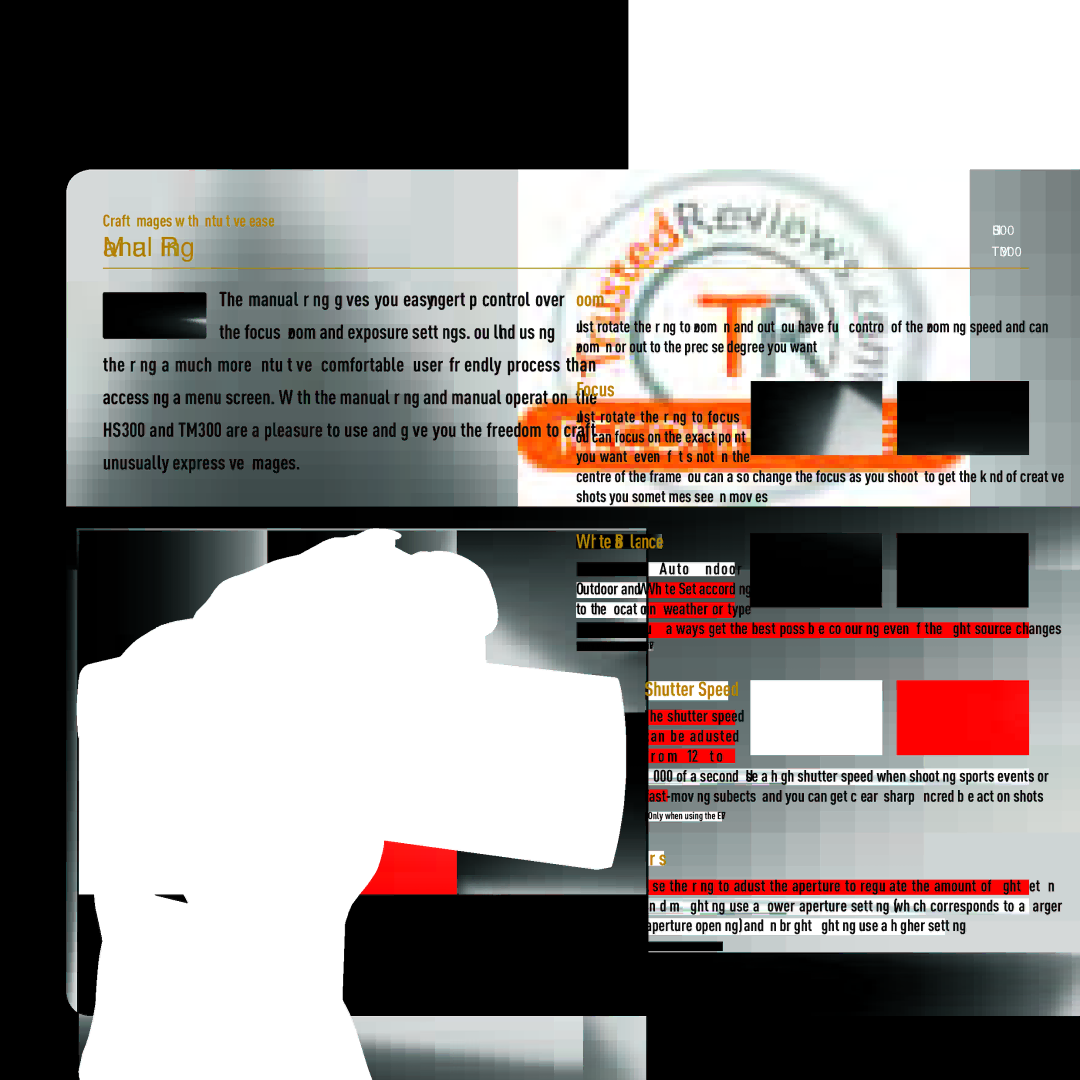Craft mages w th ntu t ve ease | HS300 | |
Manual Ring | ||
TM300 | ||
|
|
The manual r ng g ves you easy fingert p control over the focus zoom and exposure sett ngs. You ll find us ng the r ng a much more ntu t ve comfortable user fr endly process than
access ng a menu screen. W th the manual r ng and manual operat on the HS300 and TM300 are a pleasure to use and g ve you the freedom to craft unusually express ve mages.
Zoom
Just rotate the r ng to zoom n and out You have fu contro of the zoom ng speed and can zoom n or out to the prec se degree you want
Focus
Just rotate the r ng to focus You can focus on the exact po nt you want even f t s not n the
centre of the frame You can a so change the focus as you shoot to get the k nd of creat ve shots you somet mes see n mov es
WhWh tete BalanBala n ce
S e e c t f ro m A u t o n d o o r Outdoor and Wh te Set accord ng to the ocat on weather or type
of ght ng You a ways get the best poss b e co our ng even f the ght source changes
*Only when using the EVF
Shutter Speed
he shutter speed c an be adjusted f r o m 1 / 2 5 t o
/8 000 of a second Use a h gh shutter speed when shoot ng sports events or
Only when using the EVF
r s
U se the r ng to adjust the aperture to regu ate the amount of ght et n n d m ght ng use a ower aperture sett ng (wh ch corresponds to a arger aperture open ng) and n br ght ght ng use a h gher sett ng
*Only when using the EVF