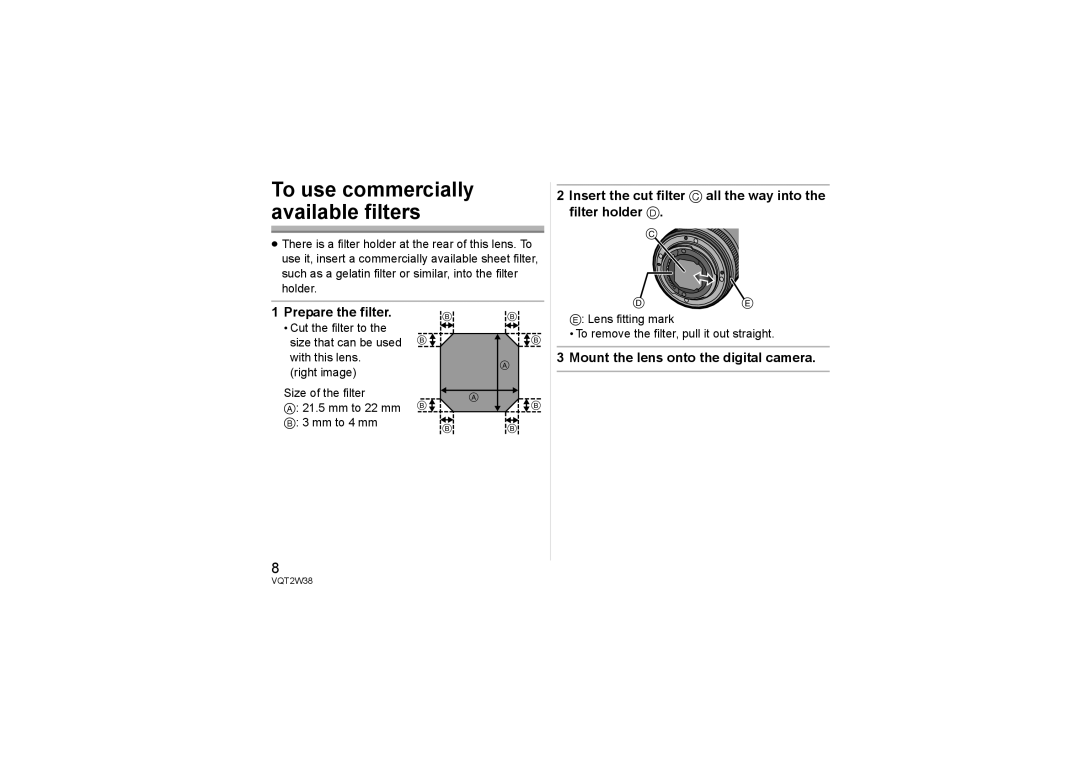To use commercially available filters
≥There is a filter holder at the rear of this lens. To use it, insert a commercially available sheet filter, such as a gelatin filter or similar, into the filter holder.
2Insert the cut filter C all the way into the filter holder D.
![]()
1Prepare the filter.
•Cut the filter to the size that can be used with this lens.
(right image)
Size of the filter
A: 21.5 mm to 22 mm
B: 3 mm to 4 mm
| |
| |
| |
| |
| |
| |
![]()
E: Lens fitting mark
• To remove the filter, pull it out straight.
3 Mount the lens onto the digital camera.
8
VQT2W38