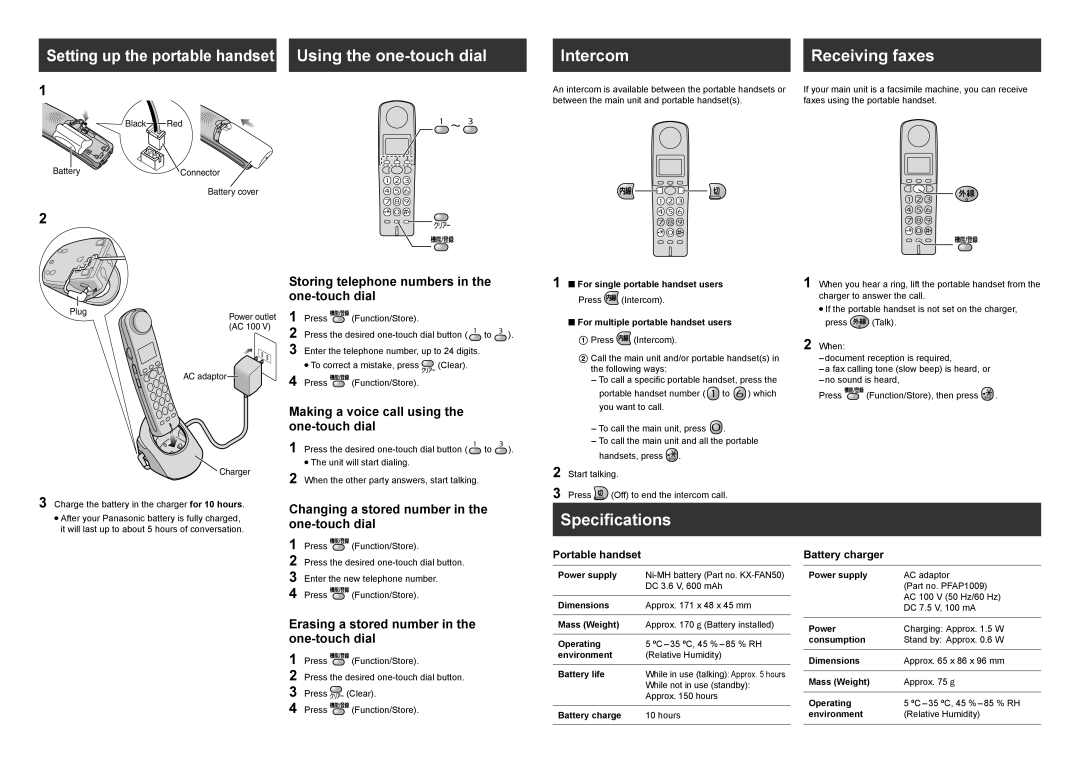Setting up the portable handset Using the
Intercom |
| Receiving faxes |
|
|
|
1
Black![]() Red
Red
BatteryConnector
Battery cover
2
An intercom is available between the portable handsets or between the main unit and portable handset(s).
If your main unit is a facsimile machine, you can receive faxes using the portable handset.
Plug
Power outlet (AC 100 V)
AC adaptor ![]()
Charger
3 Charge the battery in the charger for 10 hours.
•After your Panasonic battery is fully charged, it will last up to about 5 hours of conversation.
Storing telephone numbers in the one-touch dial
1 | Press | (Function/Store). |
|
|
2 | Press the desired | to | ). | |
3 | Enter the telephone number, up to 24 digits. |
|
| |
•To correct a mistake, press ![]() (Clear).
(Clear).
4 Press ![]() (Function/Store).
(Function/Store).
Making a voice call using the one-touch dial
1 Press the desired ![]() to
to ![]() ).
).
•The unit will start dialing.
2 When the other party answers, start talking.
Changing a stored number in the one-touch dial
1 | Press | (Function/Store). |
2 | Press the desired | |
3 | Enter the new telephone number. | |
4 | Press | (Function/Store). |
Erasing a stored number in the one-touch dial
1 | Press | (Function/Store). |
2 | Press the desired | |
3 | Press | (Clear). |
4 | Press | (Function/Store). |
1 n For single portable handset users
Press ![]() (Intercom).
(Intercom).
nFor multiple portable handset users
1 Press ![]() (Intercom).
(Intercom).
2 Call the main unit and/or portable handset(s) in the following ways:
–To call a specific portable handset, press the
portable handset number (![]() to
to ![]() ) which you want to call.
) which you want to call.
–To call the main unit, press ![]() .
.
–To call the main unit and all the portable handsets, press ![]() .
.
2 Start talking.
3 Press ![]() (Off) to end the intercom call.
(Off) to end the intercom call.
Specifications
Portable handset
Power supply | |
| DC 3.6 V, 600 mAh |
|
|
Dimensions | Approx. 171 x 48 x 45 mm |
|
|
Mass (Weight) | Approx. 170 g (Battery installed) |
|
|
Operating | 5 ºC – 35 ºC, 45 % – 85 % RH |
environment | (Relative Humidity) |
|
|
Battery life | While in use (talking): Approx. 5 hours |
| While not in use (standby): |
| Approx. 150 hours |
|
|
Battery charge | 10 hours |
|
|
1 When you hear a ring, lift the portable handset from the charger to answer the call.
•If the portable handset is not set on the charger,
press ![]() (Talk).
(Talk).
2 When:
–document reception is required,
–a fax calling tone (slow beep) is heard, or
–no sound is heard,
Press ![]() (Function/Store), then press
(Function/Store), then press ![]() .
.
Battery charger
Power supply | AC adaptor |
| (Part no. PFAP1009) |
| AC 100 V (50 Hz/60 Hz) |
| DC 7.5 V, 100 mA |
|
|
Power | Charging: Approx. 1.5 W |
consumption | Stand by: Approx. 0.6 W |
|
|
Dimensions | Approx. 65 x 86 x 96 mm |
|
|
Mass (Weight) | Approx. 75 g |
|
|
Operating | 5 ºC – 35 ºC, 45 % – 85 % RH |
environment | (Relative Humidity) |
|
|