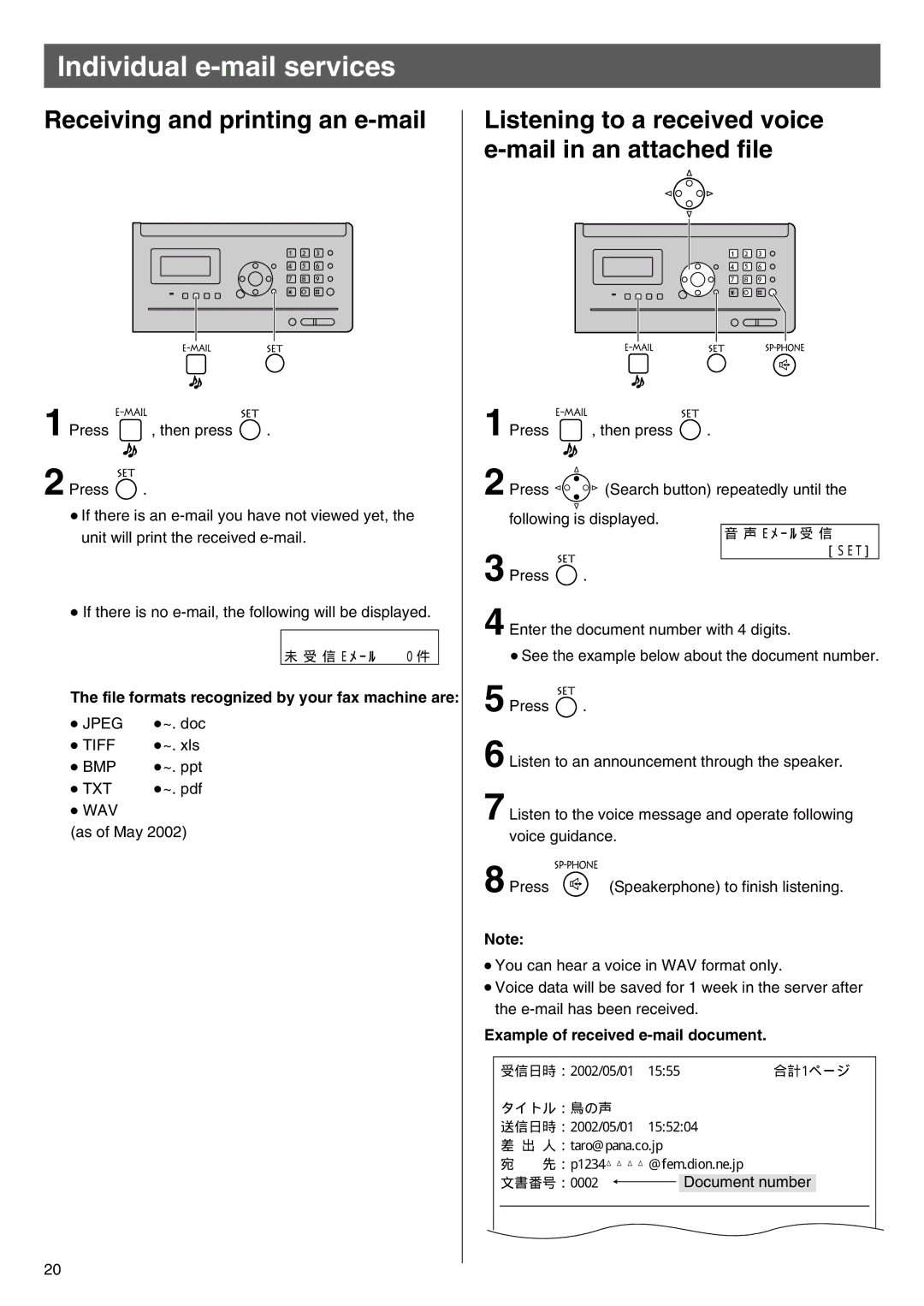Individual e-mail services
Receiving and printing an e-mail
1 Press | , then press | . |
2 Press ![]() .
.
●If there is an
●If there is no
未 受 信 Eメ ー ル AAA0件
The file formats recognized by your fax machine are:
● JPEG | ● ~. doc |
● TIFF | ● ~. xls |
● BMP | ● ~. ppt |
● TXT | |
● WAV |
|
(as of May 2002)
Listening to a received voice e-mail in an attached file
1 Press | , then press | . |
2 Press | (Search button) repeatedly until the | |
following is displayed. | 音 声 Eメ ー ル 受 信 | |
|
| |
3 Press |
| AAAAAAAAAAA[ SET] |
. |
| |
4 Enter the document number with 4 digits.
●See the example below about the document number.
5 Press ![]() .
.
6 Listen to an announcement through the speaker.
7 Listen to the voice message and operate following voice guidance.
8 Press | (Speakerphone) to finish listening. |
Note:
●You can hear a voice in WAV format only.
●Voice data will be saved for 1 week in the server after the
Example of received e-mail document.
受信日時:2002/05/01 15:55 | 合計1ページ |
タイトル:鳥の声
送信日時:2002/05/01 15:52:04
差 出 人:taro@pana.co.jp
宛 先:p1234△△△△@fem.dion.ne.jp
文書番号:0002 ![]() Document number
Document number
20