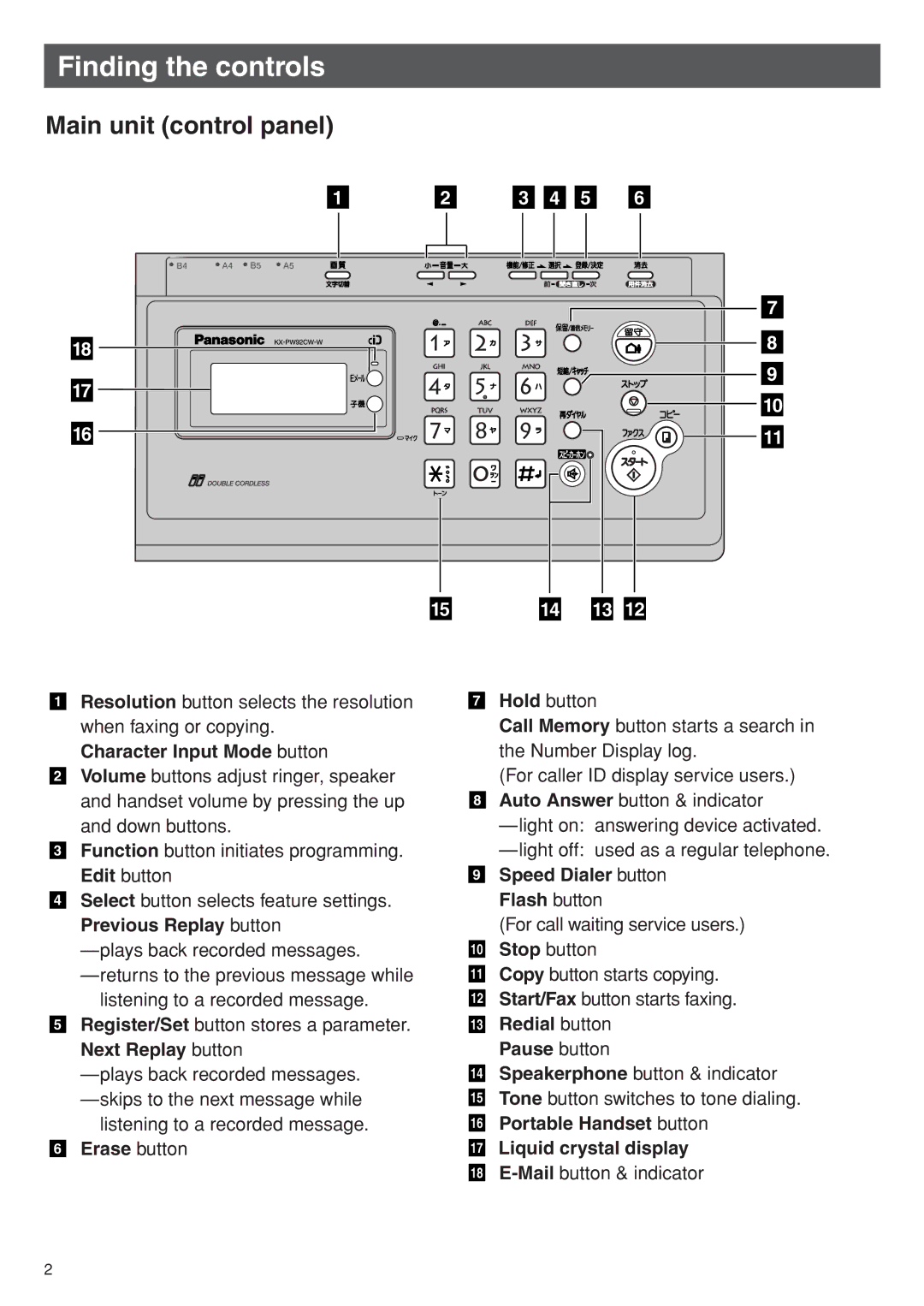KX-PW92CW specifications
The Panasonic KX-PW92CW is a cutting-edge compact multifunction printer that seamlessly combines technology and user-friendly features to meet the demands of both home and small office environments. This device stands out for its impressive design and robust functionality, making it an excellent choice for individuals who require high-quality printing, faxing, and copying capabilities without compromising on space.One of the main features of the KX-PW92CW is its multifunctionality. It serves not only as a printer but also as a copier and fax machine. This versatility allows users to maximize productivity by handling multiple tasks from a single device. The printer utilizes thermal ink technology, ensuring that text and graphics are rendered with sharp detail and clarity. This technology enables the printer to produce high-resolution documents quickly, making it ideal for both professional and personal use.
Another key characteristic of the Panasonic KX-PW92CW is its compact design, which is perfect for limited office space or home environments. The printer's streamlined shape allows it to fit easily on desks or shelves, keeping your workspace organized and clutter-free. Despite its small footprint, the machine is engineered for durability and reliability, ensuring it meets the demands of everyday use.
Connectivity is a critical aspect of the KX-PW92CW. It offers USB connectivity, allowing it to be seamlessly connected to computers and other devices for easy printing. Additionally, it supports wireless printing, enabling users to print from smartphones or tablets using compatible apps. This flexibility enhances convenience, making it easier to print documents from virtually anywhere within the home or office.
User-friendly features abound in the Panasonic KX-PW92CW, with an intuitive control panel that simplifies operation. The device includes an LCD display that provides clear menus and settings for users to easily navigate. Furthermore, the printer is equipped with energy-efficient technology, which not only lowers power consumption but also helps users reduce their environmental impact.
In summary, the Panasonic KX-PW92CW is a multifunctional compact printer that excels in delivering high-quality printing, copying, and faxing capabilities. Its advanced thermal ink technology, combined with its user-friendly design and connectivity options, makes it a versatile tool for individuals and small businesses alike. With the KX-PW92CW, you can achieve professional-grade results while enjoying the convenience and efficiency of a multifunction device.