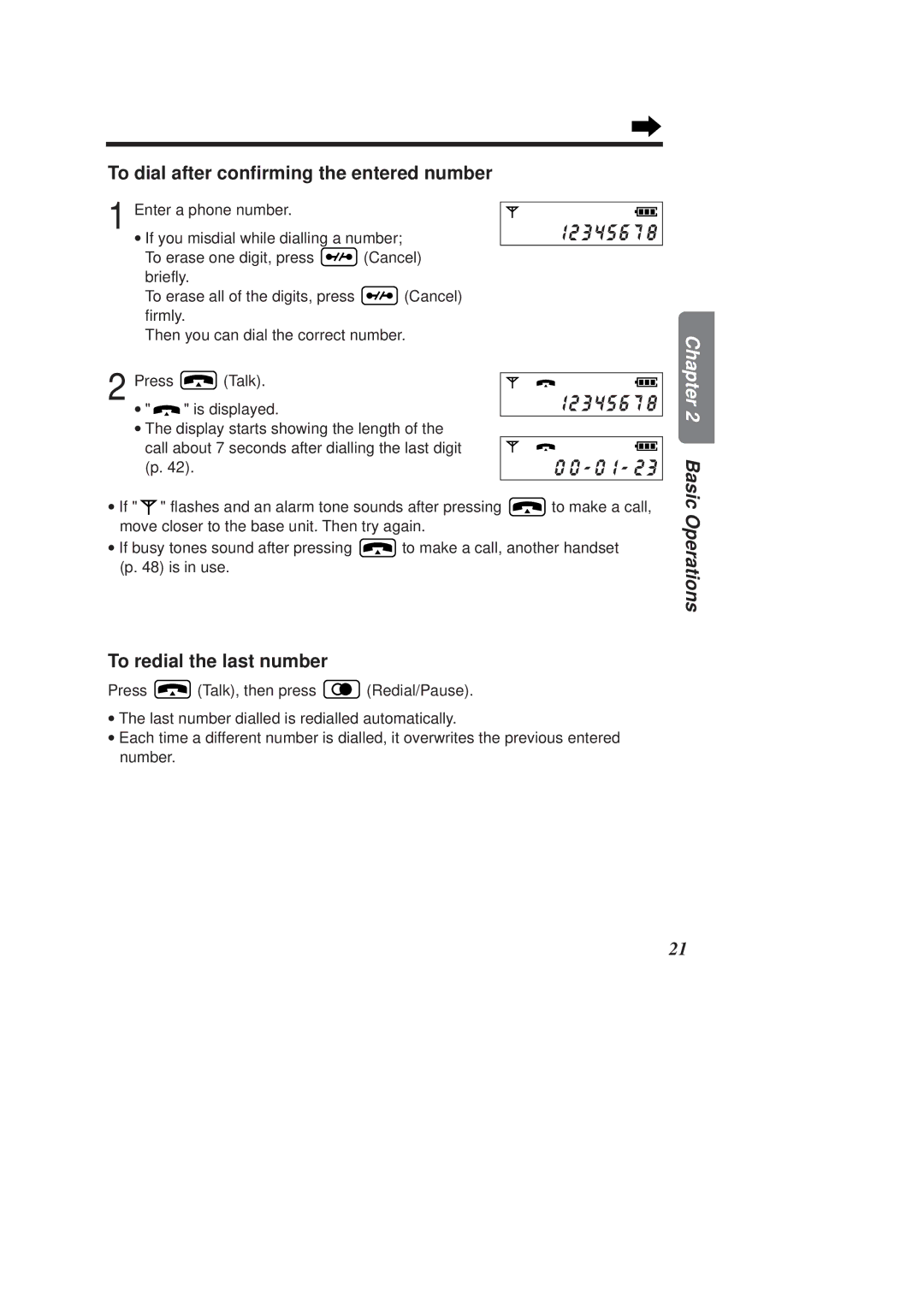KX-TCD950E-B specifications
The Panasonic KX-TCD950E-B is a sophisticated cordless telephone that combines advanced features with sleek design, making it an ideal choice for both home and office environments. Known for its reliability and sound quality, this model stands out in the crowded market of cordless phones.One of the standout features of the KX-TCD950E-B is its impressive range, thanks to the DECT technology it employs. This digital transmission system minimizes interference and provides crystal-clear audio quality, enhancing the overall calling experience. Users can roam freely throughout their homes or workplaces without worrying about call dropouts, as the range can extend significantly beyond standard cordless phones.
The phone also comes equipped with a large backlit LCD display that shows the caller ID, call duration, and other essential information at a glance. The intuitive design allows for easy navigation through the phone's menu, making it simple to access various functions such as call waiting, call transfer, and intercom features.
Another noteworthy characteristic is the phone's built-in digital answer machine, which can record up to 18 minutes of messages. This feature allows users to manage their calls effectively, providing peace of mind when it comes to missed communications. Additionally, the phone supports up to six handsets, enabling multi-device capabilities perfect for larger households or offices.
The KX-TCD950E-B also incorporates various call management features, including a phonebook that can store up to 100 contacts. This allows for quick access to frequently dialed numbers. The speed dial function further enhances convenience, letting users call their most important contacts with just a few button presses.
In terms of design, the phone boasts a modern, ergonomic shape that is comfortable to hold, making long conversation periods less taxing. Its stylish black finish adds an elegant touch to any setting.
With a long battery life, the KX-TCD950E-B ensures that users can rely on it for extended conversations without the need for constant recharging. The phone also features eco-friendly technology, reducing energy consumption when not in use.
In summary, the Panasonic KX-TCD950E-B is a powerful cordless phone that encapsulates quality, functionality, and user-friendly features. Its advanced technology and practical design make it a standout choice for anyone seeking a reliable communication solution.