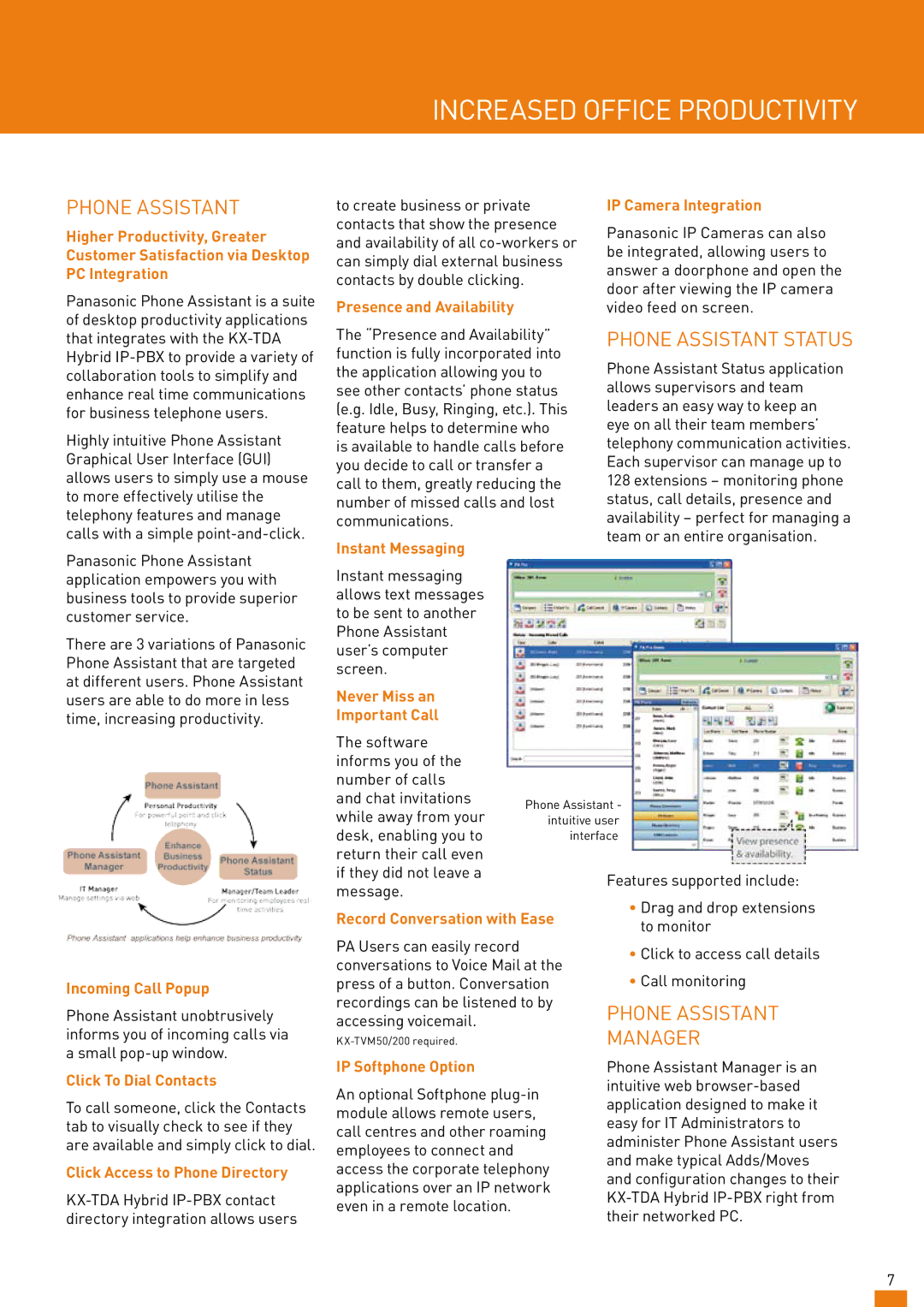INCREASED OFFICE PRODUCTIVITY
PHONE ASSISTANT
Higher Productivity, Greater Customer Satisfaction via Desktop PC Integration
Panasonic Phone Assistant is a suite of desktop productivity applications that integrates with the
Highly intuitive Phone Assistant Graphical User Interface (GUI) allows users to simply use a mouse to more effectively utilise the telephony features and manage calls with a simple
Panasonic Phone Assistant application empowers you with business tools to provide superior customer service.
There are 3 variations of Panasonic Phone Assistant that are targeted at different users. Phone Assistant users are able to do more in less time, increasing productivity.
to create business or private contacts that show the presence and availability of all
Presence and Availability
The “Presence and Availability” function is fully incorporated into the application allowing you to see other contacts’ phone status (e.g. Idle, Busy, Ringing, etc.). This feature helps to determine who is available to handle calls before you decide to call or transfer a call to them, greatly reducing the number of missed calls and lost communications.
Instant Messaging
Instant messaging allows text messages to be sent to another Phone Assistant user’s computer screen.
Never Miss an
Important Call
IP Camera Integration
Panasonic IP Cameras can also be integrated, allowing users to answer a doorphone and open the door after viewing the IP camera video feed on screen.
PHONE ASSISTANT status
Phone Assistant Status application allows supervisors and team leaders an easy way to keep an eye on all their team members’ telephony communication activities. Each supervisor can manage up to 128 extensions – monitoring phone status, call details, presence and availability – perfect for managing a team or an entire organisation.
Incoming Call Popup
Phone Assistant unobtrusively informs you of incoming calls via
asmall
Click To Dial Contacts
To call someone, click the Contacts tab to visually check to see if they are available and simply click to dial.
Click Access to Phone Directory
The software |
|
| |
informs you of the |
|
| |
number of calls |
|
| |
and chat invitations | Phone Assistant - | ||
while away from your | |||
intuitive user | |||
desk, enabling you to |
| interface | |
return their call even |
|
| |
if they did not leave a |
| Features supported include: | |
message. |
| ||
| • Drag and drop extensions | ||
Record Conversation with Ease | |||
to monitor | |||
|
| ||
PA Users can easily record |
| • Click to access call details | |
conversations to Voice Mail at the | |||
• Call monitoring | |||
press of a button. Conversation | |||
recordings can be listened to by | PHONE ASSISTANT | ||
accessing voicemail. |
| ||
| Manager | ||
| |||
IP Softphone Option |
| Phone Assistant Manager is an | |
An optional Softphone | intuitive web | ||
module allows remote users, | application designed to make it | |
easy for IT Administrators to | ||
call centres and other roaming | ||
administer Phone Assistant users | ||
employees to connect and | ||
and make typical Adds/Moves | ||
access the corporate telephony | ||
and configuration changes to their | ||
applications over an IP network | ||
even in a remote location. | ||
their networked PC. | ||
|