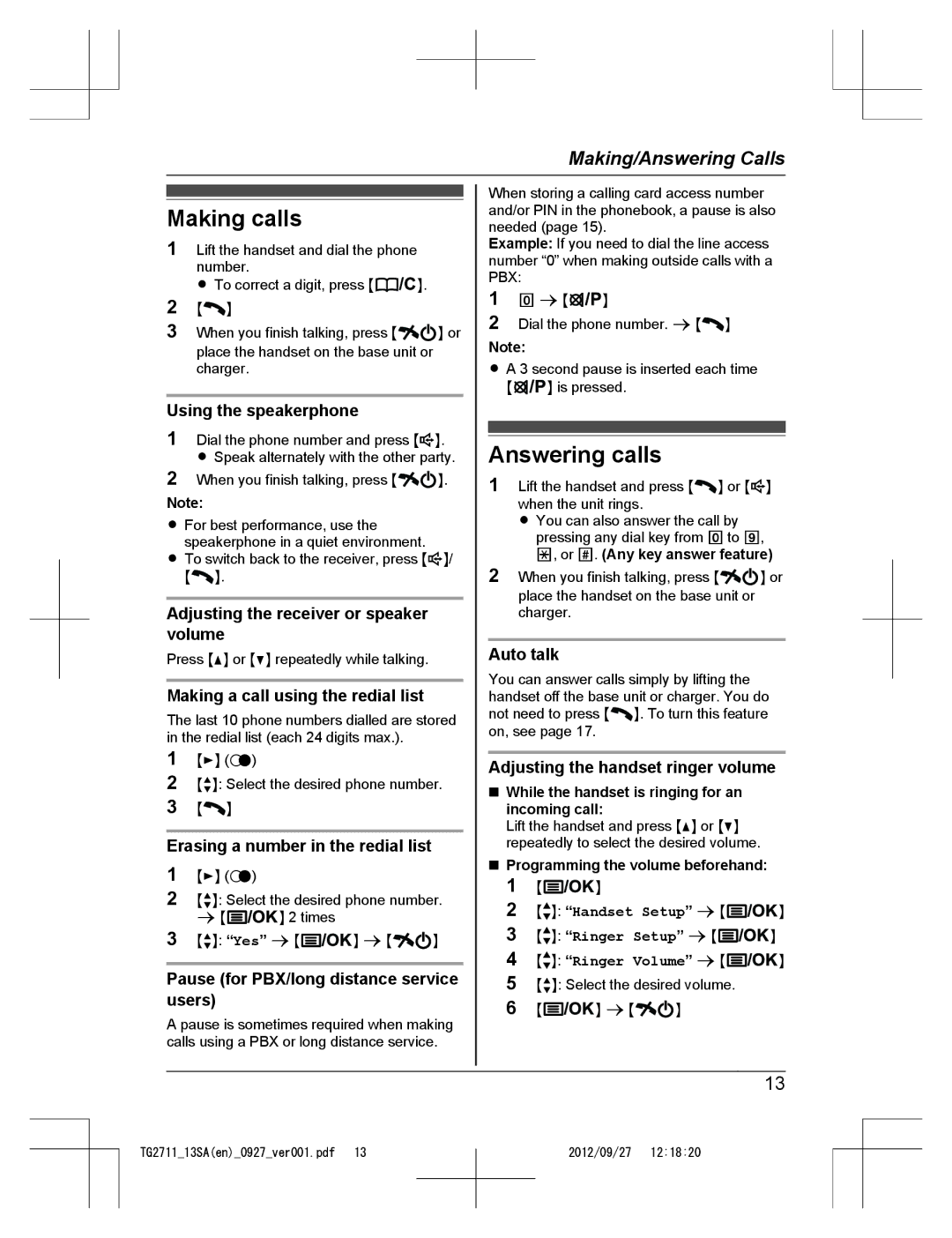KX-TG2711 specifications
The Panasonic KX-TG2711 is a versatile cordless phone that combines advanced technology with user-friendly features, making it an ideal choice for home and office use. This model stands out for its sleek design and reliable performance, catering to users looking for a seamless communication experience.One of the key features of the KX-TG2711 is its DECT (Digital Enhanced Cordless Telecommunications) technology. This technology not only enhances the clarity of calls but also ensures a secure and interference-free connection. Users can enjoy crisp sound quality without the static commonly associated with traditional cordless phones. The DECT technology also extends the range of the phone, allowing for mobility around the house or office without sacrificing call quality.
The Panasonic KX-TG2711 boasts a large backlit display, which makes it easy to navigate through the phone's features and settings, even in low-light environments. The intuitive user interface simplifies the process of accessing features, including the phonebook, caller ID, and call log. The phone can store up to 50 contacts, enabling users to keep their important numbers readily accessible.
Another notable characteristic is its battery life. The KX-TG2711 is equipped with a long-lasting rechargeable battery, providing users with an impressive talk time of up to 10 hours and standby time of up to 120 hours. This ensures that the phone can remain operational throughout the day without the need for frequent recharging.
The KX-TG2711 also features a built-in answering machine, which captures incoming messages and allows users to listen to them at their convenience. The digital answering system can store up to 18 minutes of messages, making it easy to manage important communications. Additionally, the phone includes functionality for preventing nuisance calls, helping users to block unwanted callers.
The stylish design of the KX-TG2711 complements any home or office decor. Its compact size ensures that it can be placed anywhere, whether on a desk, counter, or mounted on a wall. With an array of features designed for convenience and efficiency, the Panasonic KX-TG2711 stands out as a reliable choice for anyone seeking a dependable cordless phone solution. Overall, it combines technology, functionality, and style, making it a smart addition to communication needs.