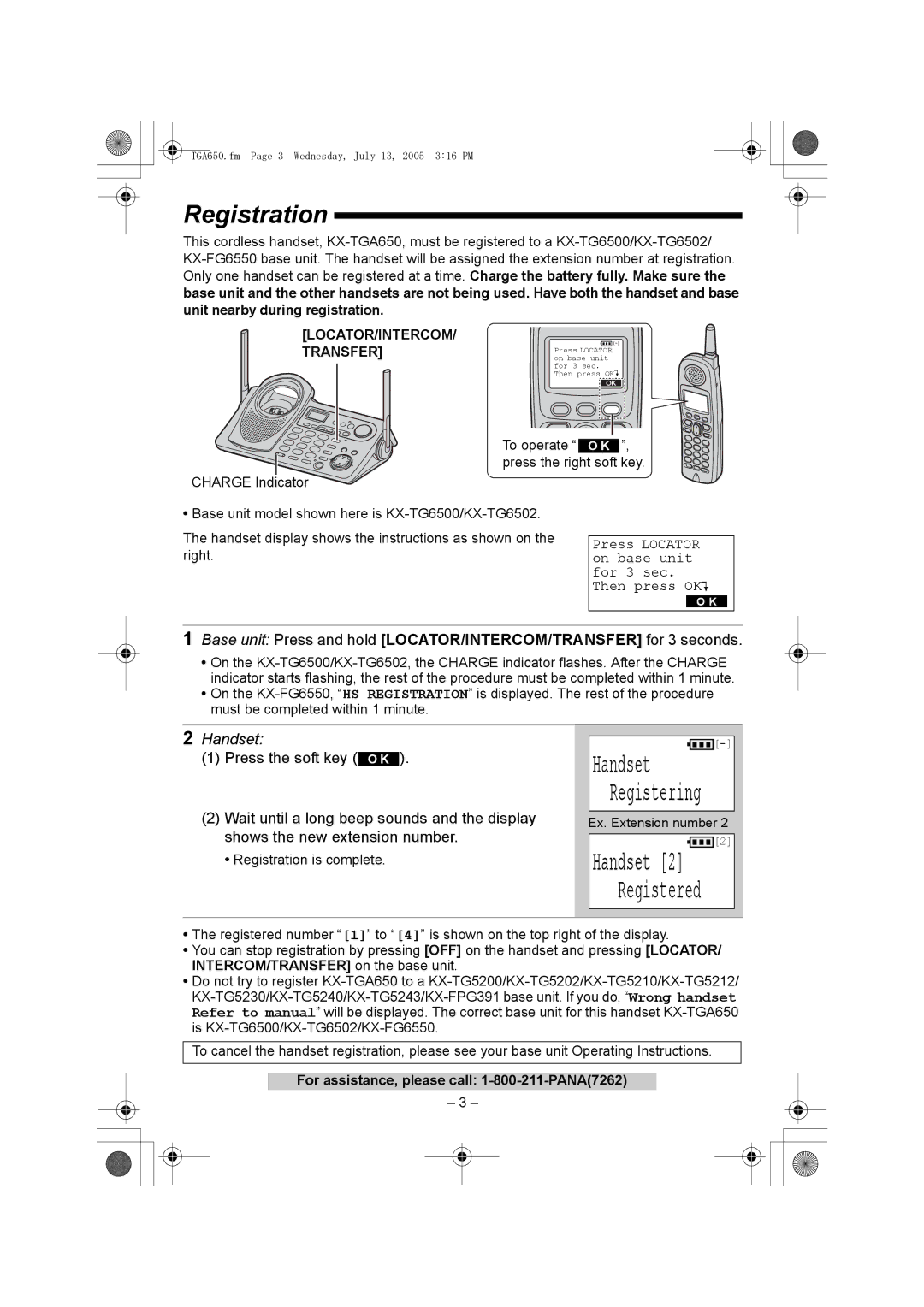TGA650.fm Page 3 Wednesday, July 13, 2005 3:16 PM
Registration
This cordless handset,
[LOCATOR/INTERCOM/
TRANSFER]
CHARGE Indicator
Press LOCATOR on base unit for 3 sec.
Then press OKL
BACK OK
To operate “ O K ”, press the right soft key.
•Base unit model shown here is
The handset display shows the instructions as shown on the right.
Press LOCATOR on base unit for 3 sec.
Then press OKL
BACK PLAY O K
1Base unit: Press and hold [LOCATOR/INTERCOM/TRANSFER] for 3 seconds.
•On the
•On the
2Handset:
(1)Press the soft key ( O K ).
(2)Wait until a long beep sounds and the display shows the new extension number.
• Registration is complete.
IN USE
Handset Registering
Ex. Extension number 2
IN USE SPIPRIVACY1[2]
Handset [2] Registered
•The registered number “[1]” to “[4]” is shown on the top right of the display.
•You can stop registration by pressing [OFF] on the handset and pressing [LOCATOR/ INTERCOM/TRANSFER] on the base unit.
•Do not try to register
To cancel the handset registration, please see your base unit Operating Instructions.
For assistance, please call: 1-800-211-PANA(7262)
– 3 –