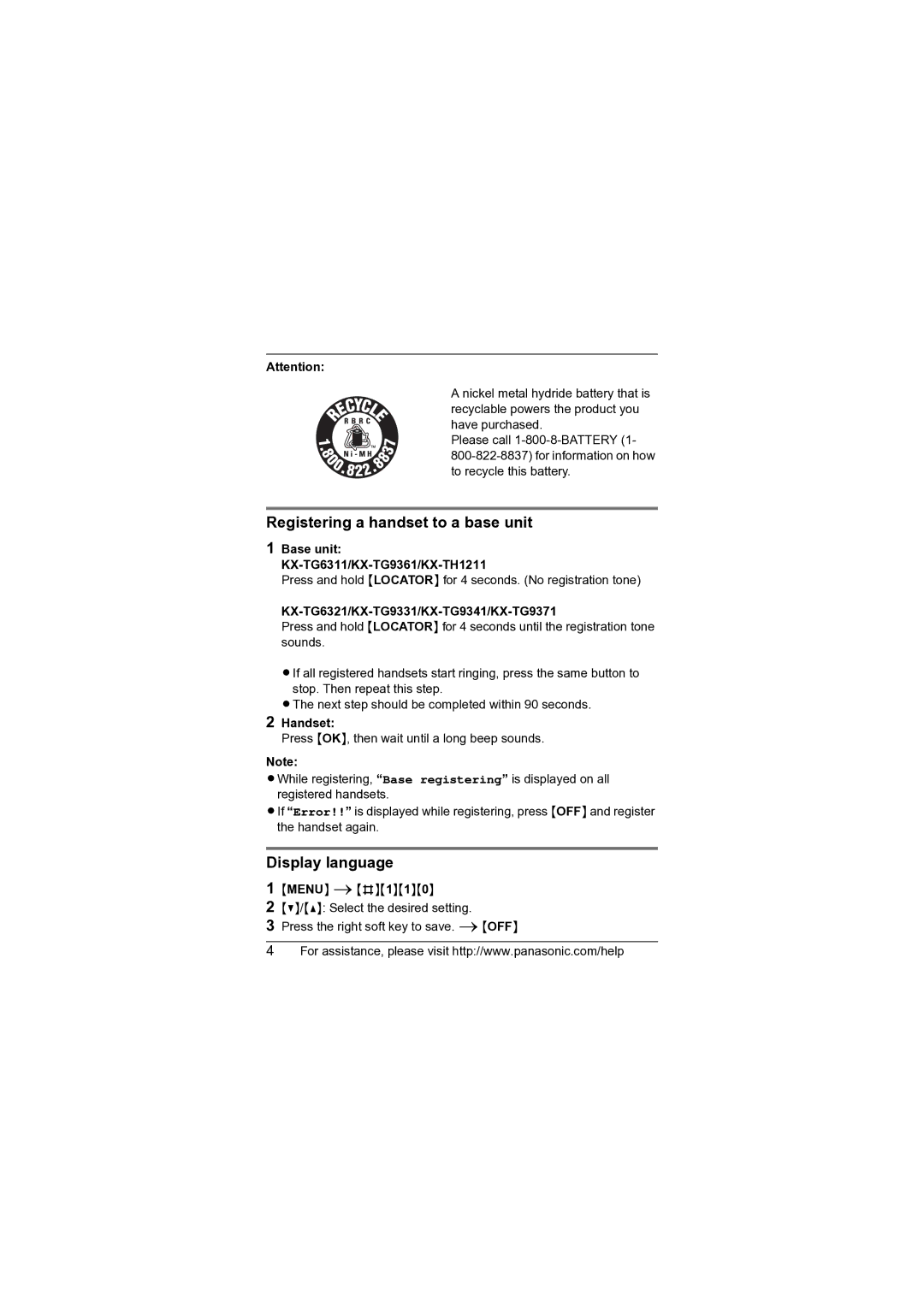Attention:
A nickel metal hydride battery that is recyclable powers the product you have purchased.
Please call
Registering a handset to a base unit
1Base unit: KX-TG6311/KX-TG9361/KX-TH1211
Press and hold {LOCATOR} for 4 seconds. (No registration tone)
KX-TG6321/KX-TG9331/KX-TG9341/KX-TG9371
Press and hold {LOCATOR} for 4 seconds until the registration tone sounds.
LIf all registered handsets start ringing, press the same button to stop. Then repeat this step.
LThe next step should be completed within 90 seconds.
2Handset:
Press {OK}, then wait until a long beep sounds.
Note:
LWhile registering, “Base registering” is displayed on all registered handsets.
LIf “Error!!” is displayed while registering, press {OFF} and register the handset again.
Display language
1{MENU} i{#}{1}{1}{0}
2{V}/{^}: Select the desired setting.
3Press the right soft key to save. i{OFF}
4For assistance, please visit http://www.panasonic.com/help