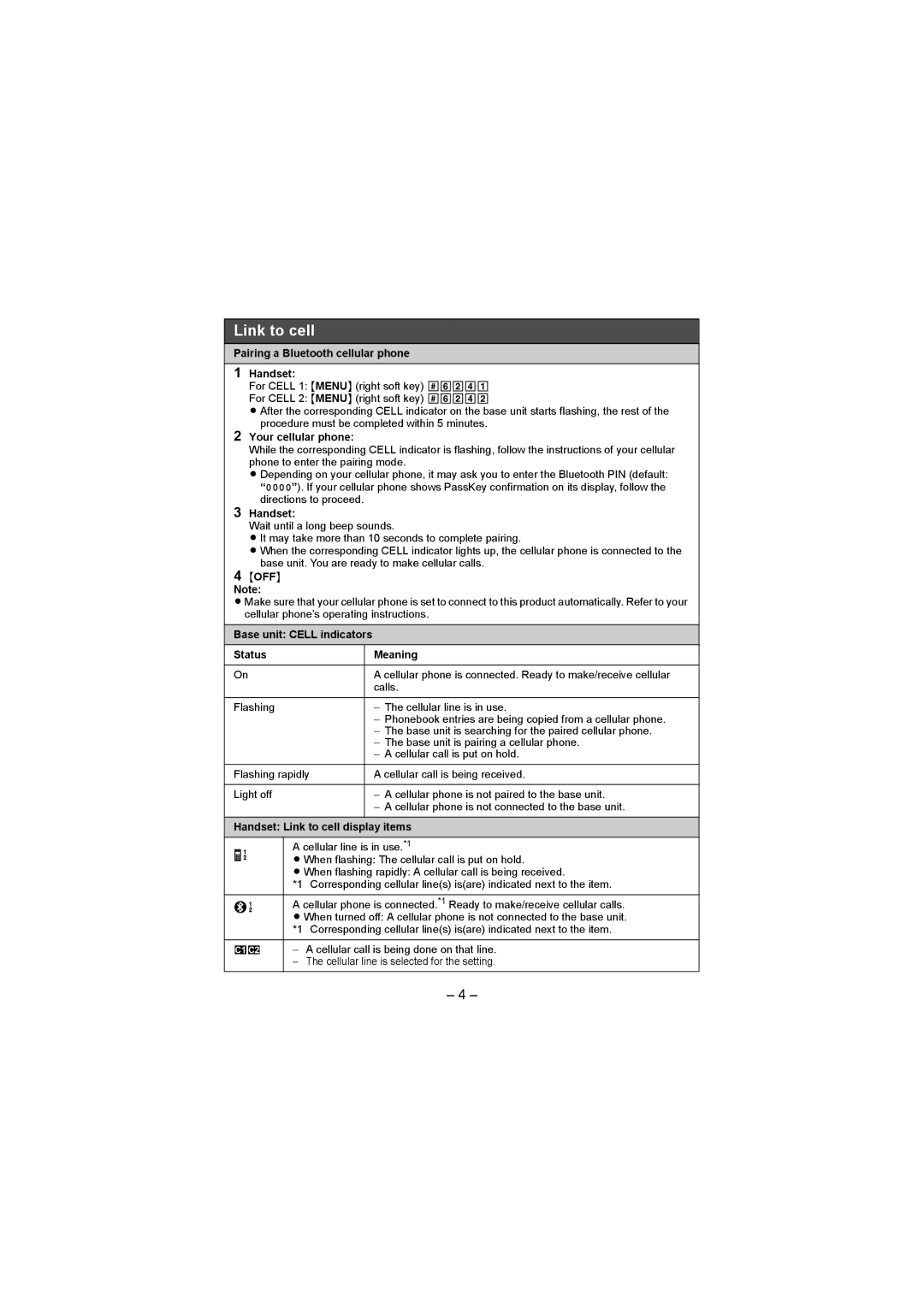Link to cell
Pairing a Bluetooth cellular phone
1Handset:
For CELL 1: {MENU} (right soft key) (6241
For CELL 2: {MENU} (right soft key) (6242
L After the corresponding CELL indicator on the base unit starts flashing, the rest of the procedure must be completed within 5 minutes.
2Your cellular phone:
While the corresponding CELL indicator is flashing, follow the instructions of your cellular phone to enter the pairing mode.
L Depending on your cellular phone, it may ask you to enter the Bluetooth PIN (default: “0000”). If your cellular phone shows PassKey confirmation on its display, follow the directions to proceed.
3Handset:
Wait until a long beep sounds.
L It may take more than 10 seconds to complete pairing.
L When the corresponding CELL indicator lights up, the cellular phone is connected to the base unit. You are ready to make cellular calls.
4{OFF}
Note:
L Make sure that your cellular phone is set to connect to this product automatically. Refer to your cellular phone’s operating instructions.
Base unit: CELL indicators
Status | Meaning |
|
|
On | A cellular phone is connected. Ready to make/receive cellular |
| calls. |
Flashing | − The cellular line is in use. |
| − Phonebook entries are being copied from a cellular phone. |
| − The base unit is searching for the paired cellular phone. |
| − The base unit is pairing a cellular phone. |
| − A cellular call is put on hold. |
|
|
Flashing rapidly | A cellular call is being received. |
|
|
Light off | − A cellular phone is not paired to the base unit. |
| − A cellular phone is not connected to the base unit. |
|
|
Handset: Link to cell display items
| A cellular line is in use.*1 | |
| L When flashing: The cellular call is put on hold. | |
| L When flashing rapidly: A cellular call is being received. | |
| *1 | Corresponding cellular line(s) is(are) indicated next to the item. |
|
| |
| A cellular phone is connected.*1 Ready to make/receive cellular calls. | |
| L When turned off: A cellular phone is not connected to the base unit. | |
| *1 | Corresponding cellular line(s) is(are) indicated next to the item. |
uv | − | A cellular call is being done on that line. |
| − The cellular line is selected for the setting. | |
|
|
|
– 4 –