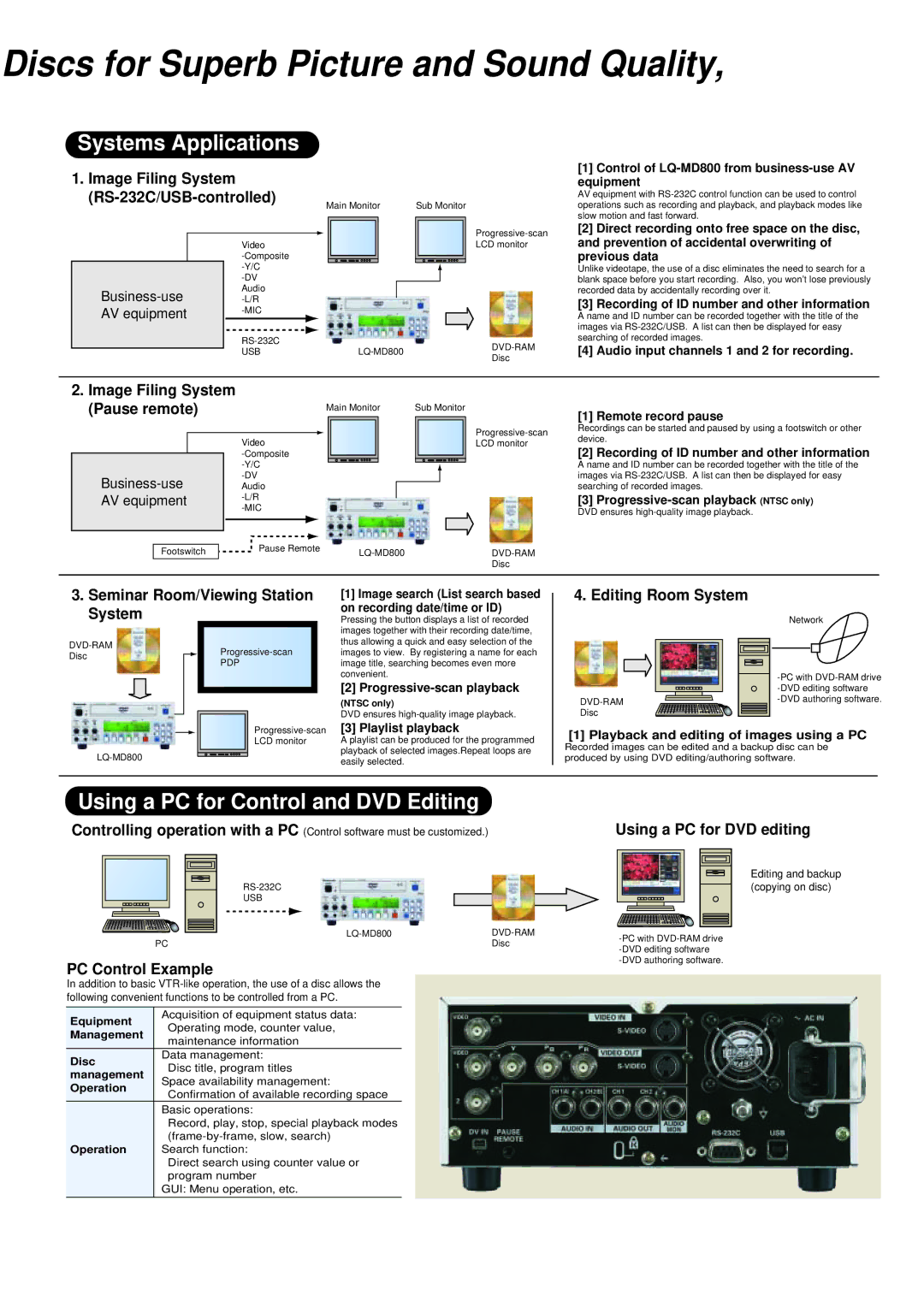Discs for Superb Picture and Sound Quality,
Systems Applications
1. Image Filing System
| Main Monitor | Sub Monitor | |
|
| ||
|
|
| |
| Video |
| LCD monitor |
|
|
| |
|
|
| |
|
|
| |
Audio |
|
| |
|
| ||
AV equipment |
|
| |
|
|
| |
|
| ||
| USB | ||
| Disc | ||
|
|
| |
[1]Control of LQ-MD800 from business-use AV equipment
AV equipment with
[2]Direct recording onto free space on the disc, and prevention of accidental overwriting of previous data
Unlike videotape, the use of a disc eliminates the need to search for a blank space before you start recording. Also, you won’t lose previously recorded data by accidentally recording over it.
[3] Recording of ID number and other information
A name and ID number can be recorded together with the title of the images via
[4] Audio input channels 1 and 2 for recording.
2. Image Filing System
(Pause remote) |
| Main Monitor | Sub Monitor |
| Video |
|
|
|
|
| |
|
|
| |
|
| ||
Audio |
|
| |
AV equipment |
|
| |
|
| ||
|
|
| |
Footswitch | Pause Remote |
| |
|
|
Disc
[1] Remote record pause
Recordings can be started and paused by using a footswitch or other device.
[2] Recording of ID number and other information
A name and ID number can be recorded together with the title of the images via
[3]
DVD ensures
3.Seminar Room/Viewing Station System
[1]Image search (List search based on recording date/time or ID)
Pressing the button displays a list of recorded images together with their recording date/time, thus allowing a quick and easy selection of the
4. Editing Room System
Network |
Disc
PDP
LCD monitor
images to view. By registering a name for each image title, searching becomes even more convenient.
[2]
(NTSC only)
DVD ensures
[3] Playlist playback
A playlist can be produced for the programmed playback of selected images.Repeat loops are easily selected.
| |
| |
| |
Disc |
|
[1] Playback and editing of images using a PC
Recorded images can be edited and a backup disc can be produced by using DVD editing/authoring software.
Using a PC for Control and DVD Editing
Controlling operation with a PC (Control software must be customized.)
USB
PC | Disc |
PC Control Example
In addition to basic
Acquisition of equipment status data: Operating mode, counter value, maintenance information
Data management:
Disc title, program titles
Space availability management:
Confirmation of available recording space
Basic operations:
Record, play, stop, special playback modes
Search function:
Direct search using counter value or program number
GUI: Menu operation, etc.
Using a PC for DVD editing
Editing and backup (copying on disc)