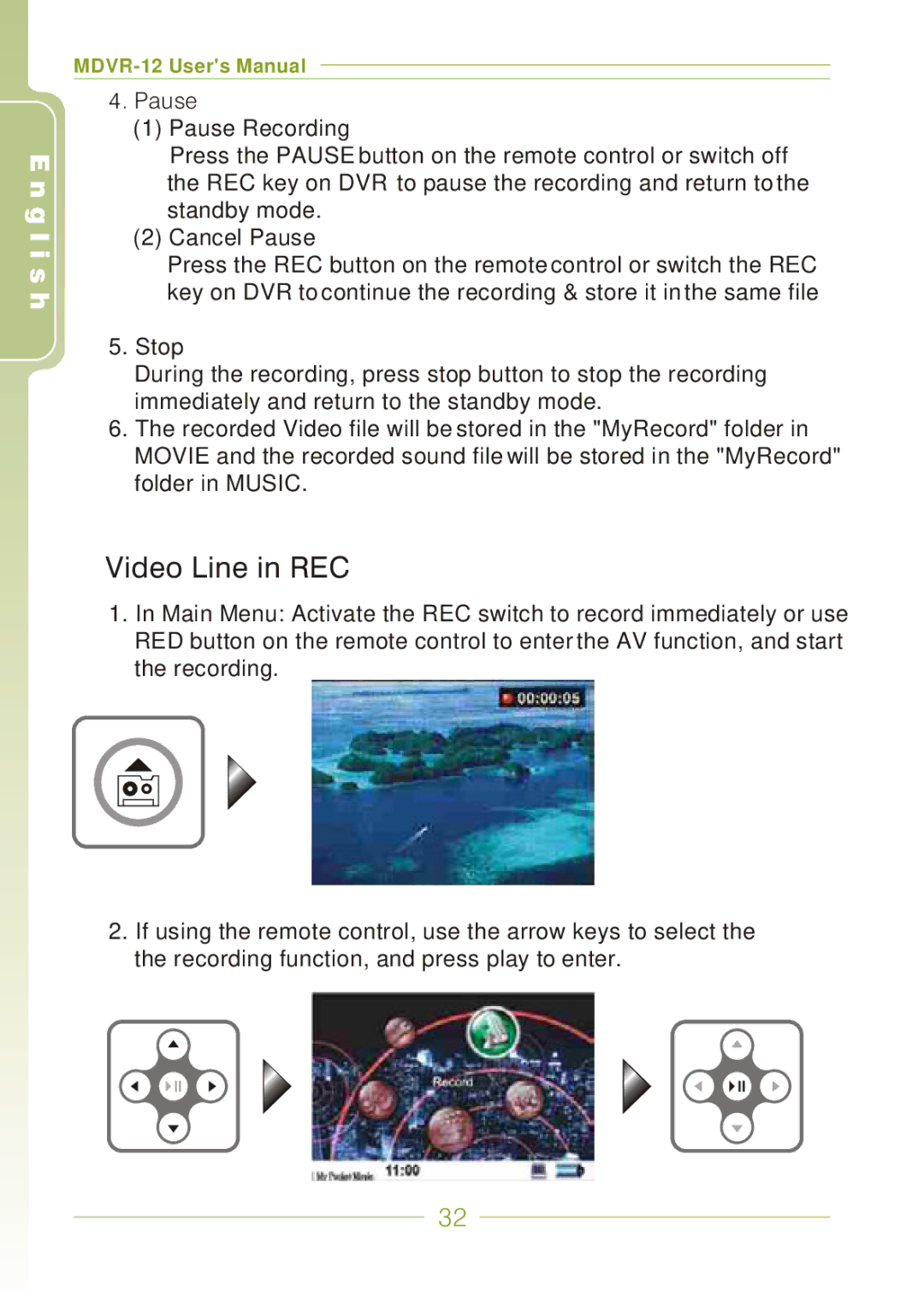E n g l i s h
4.Pause
(1)Pause Recording
Press the PAUSE button on the remote control or switch off the REC key on DVR to pause the recording and return to the standby mode.
(2)Cancel Pause
Press the REC button on the remote control or switch the REC key on DVR to continue the recording & store it in the same file
5.Stop
During the recording, press<stop button to stop the recording immediately and return to the standby mode.
6.The recorded Video file will be stored in the "MyRecord" folder in MOVIE and the recorded sound file will be stored in the "MyRecord" folder in MUSIC.
4Video Line in REC
1.In Main Menu: Activate the REC switch to record immediately or use RED button on the remote control to enter the AV function, and start the recording.
2.If using the remote control, use the arrow keys5to 6select3 4the the recording function, and press4play to enter.
32