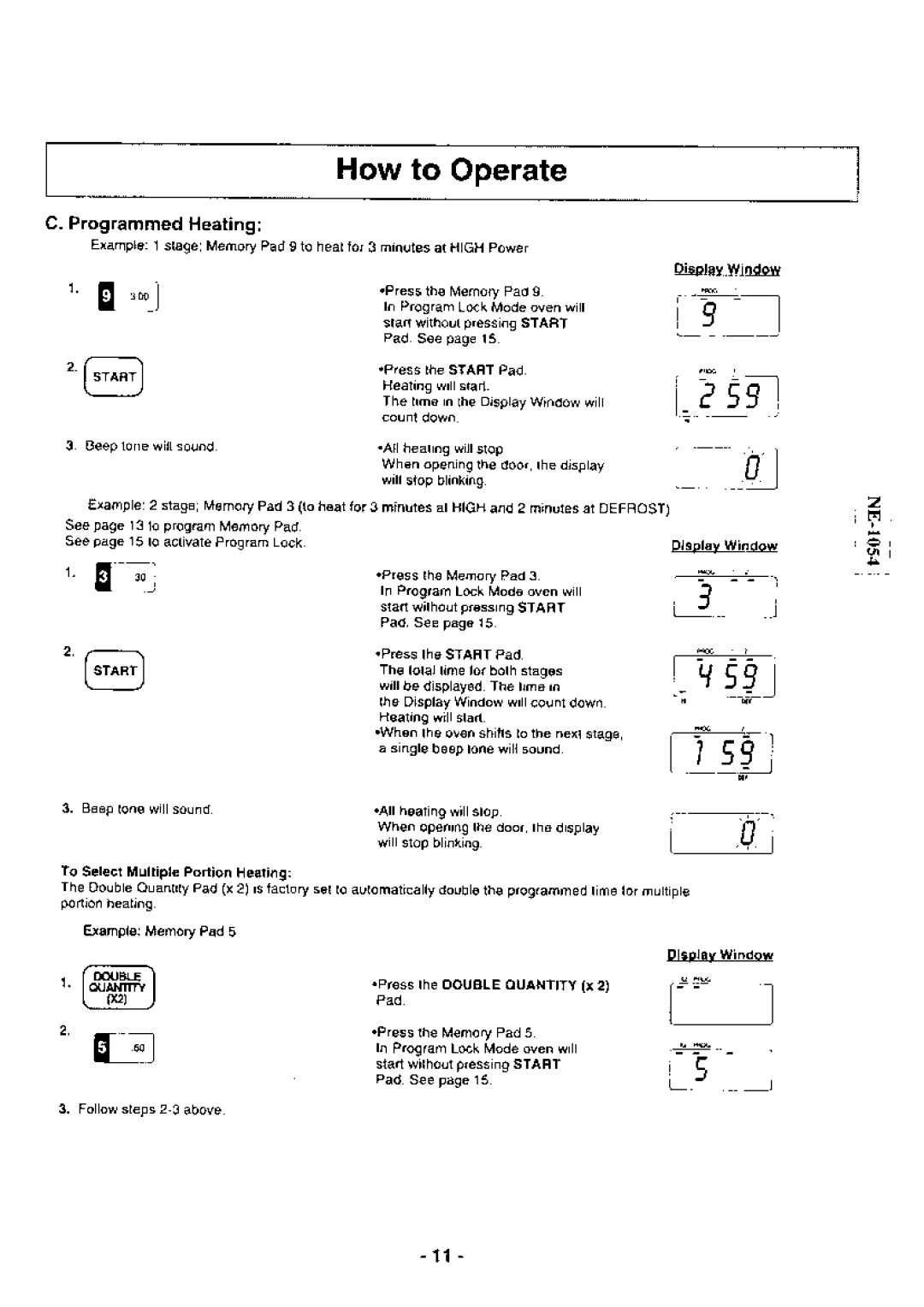NB-1024 specifications
The Panasonic NB-1024 microwave oven is a versatile and efficient kitchen appliance designed to enhance cooking convenience and speed. With its modern design and intelligent features, it caters to a wide array of cooking needs, making it a popular choice among homeowners and culinary enthusiasts alike.One of the standout features of the Panasonic NB-1024 is its Inverter Technology. Unlike traditional microwaves that use a magnetron to create varying levels of heat by turning the power on and off, the Panasonic NB-1024 delivers a steady stream of cooking power. This technology ensures that food is cooked evenly, eliminating cold spots and ensuring that delicate foods such as fish, sauces, and even chocolate can be heated gently without the risk of burning or overcooking.
The oven boasts a generous capacity, allowing users to prepare meals for families of any size. Its interior is spacious enough to accommodate large dishes, making it ideal for baking and reheating leftovers. The turntable design ensures that heat is distributed evenly, further improving cooking results.
Another notable feature is the one-touch cooking options. The Panasonic NB-1024 includes a range of pre-programmed settings that facilitate quick meal preparation. Users can easily select options for popcorn, pizza, or baking, simplifying the cooking process significantly. This is complemented by a user-friendly control panel that is intuitive and easy to navigate, ensuring that even novice cooks can operate the appliance with ease.
Additionally, the microwave offers a variety of cooking modes, including defrost and reheat functions. The defrost function is particularly useful for quickly thawing frozen meats and seafood based on weight, ensuring that food is not cooked in the process. The reheat function intelligently warms leftovers back to their optimal temperature without drying them out.
Safety is also a top priority with the Panasonic NB-1024. It is designed with multiple safety features, including a child lock function to prevent accidental operation by children. The appliance is built with durable materials that are easy to clean, ensuring longevity and maintaining the aesthetics of the kitchen.
In conclusion, the Panasonic NB-1024 microwave oven combines advanced technology, user-friendly features, and safety measures, making it a valuable addition to any kitchen. Its Inverter Technology, spacious design, and convenient cooking options allow for a versatile cooking experience, catering to various culinary needs while ensuring that meals are prepared to perfection.