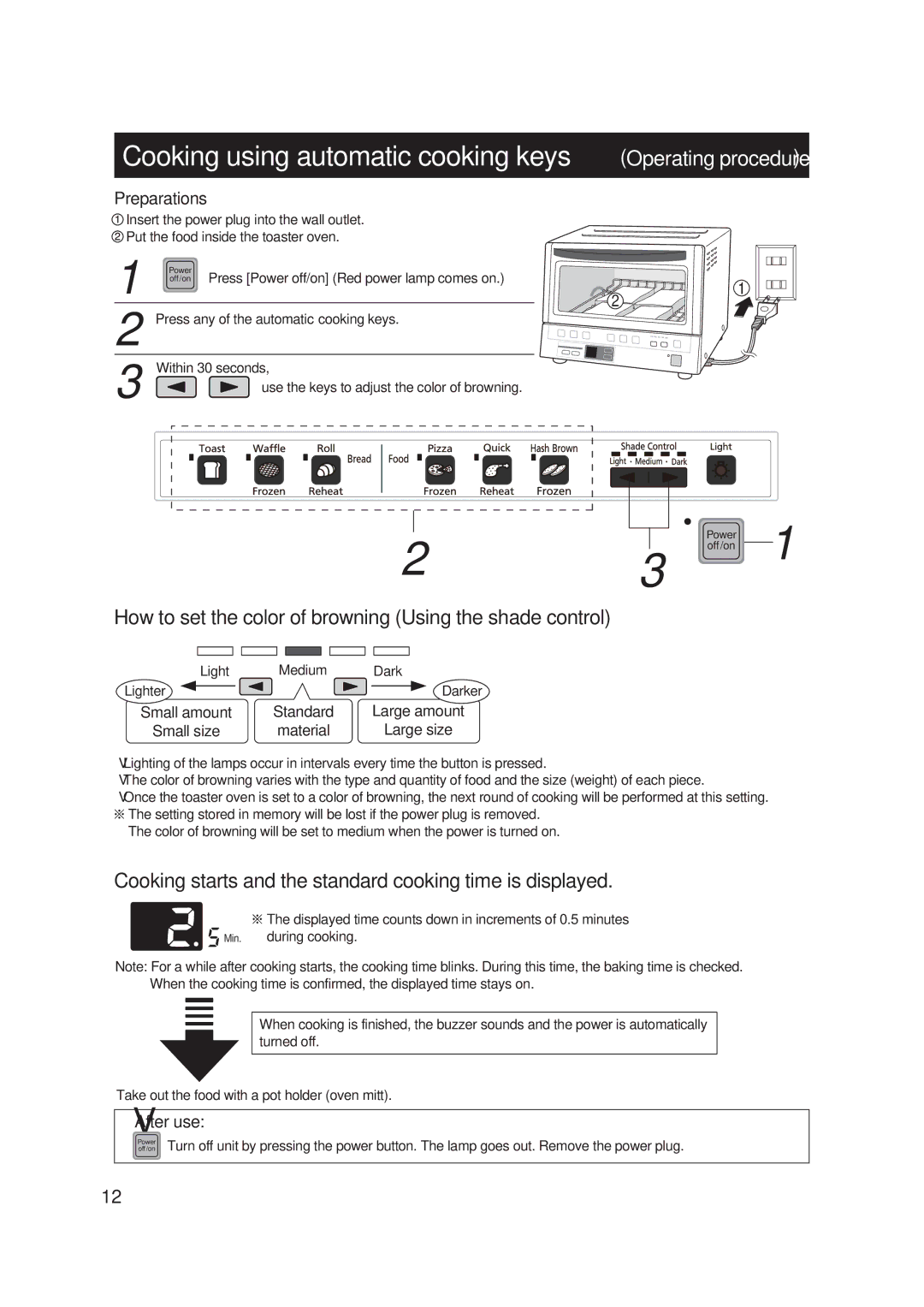NB-G110P, NBG110P specifications
The Panasonic NBG110P, also known as the NB-G110P, is a versatile and innovative toaster oven designed to cater to a wide range of culinary needs. With its compact design and advanced features, it has become a popular choice for home cooks and professionals alike.One of the standout features of the NBG110P is its unique heating technology. The oven utilizes infrared heating elements that provide quick and even cooking results. This technology not only ensures fast cooking times but also helps to retain moisture in food, resulting in deliciously tender dishes. Whether you are toasting bread, baking pastries, or broiling meats, the infrared cooking system enhances the overall quality of the food.
Another notable characteristic of the NB-G110P is its adjustable temperature settings. The oven offers precise control over cooking temperatures, allowing for a wide range of culinary applications. The temperature can be adjusted up to 250 degrees Celsius, making it suitable for various cooking methods including baking, grilling, and roasting. This flexibility is particularly useful for those who enjoy experimenting with different recipes.
The NB-G110P is also equipped with a variety of cooking modes that simplify meal preparation. It features dedicated settings for toast, bake, grill, and rotisserie, allowing users to select the ideal mode for their specific dish. The built-in timer further aids in cooking accuracy, ensuring that meals are cooked to perfection without the risk of overcooking.
User convenience is a key aspect of the NBG110P. The oven's interior is designed with ease of cleaning in mind, featuring a non-stick coating that minimizes food residue. The detachable crumb tray enhances clean-up, making it easy to maintain the appliance. In addition, the compact size of the oven makes it an excellent choice for kitchens with limited counter space.
Aesthetically, the NB-G110P boasts a sleek and modern design that complements various kitchen styles. Its user-friendly controls are intuitively placed, allowing for straightforward operation even for those who are new to cooking.
In conclusion, the Panasonic NBG110P, or NB-G110P, is a multifunctional toaster oven that stands out for its innovative heating technology, adjustable temperature settings, and user-friendly features. Its sleek design and efficiency make it a valuable addition to any kitchen, appealing to both novice cooks and seasoned chefs. Whether for everyday meals or special occasions, this toaster oven offers the versatility and performance needed to achieve culinary excellence.