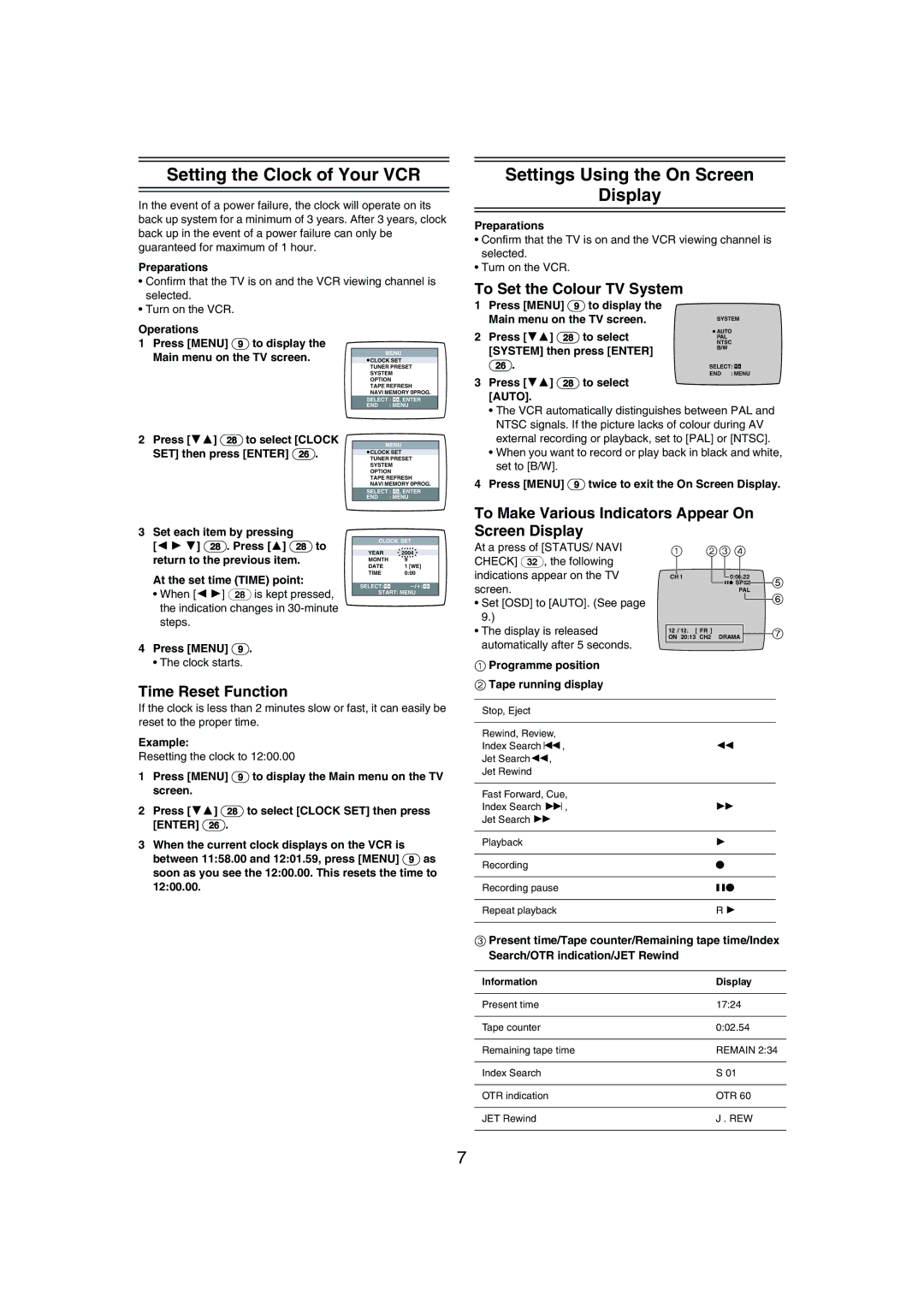NV-MV21 Series specifications
The Panasonic NV-MV21 Series stands as a testament to the innovative engineering and design prowess that Panasonic has consistently showcased in the video technology sector. This series of video cassette recorders (VCRs) is renowned for its reliability, functionality, and user-friendly features, making it a popular choice among home users and professionals alike.One of the standout features of the NV-MV21 Series is its advanced video processing capabilities. It utilizes a high-performance digital signal processor that significantly enhances picture quality, delivering crystal-clear images and vibrant colors. This ensures that users can enjoy their favorite films and home videos with a level of clarity that truly brings them to life.
The NV-MV21 also integrates various playback modes, including standard and slow-motion playback, allowing for a versatile viewing experience. Users can easily navigate through their video library and enjoy special scenes at their desired speed without any degradation in quality. Additionally, the series features digital noise reduction technology, which minimizes the presence of unwanted artifacts, providing a smoother viewing experience.
In terms of recording capabilities, the NV-MV21 Series supports long-play modes, maximizing the recording time on standard VHS tapes. This is particularly beneficial for users who wish to capture extended events, such as family gatherings or sports events, without the need to frequently change tapes. The series also includes a timer recording function, which allows users to schedule recordings in advance, ensuring they never miss their favorite shows.
Another notable characteristic of the NV-MV21 is its compatibility with various media formats. It can play back not only standard VHS tapes but also S-VHS tapes, providing users with an option for higher-quality video playback when desired. This feature expands the versatility of the VCR, allowing users to enjoy a wider range of content.
Furthermore, the design of the Panasonic NV-MV21 Series is user-centric, featuring an easy-to-navigate interface with a clear display. This ensures that both tech-savvy users and novices can operate the unit with confidence. The compact design makes it suitable for various home setups, seamlessly fitting into existing entertainment systems.
Overall, the Panasonic NV-MV21 Series is a remarkable combination of advanced technology, ease of use, and high-quality performance, ensuring it continues to be a relevant choice for video enthusiasts even in a digital age. Whether for archival purposes or retro viewing, this series represents a reliable option for anyone looking to preserve their cherished video memories with excellence.