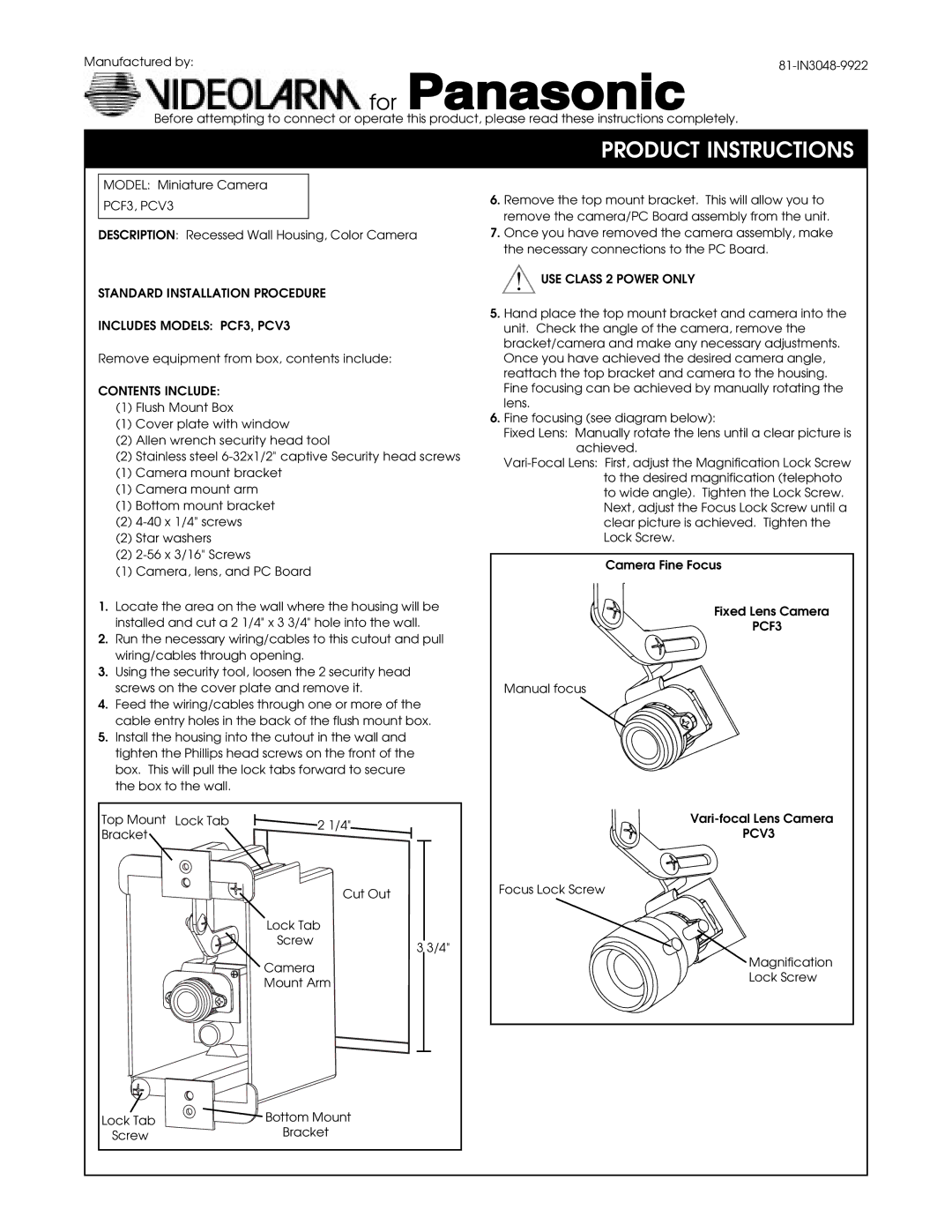Manufactured by: |
for 





Before attempting to connect or operate this product, please read these instructions completely.
PRODUCT INSTRUCTIONS
MODEL: Miniature Camera
PCF3, PCV3
DESCRIPTION: Recessed Wall Housing, Color Camera
STANDARD INSTALLATION PROCEDURE
INCLUDES MODELS: PCF3, PCV3
Remove equipment from box, contents include:
CONTENTS INCLUDE:
(1)Flush Mount Box
(1)Cover plate with window
(2)Allen wrench security head tool
(2)Stainless steel
(1)Camera mount bracket
(1)Camera mount arm
(1)Bottom mount bracket
(2)
(2)Star washers
(2)
(1)Camera, lens, and PC Board
1.Locate the area on the wall where the housing will be installed and cut a 2 1/4" x 3 3/4" hole into the wall.
2.Run the necessary wiring/cables to this cutout and pull wiring/cables through opening.
3.Using the security tool, loosen the 2 security head screws on the cover plate and remove it.
4.Feed the wiring/cables through one or more of the cable entry holes in the back of the flush mount box.
5.Install the housing into the cutout in the wall and tighten the Phillips head screws on the front of the box. This will pull the lock tabs forward to secure the box to the wall.
Top Mount Lock Tab | 2 1/4" | |
Bracket | ||
|
Cut Out
Lock Tab
Screw
3 3/4"
Camera
Mount Arm
6.Remove the top mount bracket. This will allow you to remove the camera/PC Board assembly from the unit.
7.Once you have removed the camera assembly, make the necessary connections to the PC Board.
!USE CLASS 2 POWER ONLY
5.Hand place the top mount bracket and camera into the unit. Check the angle of the camera, remove the bracket/camera and make any necessary adjustments. Once you have achieved the desired camera angle, reattach the top bracket and camera to the housing. Fine focusing can be achieved by manually rotating the lens.
6.Fine focusing (see diagram below):
Fixed Lens: Manually rotate the lens until a clear picture is
achieved.
Camera Fine Focus
Fixed Lens Camera
PCF3
Manual focus
PCV3
Focus Lock Screw
Magnification
Lock Screw
Lock Tab | Bottom Mount |
Screw | Bracket |