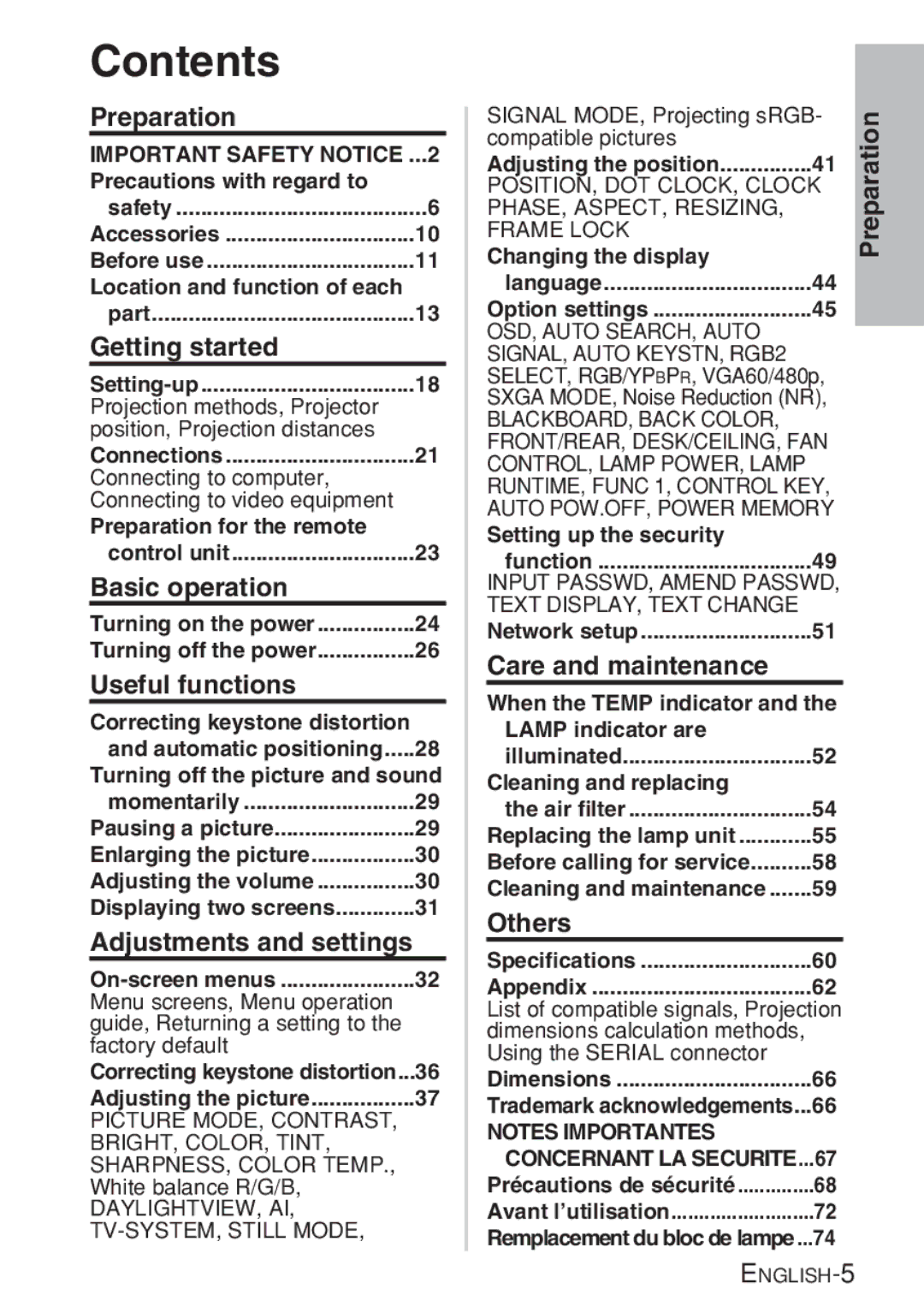PT-LB20VU, PT-LB20U, PT-LB20SU specifications
The Panasonic PT-LB20SU, PT-LB20U, and PT-LB20VU are three exceptional projectors designed to deliver outstanding performance in various environments, including educational settings, business meetings, and home theater applications. These projectors are compact, lightweight, and packed with features, making them ideal for mobile presentations or fixed installations.One of the standout features of the PT-LB20 series is its impressive brightness level, reaching up to 2000 lumens. This high brightness ensures clear and vivid images, even in well-lit rooms. The projectors support XGA resolution (1024 x 768 pixels), providing sharp visuals that enhance text readability and image detail.
The usability of the PT-LB20 projectors is complemented by Panasonic's advanced Daytime Mode, which optimizes image quality for brighter rooms. This feature is particularly beneficial for classrooms and conference rooms with significant ambient light, allowing for a comfortable viewing experience without straining the eyes.
In terms of connectivity, the PT-LB20 series comes equipped with multiple input options, including HDMI, VGA, and composite video ports, making it versatile enough to connect to various devices like laptops, Blu-ray players, and digital cameras. This variety alleviates compatibility issues and enhances user convenience.
The projectors are powered by a 230W UHM lamp that offers a long lamp life of approximately 5,000 hours in standard mode and up to 6,000 hours in eco mode, reducing maintenance costs and the frequency of replacements. The eco mode also helps reduce energy consumption, making these projectors more environmentally friendly.
The PT-LB20U stands out with its optional wireless module, facilitating easy connectivity without messy cables, which is ideal for dynamic presentations. Additionally, the PT-LB20SU and PT-LB20VU models feature built-in speakers that deliver decent audio quality, eliminating the need for external sound systems in smaller setups.
These models are designed with portability in mind, weighing only around 2.5 kilograms, making them easy to transport between locations. Their compact design also allows for easy setups, whether in classrooms, conference rooms, or even outdoor settings.
With their robust build quality and advanced features, the Panasonic PT-LB20SU, PT-LB20U, and PT-LB20VU projectors represent a reliable choice for users seeking performance, versatility, and ease of use. These projectors embody Panasonic's commitment to delivering innovative display solutions that cater to a wide variety of professional and educational needs.