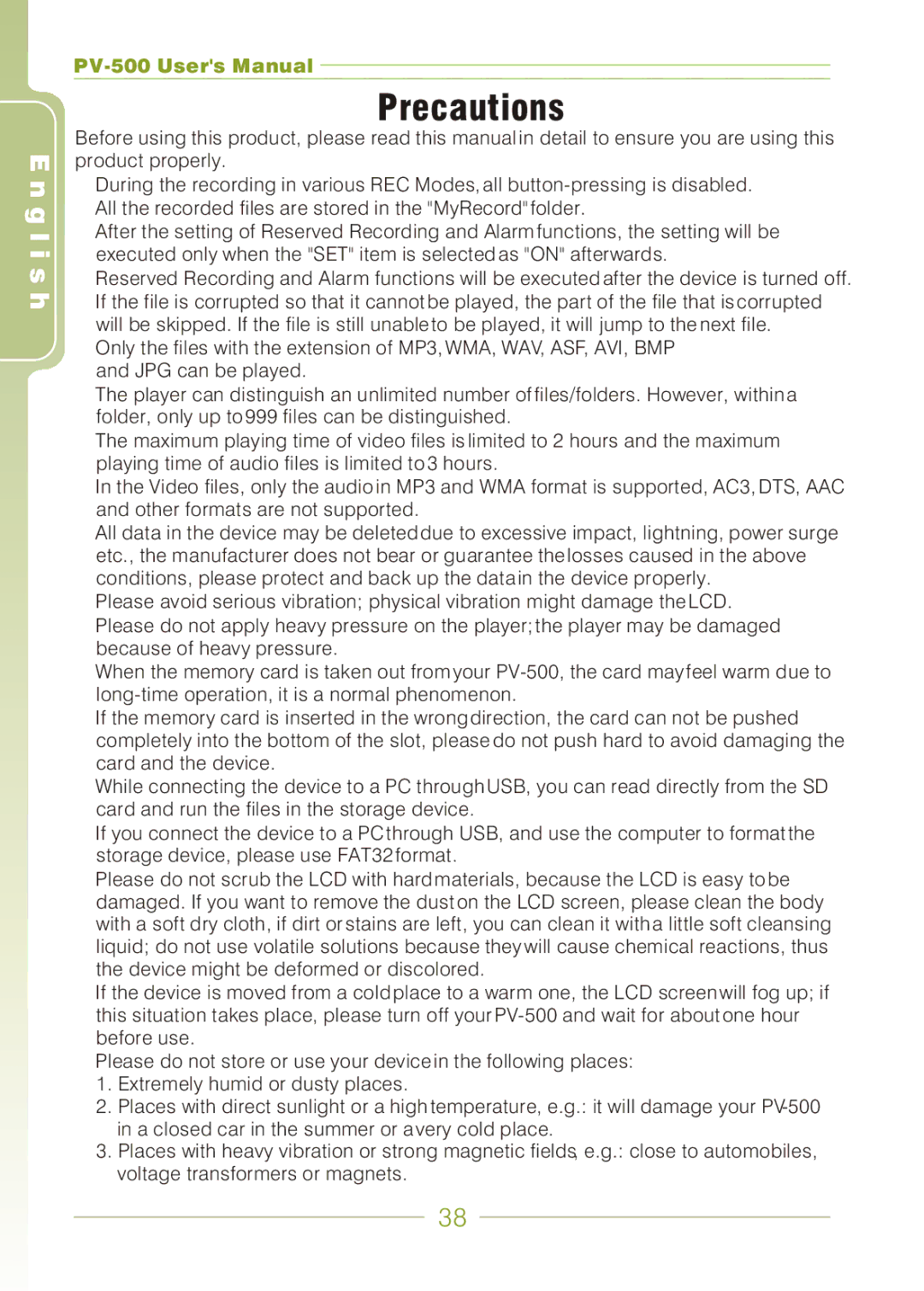PV-500 specifications
The Panasonic PV-500 is a versatile and advanced audiovisual device that has garnered attention in various sectors, including education, corporate, and entertainment. This model is revered for its numerous features, robust performance, and cutting-edge technology, making it a reliable choice for professionals and enthusiasts alike.One of the key features of the Panasonic PV-500 is its high-resolution display capabilities. The device supports various resolutions, providing crisp and clear images that enhance visual presentations. Whether used in a classroom or during a business meeting, the high-quality display ensures that content is engaging and impactful, capturing the attention of the audience.
The PV-500 also incorporates a range of connectivity options, which enables seamless integration with other devices. With HDMI, USB, and wireless connectivity, users can easily connect laptops, tablets, and smartphones to showcase multimedia presentations effortlessly. This flexibility makes it ideal for users who require mobility and adaptability in their presentations.
In terms of audio quality, the Panasonic PV-500 does not disappoint. It is equipped with advanced audio technologies that enhance sound clarity and depth. The built-in speakers produce rich, immersive audio that complements visual content, ensuring a comprehensive sensory experience for the audience. Additionally, the device supports various audio input options, allowing for connection with external microphones or sound systems.
Another noteworthy characteristic of the PV-500 is its user-friendly interface. Panasonic has designed the device with accessibility in mind, ensuring that users can navigate through various features and functionalities with ease. The intuitive menu system allows for simple adjustments and setup, making it suitable for users of all skill levels.
Furthermore, the Panasonic PV-500 features robust durability and portability. Its compact design allows for easy transportation, while the rugged build ensures that it withstands the rigors of daily use. This makes it an ideal choice for professionals who need a reliable audiovisual solution for on-the-go presentations.
In conclusion, the Panasonic PV-500 stands out as a sophisticated audiovisual device that combines high resolution, advanced audio technologies, and extensive connectivity options. Its user-friendly design and portability further enhance its appeal, making it a preferred choice for a diverse range of applications. Whether for educational purposes, corporate meetings, or entertainment, the PV-500 delivers exceptional performance that meets the demands of today's fast-paced environments.