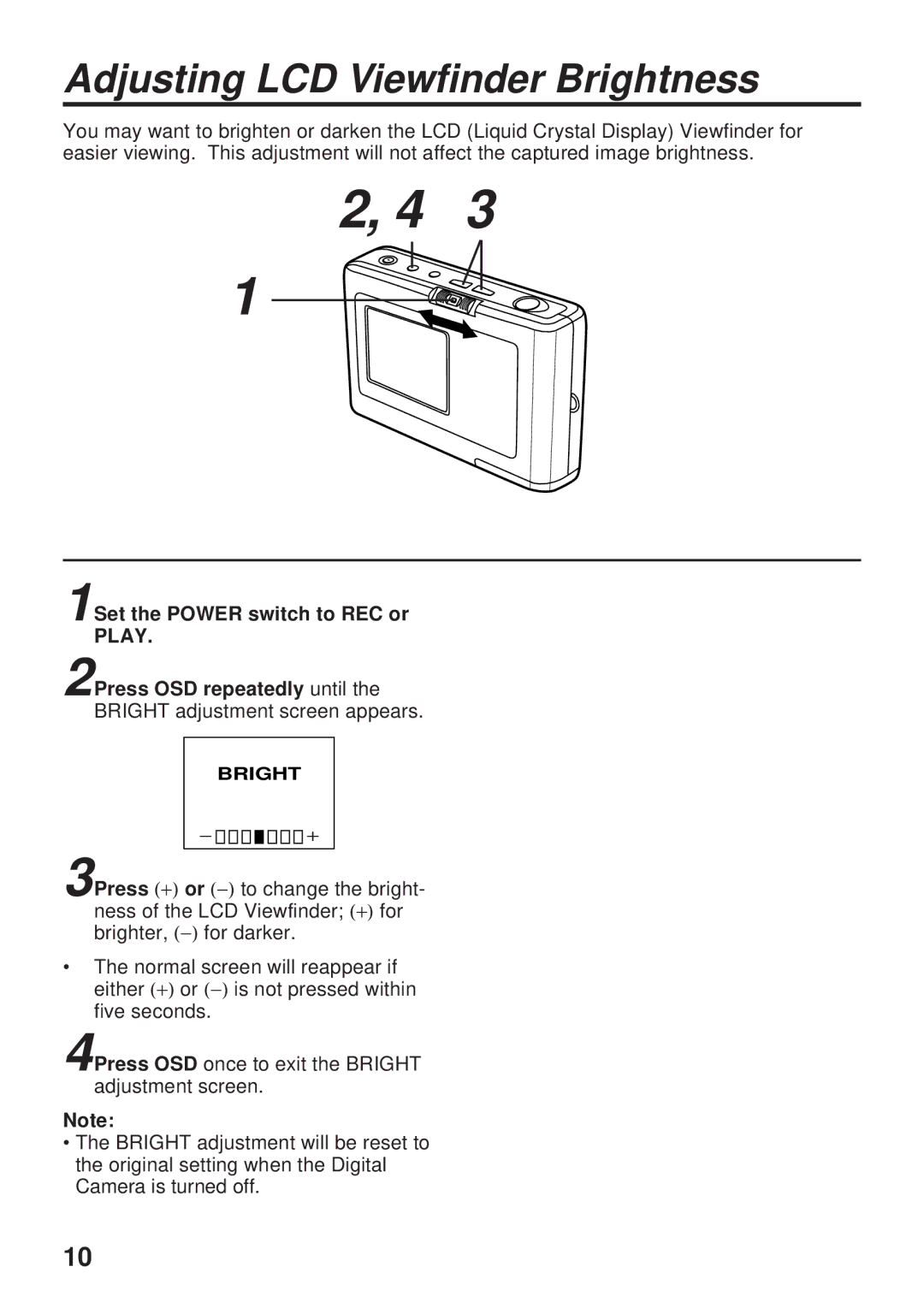PV-DC1000 specifications
The Panasonic PV-DC1000 is a remarkable digital camcorder that stands out in the world of video recording, particularly in the late 1990s when it was released. As part of Panasonic's line of high-quality imaging products, the PV-DC1000 was designed to cater to both amateur and semi-professional videographers.One of the standout features of the PV-DC1000 is its impressive video resolution. The camcorder utilizes a 1/4-inch CCD sensor that delivers sharp images and vivid colors. This sensor is complemented by a powerful lens system that includes a 10x optical zoom feature, allowing users to capture distant subjects while maintaining clarity and detail. The ability to zoom without sacrificing image quality was particularly appealing during its time, making it a favored choice among users looking for versatility.
In addition to its optical capabilities, the PV-DC1000 offers a range of digital effects and transitions, enhancing the creative possibilities for video production. Users can explore various filters and settings that add unique touches to their projects, making it easier to produce professional-looking videos without extensive post-production work. This level of customization was innovative for handheld camcorders of its era.
Another significant aspect of the PV-DC1000 is its recording formats. The camcorder supports the MiniDV format, which was known for its high-quality digital recordings. Users could capture video with superior clarity and sound, further enriching the viewing experience. The MiniDV tapes allowed for longer recording times while maintaining excellent audio and visual fidelity.
Additionally, Panasonic integrated advanced technologies to ensure ease of use and portability. The camcorder features a lightweight design and ergonomic grip, making it comfortable for prolonged use. Its intuitive controls enable users to navigate through settings effortlessly, making it accessible to both novices and seasoned filmmakers.
The PV-DC1000 also includes a built-in LCD screen, which enhances user experience by providing a clear view of the shot composition. This feature allows for easy framing and monitoring while recording, ensuring that users can capture their moments without missing a beat.
In summary, the Panasonic PV-DC1000 is a notable digital camcorder that combines high-quality imaging, a versatile zoom system, and user-friendly features. Its compact design, along with advanced recording technology and creative options, makes it a standout choice for those seeking to explore the world of video recording. Whether for personal memories or creative projects, the PV-DC1000 continues to hold its place in the hearts of videography enthusiasts.