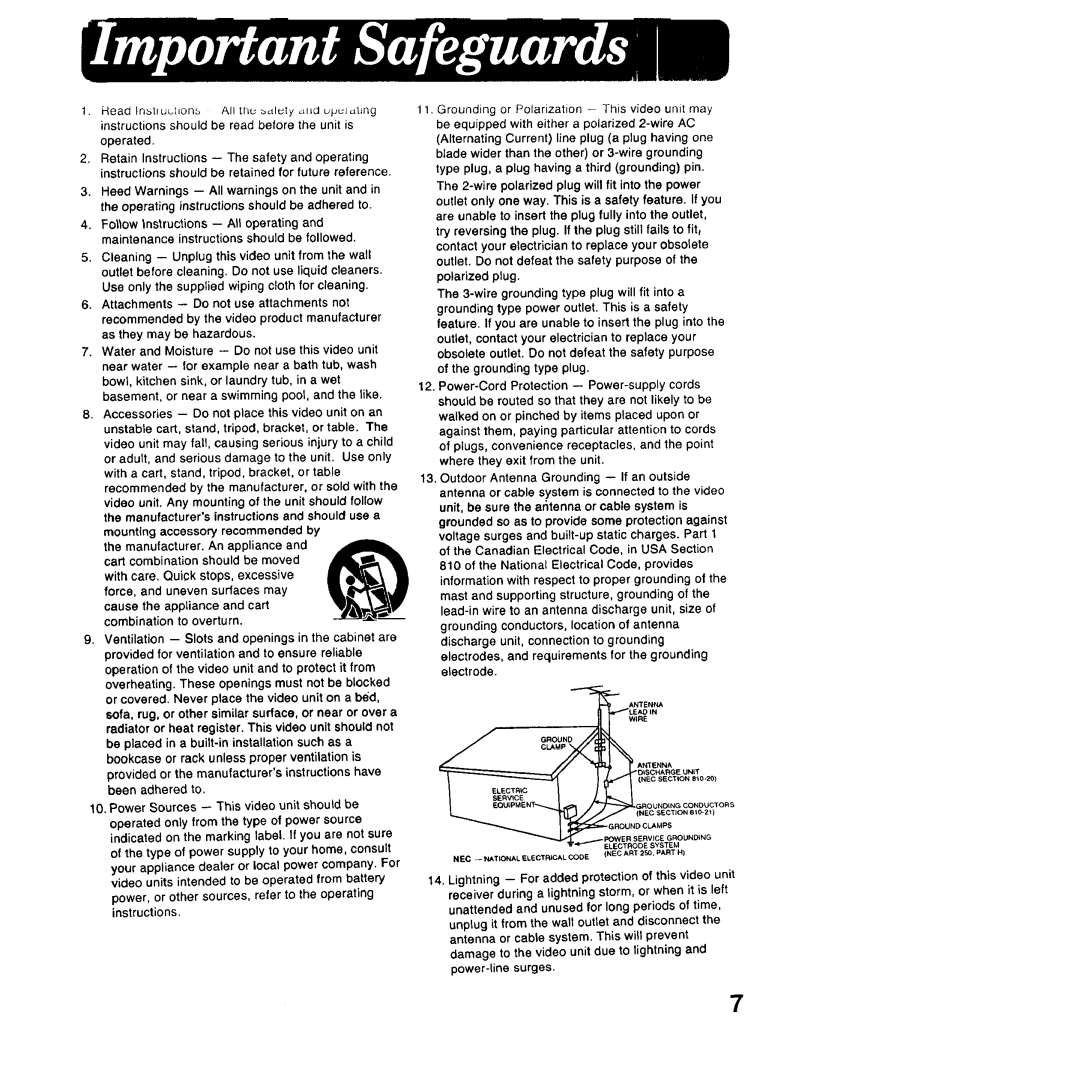PV-LCD35 specifications
The Panasonic PV-LCD35 is a versatile and innovative portable LCD television that marked a significant advancement in personal viewing technology during its time. Designed for consumers who sought both mobility and quality, the PV-LCD35 offered a compact solution for enjoying television shows, movies, and other video content on the go.One of the standout features of the PV-LCD35 is its lightweight and portable design. Weighing just a few pounds, it is easy to carry, making it ideal for use in various settings, from camping trips to tailgating events. The television boasted a 12-inch screen, delivering a clear and vibrant picture that enhanced the viewing experience. The LCD technology ensured that images were sharp, with rich colors and good contrast, making it suitable for both indoor and outdoor use.
The PV-LCD35 was equipped with a built-in TV tuner, allowing users to access over-the-air broadcast channels without the need for additional equipment. This feature made it convenient for users to enjoy live television, including local news and sporting events, wherever they were located. Additionally, the unit supported various video inputs, including composite and S-Video, allowing users to connect DVD players and other external devices for enhanced viewing options.
Battery operation was another crucial feature of the Panasonic PV-LCD35. The television was powered by a rechargeable battery, making it possible to enjoy programming without being tethered to a power source. This aspect further emphasized its portability, as users could watch their favorite shows without worrying about power outlets. The battery life was designed to last several hours, depending on usage, providing ample time for extended viewing sessions.
In terms of sound quality, the PV-LCD35 featured built-in speakers that provided decent audio output for its size. Users could also connect external speakers through the headphone jack for an improved listening experience, especially in larger spaces or outdoor environments.
Overall, the Panasonic PV-LCD35 was a groundbreaking product when it was released, combining advanced technologies with user-friendly features. Its compact design, built-in TV tuner, multiple connectivity options, and battery operation paved the way for enjoying television on the move, catering to the needs of an increasingly mobile audience. The PV-LCD35 remains a memorable example of early advancements in portable entertainment technology.