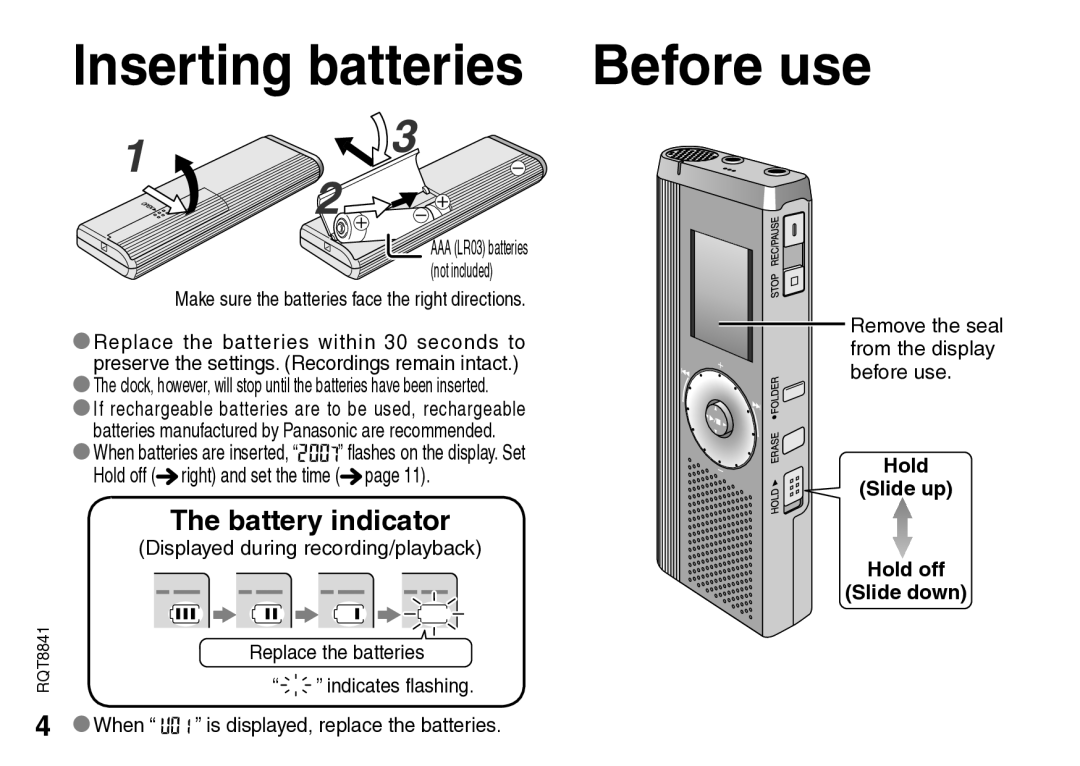RQT8841
4
Inserting batteries
1 | 3 | |
2 | ||
|
AAA (LR03) batteries (not included)
Make sure the batteries face the right directions.
*Replace the batteries within 30 seconds to preserve the settings. (Recordings remain intact.)
*The clock, however, will stop until the batteries have been inserted.
*If rechargeable batteries are to be used, rechargeable batteries manufactured by Panasonic are recommended.
*When batteries are inserted, “![]()
![]()
![]()
![]() ” flashes on the display. Set Hold off (
” flashes on the display. Set Hold off (![]() right) and set the time (
right) and set the time (![]() page 11).
page 11).
The battery indicator
(Displayed during recording/playback)
Replace the batteries
“![]()
![]()
![]() ” indicates flashing.
” indicates flashing.
*When “ ![]()
![]()
![]() ” is displayed, replace the batteries.
” is displayed, replace the batteries.
Before use
![]() Remove the seal from the display
Remove the seal from the display ![]() before use.
before use.